filmov
tv
Power BI insert blank column to table and remove wording in column header
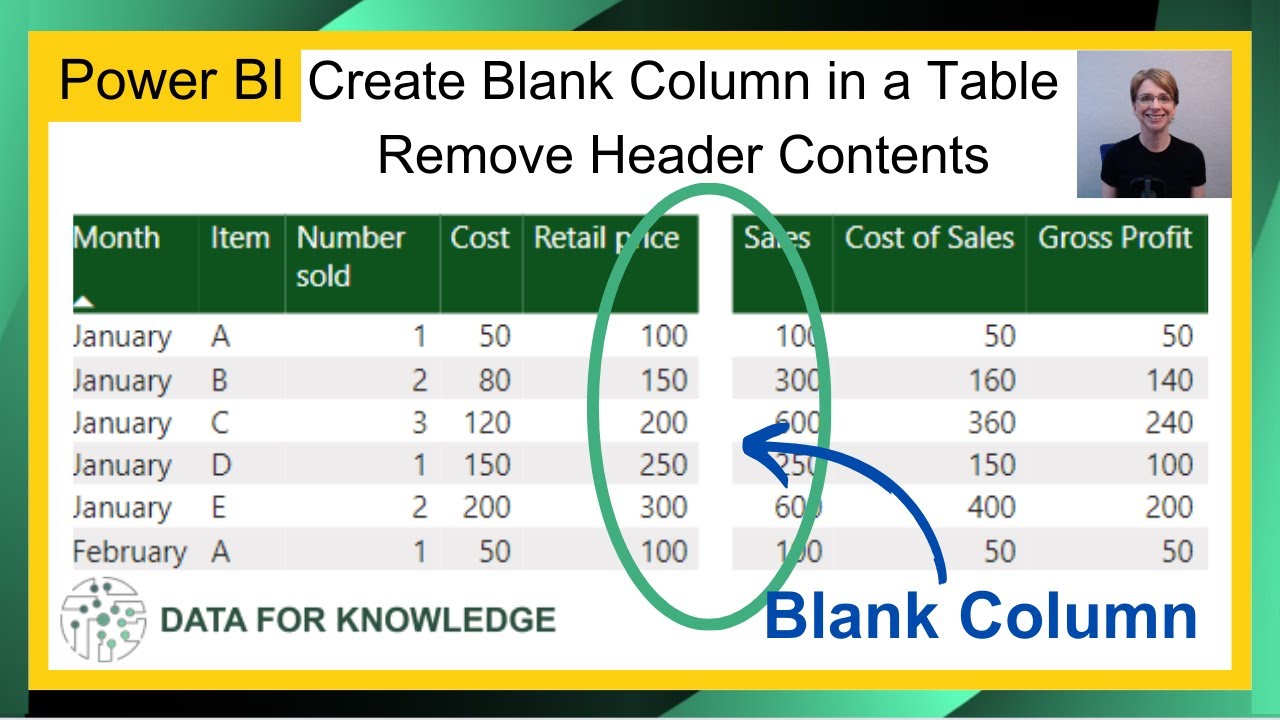
Показать описание
In a Power BI table to insert a blank column, you first create a column. Once created, formatting is required and any words/characters in the column header are removed. This video shows why a column header may not be visible on a Power BI report yet appears when the Print facility is selected.
Timings:
00:00 Insert blank column to table and remove wording in column header
00:32 Create blank/empty column
02:00 Remove word/character from column header to ensure does not appear when page printed.
#powerbi #emptycolumn #blankcolumn #headerprintissue #powerbitable #powerbitutorial #removeheadercontents #data #datavisualisation
Timings:
00:00 Insert blank column to table and remove wording in column header
00:32 Create blank/empty column
02:00 Remove word/character from column header to ensure does not appear when page printed.
#powerbi #emptycolumn #blankcolumn #headerprintissue #powerbitable #powerbitutorial #removeheadercontents #data #datavisualisation
 0:03:10
0:03:10
 0:05:33
0:05:33
 0:00:58
0:00:58
 0:06:33
0:06:33
 0:03:19
0:03:19
 0:03:20
0:03:20
 0:00:29
0:00:29
 0:10:18
0:10:18
 0:04:21
0:04:21
 0:01:28
0:01:28
 0:09:39
0:09:39
 0:04:38
0:04:38
 0:02:58
0:02:58
 0:04:07
0:04:07
 0:02:58
0:02:58
 0:00:33
0:00:33
 0:00:27
0:00:27
 0:05:58
0:05:58
 0:01:33
0:01:33
 0:01:01
0:01:01
 0:04:37
0:04:37
 0:06:05
0:06:05
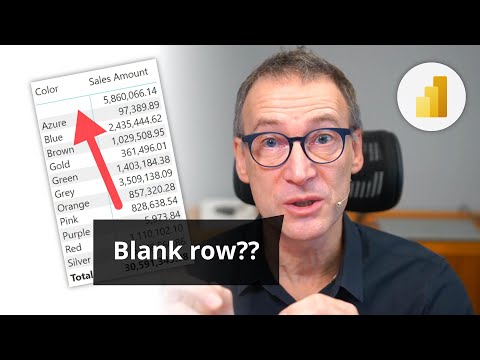 0:12:55
0:12:55
 0:00:42
0:00:42