filmov
tv
Create word documents with Python | python-docx 2023
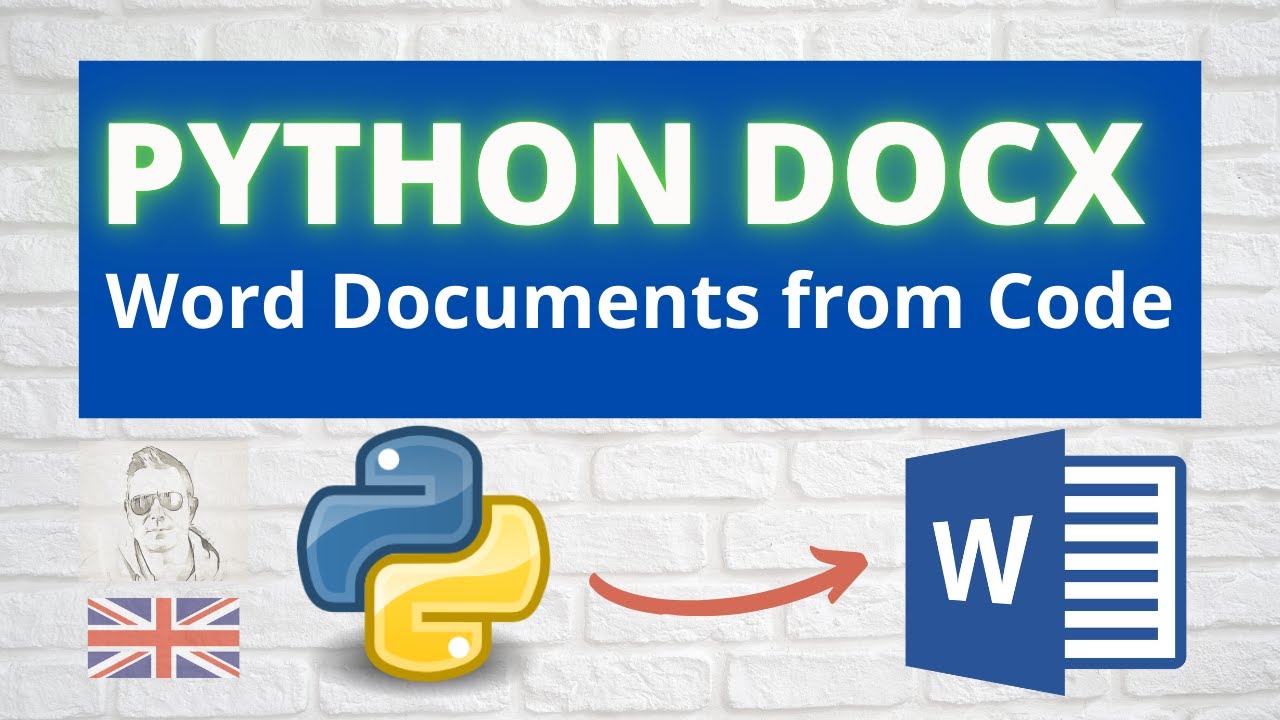
Показать описание
Includes adding a header, a custom image, and how to convert to PDF at the end for any Microsoft users who have office installed. The beauty of this method is that you never even have to open "Word" or make a template!
👍 Use this link for excellent hosting with Python installed :
-----------------------------------------------------------------------------------------------
👍 Become a patron 👍
- chapters -
00:00 Intro
01:37 Create Document instance
02:19 Custom header
04:22 Custom image
07:03 Test Example
09:22 Save Docx as PDF (needs Microsoft Office installed)!!
See also : word docx from template | python (2021 version)
◼️ Coupon Code: DRPI10
(You can also get started with 5000 free API calls. No credit card required.)
Buy Dr Pi a coffee (or Tea)
Proxies
=================================================
If you need a good, easy to use proxy, I was recommended this one, and having used ScraperAPI for a while I can vouch for them. If you were going to sign up anyway, then maybe you would be kind enough to use the link and the coupon code below?
You can also do a full working trial first as well, (unlike some other companies). The trial doesn't ask for any payment details either so all good! 👍
◼️ Coupon Code: DRPI10
◼️ Create invoices with Python
◼️ Python Automate Word Documents
◼️ Dynamic Word Documents from Python Code
◼️ Python Code to make Docx file
◼️ Docx to PDF conversion
◼️ Microsoft DOCX from Python code
Thumbs up yeah? (cos Algos..)
#docx #word #python
👍 Use this link for excellent hosting with Python installed :
-----------------------------------------------------------------------------------------------
👍 Become a patron 👍
- chapters -
00:00 Intro
01:37 Create Document instance
02:19 Custom header
04:22 Custom image
07:03 Test Example
09:22 Save Docx as PDF (needs Microsoft Office installed)!!
See also : word docx from template | python (2021 version)
◼️ Coupon Code: DRPI10
(You can also get started with 5000 free API calls. No credit card required.)
Buy Dr Pi a coffee (or Tea)
Proxies
=================================================
If you need a good, easy to use proxy, I was recommended this one, and having used ScraperAPI for a while I can vouch for them. If you were going to sign up anyway, then maybe you would be kind enough to use the link and the coupon code below?
You can also do a full working trial first as well, (unlike some other companies). The trial doesn't ask for any payment details either so all good! 👍
◼️ Coupon Code: DRPI10
◼️ Create invoices with Python
◼️ Python Automate Word Documents
◼️ Dynamic Word Documents from Python Code
◼️ Python Code to make Docx file
◼️ Docx to PDF conversion
◼️ Microsoft DOCX from Python code
Thumbs up yeah? (cos Algos..)
#docx #word #python
Комментарии
 0:10:30
0:10:30
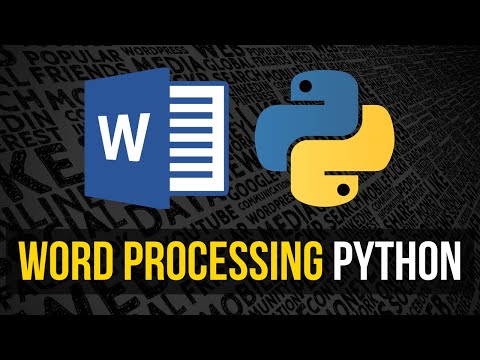 0:19:43
0:19:43
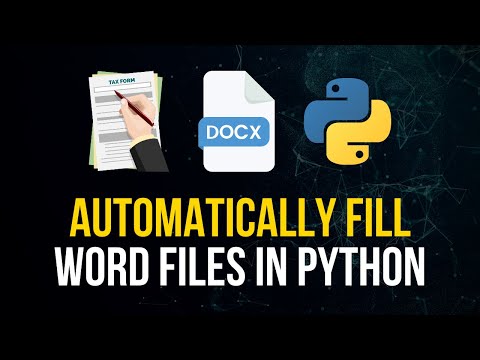 0:14:35
0:14:35
 0:14:48
0:14:48
 0:10:47
0:10:47
 0:18:36
0:18:36
 0:06:20
0:06:20
 0:29:06
0:29:06
 1:09:44
1:09:44
 0:13:34
0:13:34
 0:03:30
0:03:30
 0:03:30
0:03:30
 0:08:48
0:08:48
 0:16:00
0:16:00
 0:16:18
0:16:18
 0:06:00
0:06:00
 0:05:52
0:05:52
 0:04:20
0:04:20
 0:06:31
0:06:31
 0:00:38
0:00:38
 0:05:44
0:05:44
 0:04:25
0:04:25
 0:03:45
0:03:45
 0:10:23
0:10:23