filmov
tv
Replace Text in Multiple Word Documents with Python
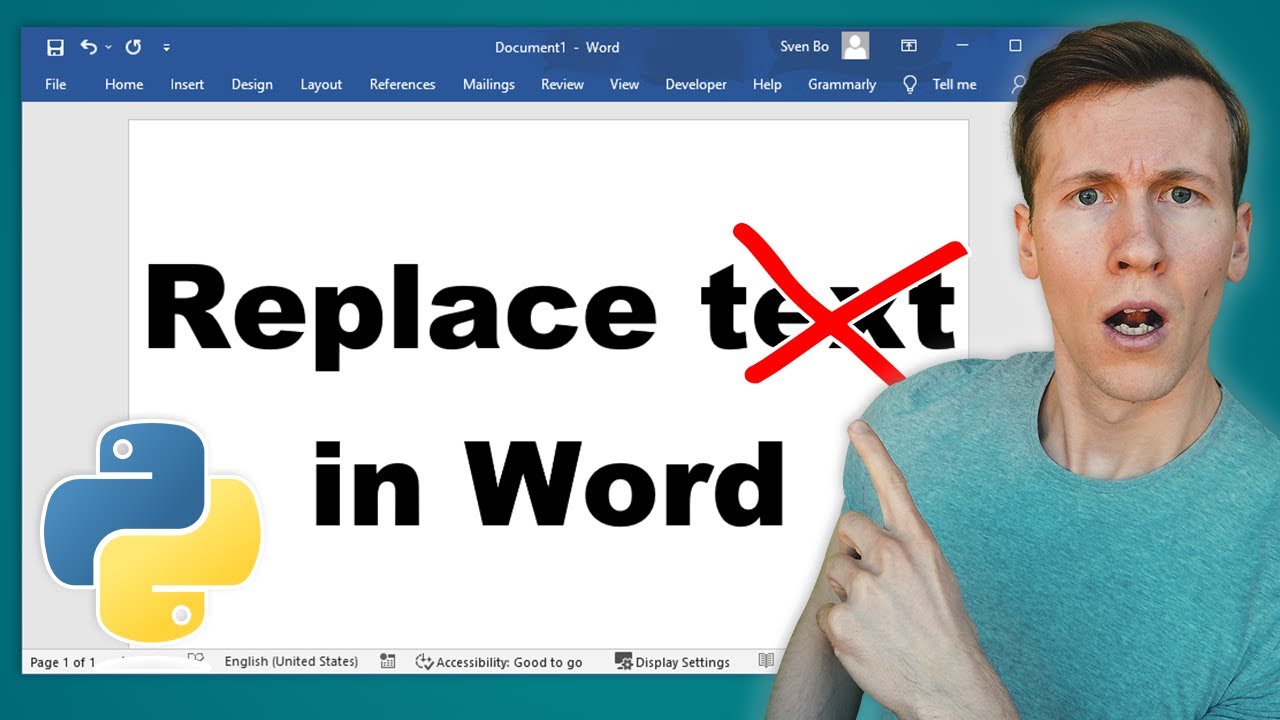
Показать описание
𝗗𝗘𝗦𝗖𝗥𝗜𝗣𝗧𝗜𝗢𝗡
▀▀▀▀▀▀▀▀▀▀▀▀▀▀▀▀▀▀▀▀▀▀▀▀▀▀
Are you tired of manually replacing text in multiple Word documents? Do you want to save time and effort while editing your documents? In this tutorial, I will show you how to use Python to quickly and easily replace text in multiple Word documents. You will learn how to use the pywin32 library to manipulate Word documents and how to automate the text replacement process. This tutorial is suitable for beginners and intermediate Python users who want to improve their productivity. Tune in to learn how to use Python to make your text editing tasks easier and more efficient!
🌍 𝗟𝗜𝗡𝗞𝗦:
⭐ 𝗧𝗜𝗠𝗘𝗦𝗧𝗔𝗠𝗣𝗦:
00:00 – Intro
00:21 – Prerequisite
00:44 – Install pywin32
00:58 – Import the dependencies
01:16 – Path settings
02:03 – Find and replace settings
02:23 – Open Microsoft Word
02:39 – Find and replace text
04:00 – Find and replace text in shapes
05:27 – Outro
𝗧𝗢𝗢𝗟𝗦 𝗔𝗡𝗗 𝗥𝗘𝗦𝗢𝗨𝗥𝗖𝗘𝗦
▀▀▀▀▀▀▀▀▀▀▀▀▀▀▀▀▀▀▀▀▀▀▀▀▀▀
𝗖𝗢𝗡𝗡𝗘𝗖𝗧 𝗪𝗜𝗧𝗛 𝗠𝗘
▀▀▀▀▀▀▀▀▀▀▀▀▀▀▀▀▀▀▀▀▀▀▀▀▀▀
☕ 𝗕𝘂𝘆 𝗺𝗲 𝗮 𝗰𝗼𝗳𝗳𝗲𝗲?
If you want to support this channel, you can buy me a coffee here:
Комментарии
 0:05:52
0:05:52
 0:08:14
0:08:14
 0:03:43
0:03:43
 0:01:09
0:01:09
 0:02:04
0:02:04
 0:01:55
0:01:55
 0:02:11
0:02:11
 0:02:19
0:02:19
 0:07:56
0:07:56
 0:04:24
0:04:24
 0:02:05
0:02:05
 0:10:26
0:10:26
 0:02:24
0:02:24
 0:02:57
0:02:57
 0:02:37
0:02:37
 0:01:33
0:01:33
 0:00:47
0:00:47
 0:00:47
0:00:47
 0:17:35
0:17:35
 0:00:41
0:00:41
 0:08:50
0:08:50
 0:05:28
0:05:28
 0:16:31
0:16:31
 0:00:31
0:00:31