filmov
tv
Zbrush Tutorial - Dynamesh

Показать описание
Zbrush Tutorial - Dynamesh - Learn Dynamesh in this Zbrush Beginner Tutorial!
Dynamesh is great for hard surface, anatomy, jewelry, and character sculpts.
Use Dynamesh to master the resolution of your subtools in this beginner tutorial!
Dynamesh is great for creating holes, close holes, and boolean objects.
Even if you're creating an anime face and are a complete beginner dynamesh can get you going fast.
Dynamesh is the perfect solution for utility and quickly starting your sculpt. Don't know how to use Dynamesh? Not a problem.
We do not cover Dynamesh vs Zremesher in this video. Zremesher is a feature we will cover in a later video.
Support my channel!
_______________________________________________________________________
Watch my Zbrush Tutorials for FREE on Skillshare!
The link above gives you 1 month of Skillshare for free! Cancel any time.
Skillshare has no ads, so you get an uninterrupted experience from start to finish. I have several Zbrush Beginner Tutorials as well as Advanced Tutorials for Zbrush.
If you enjoy Skillshare, please consider signing up using my link to help support my channel!
_______________________________________________________________________
Want to learn how to use Zbrush?
Tired of running into tiny mistakes that leave you pulling your hair out in frustration?
I know how hard learning a new software can be. It's tough being a beginner. That's why I created this step-by-step guide to cover some of the most frustrating problems and how to avoid them! My goal is to educate you about the software, as well as take you through the logical steps one by one to achieve outstanding results in your 3D sculpting.
In this tutorial I will walk you through the basics of Zbrush and go over every detail along the way, leaving you with an understanding of what you should know and why you should know it. This is a part of my Zbrush Beginner Tutorial series. I will take you through the basics and move on to more complex sculpting and character creation in later videos.
Eventually we will tackle digital art, sculpting, and eventually UV's and texturing!
#zbrushtutorial #dynamesh #zbrushbeginnertutorial
Dynamesh is great for hard surface, anatomy, jewelry, and character sculpts.
Use Dynamesh to master the resolution of your subtools in this beginner tutorial!
Dynamesh is great for creating holes, close holes, and boolean objects.
Even if you're creating an anime face and are a complete beginner dynamesh can get you going fast.
Dynamesh is the perfect solution for utility and quickly starting your sculpt. Don't know how to use Dynamesh? Not a problem.
We do not cover Dynamesh vs Zremesher in this video. Zremesher is a feature we will cover in a later video.
Support my channel!
_______________________________________________________________________
Watch my Zbrush Tutorials for FREE on Skillshare!
The link above gives you 1 month of Skillshare for free! Cancel any time.
Skillshare has no ads, so you get an uninterrupted experience from start to finish. I have several Zbrush Beginner Tutorials as well as Advanced Tutorials for Zbrush.
If you enjoy Skillshare, please consider signing up using my link to help support my channel!
_______________________________________________________________________
Want to learn how to use Zbrush?
Tired of running into tiny mistakes that leave you pulling your hair out in frustration?
I know how hard learning a new software can be. It's tough being a beginner. That's why I created this step-by-step guide to cover some of the most frustrating problems and how to avoid them! My goal is to educate you about the software, as well as take you through the logical steps one by one to achieve outstanding results in your 3D sculpting.
In this tutorial I will walk you through the basics of Zbrush and go over every detail along the way, leaving you with an understanding of what you should know and why you should know it. This is a part of my Zbrush Beginner Tutorial series. I will take you through the basics and move on to more complex sculpting and character creation in later videos.
Eventually we will tackle digital art, sculpting, and eventually UV's and texturing!
#zbrushtutorial #dynamesh #zbrushbeginnertutorial
Комментарии
 0:02:01
0:02:01
 0:06:45
0:06:45
 0:03:37
0:03:37
 0:10:31
0:10:31
 0:06:59
0:06:59
 0:12:55
0:12:55
 0:10:36
0:10:36
 0:07:57
0:07:57
 0:09:00
0:09:00
 0:14:23
0:14:23
 0:05:50
0:05:50
 0:00:43
0:00:43
 0:06:24
0:06:24
 0:08:09
0:08:09
 0:13:16
0:13:16
 0:27:47
0:27:47
 0:15:51
0:15:51
 0:04:52
0:04:52
 0:19:44
0:19:44
 0:03:10
0:03:10
 0:24:28
0:24:28
 0:05:58
0:05:58
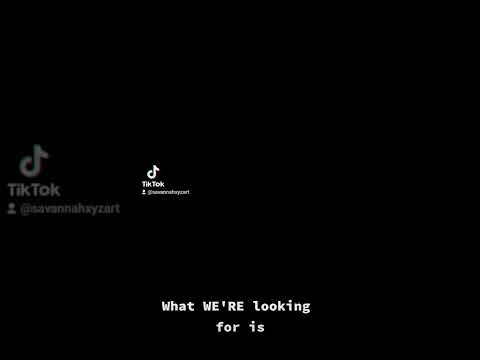 0:00:49
0:00:49
 0:06:53
0:06:53