filmov
tv
Add DOF and Motion Blur to your C4D Render with After Effects

Показать описание
This question comes up all the time: “What is the correct workflow for doing Depth of Field and Motion Blur in After Effects? Cuz when I use the z-pass I get this odd fringing in AE and the vector pass is confusing.
Well, we have you covered! I know what you’re thinking. I just turn on the zpass right? Well, Yes and no.
This tutorial is about saving a TON of render time by NOT having to render your Depth of Field and Motion Blur in C4D’s Physical Renderer. With a couple of After Effect plugins and the correct workflow, you can save yourself potentially hours of rendering.
CORRECTION: Looks like I grabbed the regular RSMB plugin and not the Pro Vector version which reads your vector pass. Sorry about that folks. Grabbing this Pro Vector version and choosing your vector pass will give you more accurate motion blur results.
NOTE: This tutorial originally aired on Vimeo, but we thought it was too useful not to upload to YouTube as well :)
HDRI Studio Rig
FOLLOW GREYSCALEGORILLA:
GET EVERYTHING AND SAVE:
Pro C4D Training, Drag and Drop Materials, and Greyscalegorilla Plugins. Get it all with Plus.
Комментарии
 0:23:42
0:23:42
 0:08:01
0:08:01
 0:00:58
0:00:58
 0:05:20
0:05:20
 0:01:16
0:01:16
 0:05:02
0:05:02
 0:04:03
0:04:03
 0:09:11
0:09:11
 0:06:23
0:06:23
 0:15:02
0:15:02
 0:02:21
0:02:21
 0:01:30
0:01:30
 0:01:26
0:01:26
 0:08:01
0:08:01
 0:05:55
0:05:55
 0:00:34
0:00:34
 0:03:22
0:03:22
 0:02:13
0:02:13
 0:07:19
0:07:19
 0:02:09
0:02:09
 0:09:52
0:09:52
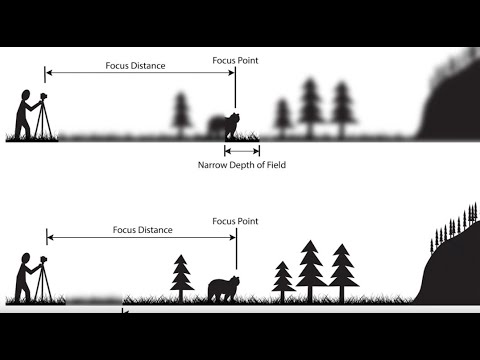 0:03:47
0:03:47
 0:01:37
0:01:37
 0:02:09
0:02:09