filmov
tv
How to Set Visual Studio Code Using MinGW (MSYS2) for C/C++ (GCC,G++,GDB)

Показать описание
Dosto aaj ke is video mein hum Visual Studio Code ko apne device mein install krenge aur MingW ki help se C/C++ ke liye apne Visual Studio Code ko set krenge to is baare mein sb jaanne ke liye humaare is video ko pura dekhe aur kuch bhi mistake na ho isliye video ko skip bhi na kre.
Download Visual Studio Code from below Link
Download MSYS2 from below Link
Commands Which is Used in Setup are Given Below (for x64)
Update the package database and base packages using : pacman -Syu
Update rest of the base packages : pacman -Su
To install gcc and g++ for C and C++ : pacman -S mingw-w64-x86_64-gcc
To install the debugger ( gdb ) for C and C++ : pacman -S mingw-w64-x86_64-gdb
Commands Which is Used in Setup are Given Below (for x86)
Update the package database and base packages using : pacman -Syu
Update rest of the base packages : pacman -Su
To install gcc and g++ for C and C++ : pacman -S mingw-w64-i686-gcc
To install the debugger ( gdb ) for C and C++ : pacman -S mingw-w64-i686-gdb
To check the installation (x64 or x86)
gcc version : gcc --version
g++ version : g++ --version
gdb version : gdb --version
Timecodes:
00:00 Download Required Files
00:53 Installing MSYS2
02:05 Setting Up MSYS2
04:40 Installing GCC and G++
08:80 Installing GDB
13:06 Installing Visual Studio Code
14:10 Setup Visual Studio Code
17:30 Solve Errors of VSC
19:42 Testing a Program
नमस्कार दोस्तों RahulTeachSpot29 में आपका स्वागत ह मैंने ये चैनल उन इंडियन लोगो के लिए बनाया ह जो रोज़ाना "टेक्नोलॉजी, मोबाइल फ़ोन, कंप्यूटर" के विषय में कुछ नया जानना चाहते हो !
अगर आपको इन विषय के बारे में जानकारी प्राप्त करनी ह तो आप हमे "Discussion Tab" में लीख कर बता सकते हैI
#RahulTeachSpot29 #India #Hindi
Watch How to & Tutorials Learn Some About PC,Internet,Phone and Technology and More..
Watch Our Videos and Don't Forget to Like,Comment,Subscribe and Share.
Download Visual Studio Code from below Link
Download MSYS2 from below Link
Commands Which is Used in Setup are Given Below (for x64)
Update the package database and base packages using : pacman -Syu
Update rest of the base packages : pacman -Su
To install gcc and g++ for C and C++ : pacman -S mingw-w64-x86_64-gcc
To install the debugger ( gdb ) for C and C++ : pacman -S mingw-w64-x86_64-gdb
Commands Which is Used in Setup are Given Below (for x86)
Update the package database and base packages using : pacman -Syu
Update rest of the base packages : pacman -Su
To install gcc and g++ for C and C++ : pacman -S mingw-w64-i686-gcc
To install the debugger ( gdb ) for C and C++ : pacman -S mingw-w64-i686-gdb
To check the installation (x64 or x86)
gcc version : gcc --version
g++ version : g++ --version
gdb version : gdb --version
Timecodes:
00:00 Download Required Files
00:53 Installing MSYS2
02:05 Setting Up MSYS2
04:40 Installing GCC and G++
08:80 Installing GDB
13:06 Installing Visual Studio Code
14:10 Setup Visual Studio Code
17:30 Solve Errors of VSC
19:42 Testing a Program
नमस्कार दोस्तों RahulTeachSpot29 में आपका स्वागत ह मैंने ये चैनल उन इंडियन लोगो के लिए बनाया ह जो रोज़ाना "टेक्नोलॉजी, मोबाइल फ़ोन, कंप्यूटर" के विषय में कुछ नया जानना चाहते हो !
अगर आपको इन विषय के बारे में जानकारी प्राप्त करनी ह तो आप हमे "Discussion Tab" में लीख कर बता सकते हैI
#RahulTeachSpot29 #India #Hindi
Watch How to & Tutorials Learn Some About PC,Internet,Phone and Technology and More..
Watch Our Videos and Don't Forget to Like,Comment,Subscribe and Share.
Комментарии
 0:01:46
0:01:46
 0:06:20
0:06:20
 0:08:57
0:08:57
 0:07:17
0:07:17
 0:05:43
0:05:43
 0:06:53
0:06:53
 0:08:03
0:08:03
 0:06:23
0:06:23
 0:03:34
0:03:34
 0:19:36
0:19:36
 0:05:44
0:05:44
 0:12:08
0:12:08
 0:02:31
0:02:31
 0:03:38
0:03:38
 0:06:57
0:06:57
 0:04:24
0:04:24
 0:01:12
0:01:12
 0:03:50
0:03:50
 0:07:32
0:07:32
 0:07:22
0:07:22
 0:04:33
0:04:33
 0:02:30
0:02:30
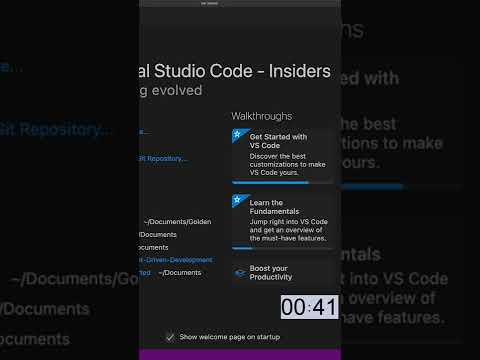 0:01:00
0:01:00
 0:04:56
0:04:56