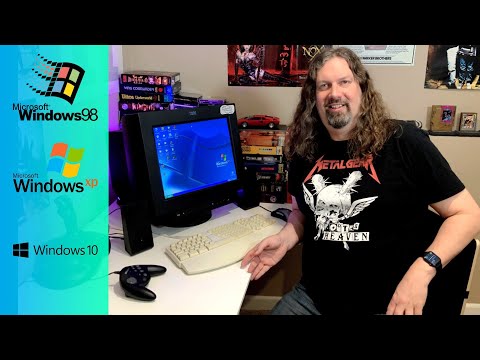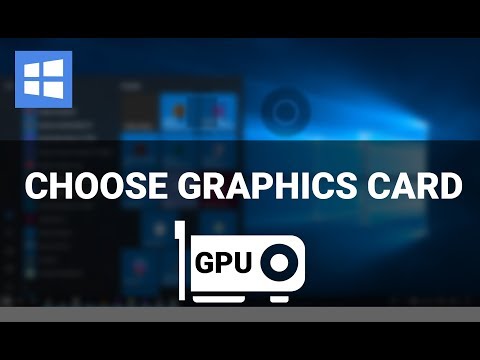filmov
tv
Running your Windows games on Linux - Setting up SteamPlay and Proton

Показать описание
In this video, I'll guide you through the simple steps to get started with the Linux Steam client, SteamPlay, and Proton, to run your Windows games on Linux !
You'll need to install Steam first, if you don't get it in your software center, try out flatpak :
THen, you'll need to activate the Steam Beta update, and enable SteamPlay for all windows games.
You'll obviously need up to date drivers, here are a few simple steps for Ubuntu based distributions:
For Nvidia:
sudo add-apt-repository ppa:graphics-drivers/ppa
sudo apt-get update
For AMD and Intel:
sudo add-apt-repository ppa:oibaf/graphics-drivers
sudo apt-get update
Installation instructions:
Finally, you can download and install any game directly from Steam, as you would a native game !
Music courtesy of Kevin MacLeod
-~-~~-~~~-~~-~-
Also Watch my Experience with Manjaro Budgie on a Full AMD Linux Build:
-~-~~-~~~-~~-~-
You'll need to install Steam first, if you don't get it in your software center, try out flatpak :
THen, you'll need to activate the Steam Beta update, and enable SteamPlay for all windows games.
You'll obviously need up to date drivers, here are a few simple steps for Ubuntu based distributions:
For Nvidia:
sudo add-apt-repository ppa:graphics-drivers/ppa
sudo apt-get update
For AMD and Intel:
sudo add-apt-repository ppa:oibaf/graphics-drivers
sudo apt-get update
Installation instructions:
Finally, you can download and install any game directly from Steam, as you would a native game !
Music courtesy of Kevin MacLeod
-~-~~-~~~-~~-~-
Also Watch my Experience with Manjaro Budgie on a Full AMD Linux Build:
-~-~~-~~~-~~-~-
Комментарии