filmov
tv
S01E11 - Intune Client Troubleshooting Basics - (I.T)

Показать описание
00:00 - Intro
03:05 - See device details in Intune
04:40 - Troubleshoot device actions in Intune
07:17 - Use TeamViewer to remotely administer Intune devices
15:03 - Troubleshoot app installation issues
16:07 - Troubleshooting Win32 App Installs in Intune
16:53 - Use the troubleshooting portal to help users at your company
18:15 - Use the Intune Tenant Status page
18:50 - What's new in Microsoft Intune
20:12 - Troubleshooting discussion
26:22 - Wrapping up
Visit our websites and social media for more or to get in touch with us
Steve Hosking - Microsoft EM+S MVP
Adam Gross
Ben Reader
03:05 - See device details in Intune
04:40 - Troubleshoot device actions in Intune
07:17 - Use TeamViewer to remotely administer Intune devices
15:03 - Troubleshoot app installation issues
16:07 - Troubleshooting Win32 App Installs in Intune
16:53 - Use the troubleshooting portal to help users at your company
18:15 - Use the Intune Tenant Status page
18:50 - What's new in Microsoft Intune
20:12 - Troubleshooting discussion
26:22 - Wrapping up
Visit our websites and social media for more or to get in touch with us
Steve Hosking - Microsoft EM+S MVP
Adam Gross
Ben Reader
S01E11 Intune Client Troubleshooting Basics I T
S01E11 - Intune Client Troubleshooting Basics - (I.T)
S01E17 - Intune PowerShell Scripts - Debugging and Troubleshooting - (I.T)
S02E19 - Troubleshooting Microsoft Intune Application Installs with IME Logs - (I.T)
Intune Logs For Troubleshooting
Windows Autopilot | How It Works & How to Set It Up
S01E07 - Publishing Win32 Applications using Microsoft Intune - (I.T)
S01E18 - Intune PowerShell Scripts - Re-Running Failed Scripts - (I.T)
S01E29 - Using the Intune Encryption Report to Troubleshoot BitLocker Issues - (I.T)
S01E08 - Configuring Conditional Access in Microsoft Intune - (I.T)
ConfigMas 2022 - Episode 7 - Troubleshooting PXE with PowerShell
Intune Configuration Profile, CSP & OMA-URIs | Intune Settings Catalog (M-8.1)
S01E35 - New Features in Microsoft Endpoint Configuration Manger 2002 - (I.T)
S01E25 - Deploying and Configuring the New Edge Browser with Microsoft Intune - (I.T)
S01E33 - Configuring VPN Profiles with Microsoft Intune - (I.T)
ADK and TLS 1.2 for Configuration Manager - Episode #11
S01E10 - Configuring the Google Play Store Connector in Microsoft Intune - (I.T)
Data Loss Prevention Intune Part 1
S01E04 - Configuring and Deploying BitLocker Client Policies from Intune - (I.T)
S01E01 - Setting up your Microsoft Intune Tenant (I.T)
Frontlines - How A Consultant Migrates Hundreds of Customers to Intune (I.T)
S01E19 - Microsoft Endpoint Manager Interview with Dune Desormeaux at MMSJazz - (I.T)
S01E36 - Using Power Automate Flows to Collect Custom Client Inventory - Part 2 - (I.T)
S01E06 - Configuring Modern Roaming Profiles with Microsoft Intune - (I.T)
Комментарии
 0:27:12
0:27:12
 0:27:12
0:27:12
 0:45:59
0:45:59
 0:18:15
0:18:15
 0:27:19
0:27:19
 0:09:13
0:09:13
 0:46:27
0:46:27
 0:16:16
0:16:16
 0:15:20
0:15:20
 0:48:27
0:48:27
 0:05:41
0:05:41
 0:26:27
0:26:27
 0:29:51
0:29:51
 0:36:53
0:36:53
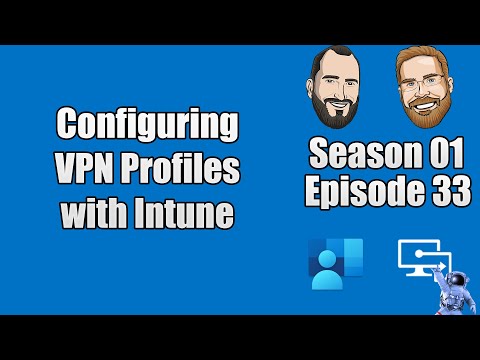 0:28:59
0:28:59
 0:16:53
0:16:53
 0:10:25
0:10:25
 0:01:11
0:01:11
 0:31:52
0:31:52
 0:51:36
0:51:36
 0:49:54
0:49:54
 0:39:02
0:39:02
 0:34:05
0:34:05
 0:37:30
0:37:30