filmov
tv
How to Create a Project Tracker in Excel (2 Scenarios)
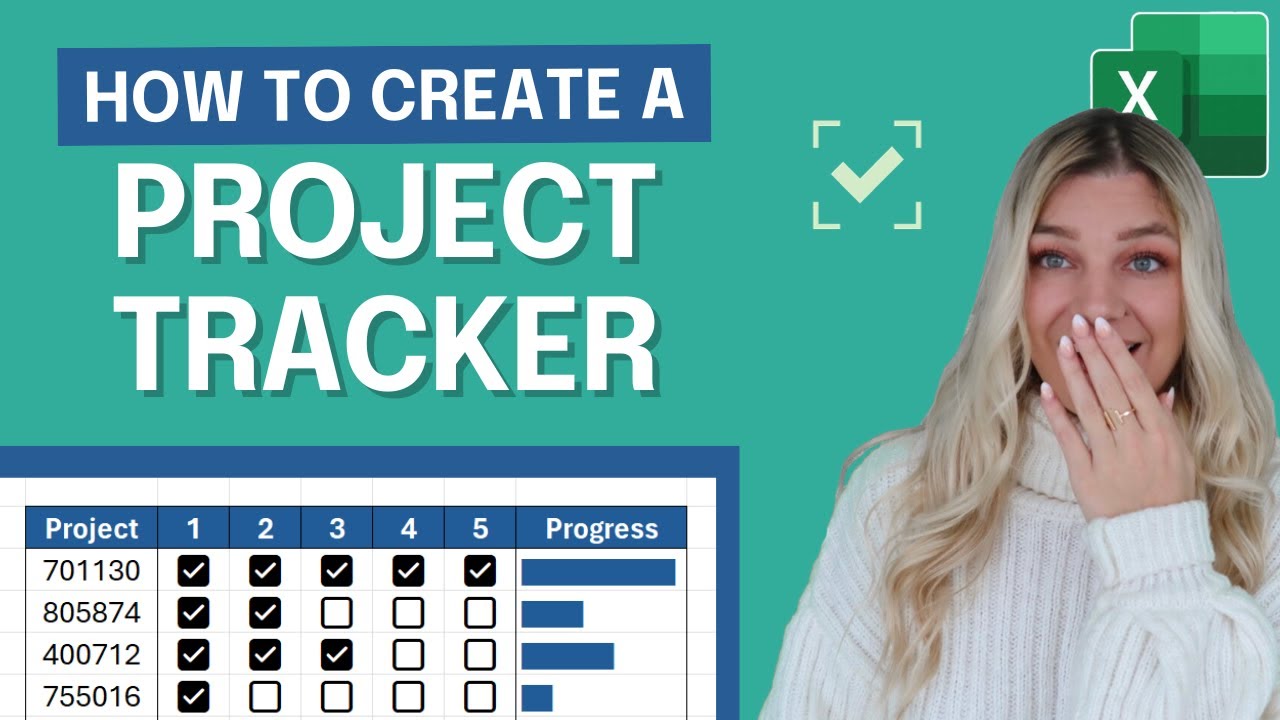
Показать описание
In this video, you’ll learn step-by-step how to create a Project Tracker in Excel to track the number of tasks completed and tasks remaining for multiple projects. First, you’ll learn how to set up the tracker, then how to insert checkboxes into cells, and lastly, how to create the progress bars to visualize each project's progress.
We’ll look at two different project scenarios in this video: one that tracks projects with the same number of tasks and another that tracks projects with different numbers of tasks. The first scenario visualizes the number of checked checkboxes using REPT Bar Charts, and the second scenario visualizes progress by calculating the percent of checkboxes that are checked and then applying Data Bars.
By the end of this video, you’ll be able to insert multiple checkboxes at once, calculate the percent of checkboxes checked, visualize the number of checkboxes checked using Data Bars and REPT Bar charts, AND have a Project Tracker to stay on top of tasks.
📖RESOURCES
🤓SHOP EXCEL DICTIONARY
📩NEWSLETTER
📺SUBSCRIBE
🕰️TIMESTAMPS
‘0:00 Intro
‘0:19 Set up the Project Tracker
‘0:30 Insert checkboxes in cells
‘0:52 Using checkboxes in formulas
‘1:27 Create progress bars using REPT Bar charts
‘2:01 Count the number of checkboxes checked
‘3:39 Project Tracker limitations
‘3:52 Create progress bars using data bars
‘4:02 Calculate the percent of checkboxes checked
‘4:46 Apply data bars
‘5:08 Wrap up
#excel #exceltips
We’ll look at two different project scenarios in this video: one that tracks projects with the same number of tasks and another that tracks projects with different numbers of tasks. The first scenario visualizes the number of checked checkboxes using REPT Bar Charts, and the second scenario visualizes progress by calculating the percent of checkboxes that are checked and then applying Data Bars.
By the end of this video, you’ll be able to insert multiple checkboxes at once, calculate the percent of checkboxes checked, visualize the number of checkboxes checked using Data Bars and REPT Bar charts, AND have a Project Tracker to stay on top of tasks.
📖RESOURCES
🤓SHOP EXCEL DICTIONARY
📩NEWSLETTER
📺SUBSCRIBE
🕰️TIMESTAMPS
‘0:00 Intro
‘0:19 Set up the Project Tracker
‘0:30 Insert checkboxes in cells
‘0:52 Using checkboxes in formulas
‘1:27 Create progress bars using REPT Bar charts
‘2:01 Count the number of checkboxes checked
‘3:39 Project Tracker limitations
‘3:52 Create progress bars using data bars
‘4:02 Calculate the percent of checkboxes checked
‘4:46 Apply data bars
‘5:08 Wrap up
#excel #exceltips
Комментарии
 0:11:10
0:11:10
 0:06:47
0:06:47
 0:02:05
0:02:05
 0:07:00
0:07:00
 0:19:22
0:19:22
 0:10:18
0:10:18
 0:02:07
0:02:07
 0:09:53
0:09:53
 0:07:43
0:07:43
 0:05:01
0:05:01
 0:01:12
0:01:12
 0:08:12
0:08:12
 0:08:58
0:08:58
 0:02:23
0:02:23
 0:14:31
0:14:31
 0:02:31
0:02:31
 0:04:32
0:04:32
 0:09:34
0:09:34
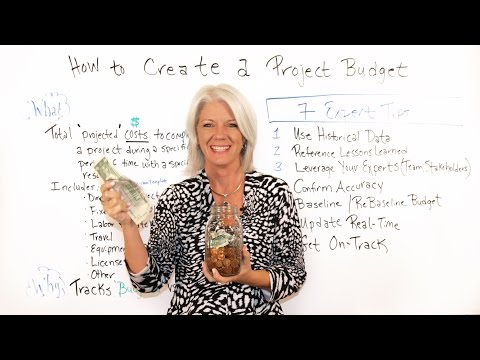 0:03:06
0:03:06
 0:00:56
0:00:56
 0:01:05
0:01:05
 0:07:25
0:07:25
 0:12:41
0:12:41
 0:23:39
0:23:39