filmov
tv
List all files and Folders in a Directory Tree in Google Drive with Apps Script

Показать описание
Extracting files and folders from a Google Drive can be a notoriously slow process. In this tutorial, we are going to make a, dare I say, BLAZINGLY FAST (well for Google Drive) directory tree iterator for any of your selected folders and store our results in a Google Sheet for later use.
We won't be using the DriveApp Google Apps Script class here but rather dive into the Drive API v2 Advance Service.
Join me in this follow-along how-to tutorial with a Starter Google Sheet that you can find in the written portion of this tutorial below:
02:24 Get all items from a folder
12:03 Query multiple folders at once
23:30 Update folders and spreadsheet arrays
41:23 Build Drive API iterator.
53:43 next page token handling
01:02:50 Ensuring max query string length
** My Site **
** More on Google Apps Script **
** Products **
* Courses *
* Google Workspace Tools *
* Google Workspace Add-ons *
#googleworkspace #googleappsscript #googledrive #googlesheets #mp4 #videoediting #admin #businessadministration @googleworkspacedevs
We won't be using the DriveApp Google Apps Script class here but rather dive into the Drive API v2 Advance Service.
Join me in this follow-along how-to tutorial with a Starter Google Sheet that you can find in the written portion of this tutorial below:
02:24 Get all items from a folder
12:03 Query multiple folders at once
23:30 Update folders and spreadsheet arrays
41:23 Build Drive API iterator.
53:43 next page token handling
01:02:50 Ensuring max query string length
** My Site **
** More on Google Apps Script **
** Products **
* Courses *
* Google Workspace Tools *
* Google Workspace Add-ons *
#googleworkspace #googleappsscript #googledrive #googlesheets #mp4 #videoediting #admin #businessadministration @googleworkspacedevs
Export list of files, folders including subfolders to a txt file from command line
Quickly Make List Of All Files And Folders
CMD - list all files and/or folders names into a text file
How To Extract Files From Multiple Folders
Create the list of Files and Sub-folders in a Folder in Excel (Macro to list File Names)
How To Easily Move All Files Out Of Multiple Folders
HOW TO LIST FILES AND FOLDERS (DIR) IN CMD
How to Arrange Files and Folders In Alphabetical Order [Step-by-Step Guide]
Automate Your Folder Creation: Year, Month, Day Structure on Windows! #TechTutorial #automationtips
Instantly Create Folders Directly from List in Excel | Excel Tricks
Easily Rename All Files In Folders (NOOB vs PRO) & rename files based on an Excel table with PAD
How to get the complete List of all Hidden Files and Folders in any Windows Computer ?
Windows 10: How to Search Files, Folders & Text Content (Windows 7, 8.1 & 10)
Windows 10 - Set Default View to Large Icons for current folders and its subfolders
How to Apply a Folder's View to All Folders of Same Template Type in Windows 10 [Tutorial]
Copy File Names From Folders To Text File with CMD
Hyperlink to Files and Folders in Excel | Create Links to all Files and Sub-folders in a Folder
How to list all the files and folders from a directory, like a File Explorer with C/C++
Copy All Filenames From A Folder And Its Sub Folders - How To
List ALL files, folders and subfolders inside each and every directory and subdirectory in Python
How to See The Folder Size of All Folders in Windows [Free And Easy]
Search Files & Folders by Their Text Contents in Windows 10/8/7
The Best Way to Manage Files and Folders (ABC Method)
Python: How to Loop Through Folders and Subfolders
Комментарии
 0:00:24
0:00:24
 0:01:00
0:01:00
 0:01:12
0:01:12
 0:00:36
0:00:36
 0:08:03
0:08:03
 0:02:40
0:02:40
 0:04:18
0:04:18
 0:00:24
0:00:24
 0:00:56
0:00:56
 0:01:15
0:01:15
 0:12:27
0:12:27
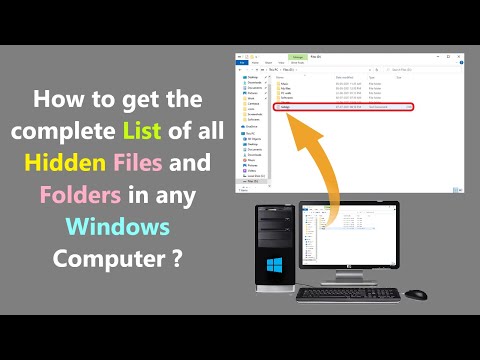 0:03:48
0:03:48
 0:02:57
0:02:57
 0:00:31
0:00:31
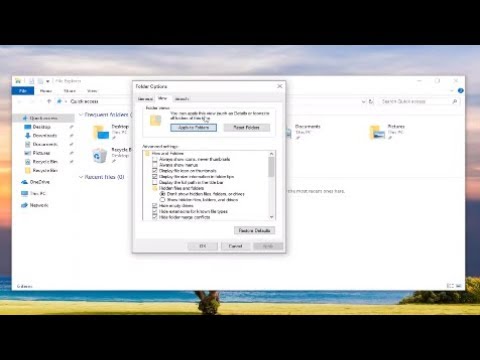 0:01:38
0:01:38
 0:00:36
0:00:36
 0:11:14
0:11:14
 0:08:50
0:08:50
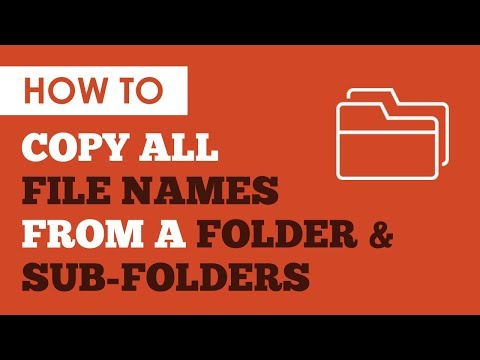 0:15:33
0:15:33
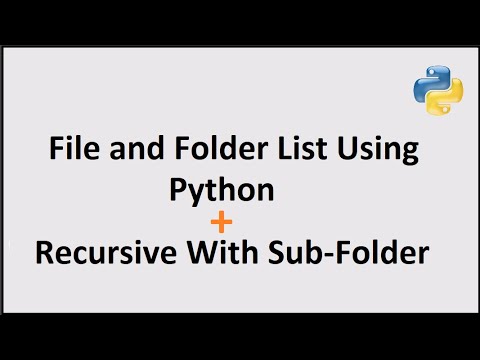 0:05:00
0:05:00
 0:03:09
0:03:09
 0:02:21
0:02:21
 0:05:29
0:05:29
 0:03:51
0:03:51