filmov
tv
How to embed a Python interpreter in C++ in 10 minutes [Quick Tutorial]

Показать описание
This video demonstrates how to embed a Python interpreter in a C++ application using the pybind11 library. Please use the option to pause the video at relevant points to be able to follow the code (many parts of the video have been artificially sped up, this is a "quick tutorial" after all).
00:00 The goal
00:09 CMake project setup in VS
02:02 Install pybind11 using vcpkg
03:31 Executing Python code from Cpp
04:33 Invoking functions from Python scripts from Cpp
05:20 Error handling
06:10 Passing arguments back and forth
06:49 Calling a Cpp function from Python
08:21 Using classes
09:30 Passing arguments by reference
10:24 Outro
00:00 The goal
00:09 CMake project setup in VS
02:02 Install pybind11 using vcpkg
03:31 Executing Python code from Cpp
04:33 Invoking functions from Python scripts from Cpp
05:20 Error handling
06:10 Passing arguments back and forth
06:49 Calling a Cpp function from Python
08:21 Using classes
09:30 Passing arguments by reference
10:24 Outro
Embedding Python in a C++ Project
PyScript | Run Python in your HTML | Write your first PyScript Program in VSCode | PYTHON in BROWSER
TrinketIO: How to Embed a Python Interpreter in Your Website?
How to Embed Python Code in Medium Blog Post | Python Tutorial for Beginners
How to install Python Embedded and Pip
How to embed a Python interpreter in C++ in 10 minutes [Quick Tutorial]
How to import external python file in HTML using pyscript tutorial
Web Development with Python! Embedding a Plotly Graph within a Website
Graph Embedding For Machine Learning in Python
Embedding Python in C++ | Insert Python in C++ | Import python in C++ (g++ & CMake) using (pytho...
Export Python pygame Game to Web with WebAssembly (pygbag tutorial)
Embedding Python Code into Webpage | PyScript
How to Embed Responses in Your Discord Bot using Python
Embed Python scripts in HTML with PyScript
The Ultimate Programming Language Showdown: C++ vs C# vs Java vs Python
Embed Power BI Report in Python using IFrame | Temidayo Omoniyi
Converting words to numbers, Word Embeddings | Deep Learning Tutorial 39 (Tensorflow & Python)
How to embed your Python code in Excel with xlwings PRO (no more external source code file needed)
Python project for beginners with gui using Python Tkinter | Python programming #shorts #python
Extending Python with C/C++, Embedding C/C++ into Python
How to create your first website💻 #coding #website #webdev #code #shorts #html
Running python inside gnomio moodle LMS
A simple example of opening and displaying an image file using the Python Image Library (PIL).
C++ in Python the Easy Way! #pybind11
Комментарии
 0:17:41
0:17:41
 0:04:19
0:04:19
 0:04:20
0:04:20
 0:01:47
0:01:47
 0:04:35
0:04:35
 0:10:42
0:10:42
 0:05:29
0:05:29
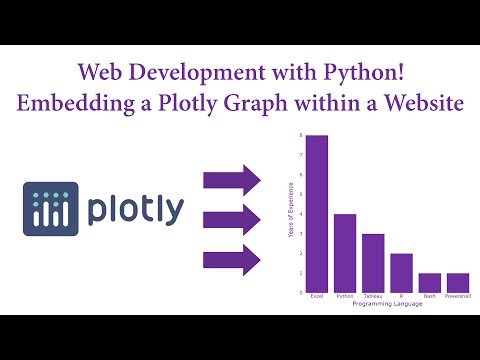 0:06:47
0:06:47
 0:07:21
0:07:21
 0:14:36
0:14:36
 0:07:07
0:07:07
 0:02:47
0:02:47
 0:01:40
0:01:40
 0:04:54
0:04:54
 0:00:21
0:00:21
 0:00:34
0:00:34
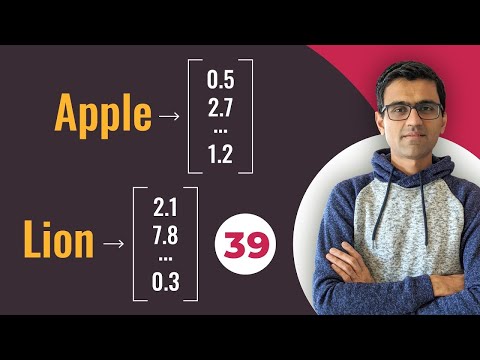 0:11:32
0:11:32
 0:02:56
0:02:56
 0:00:16
0:00:16
 0:07:13
0:07:13
 0:00:30
0:00:30
 0:03:46
0:03:46
 0:00:29
0:00:29
 0:09:57
0:09:57