filmov
tv
Final Cut Pro X | How to Use and Create Smart Collections
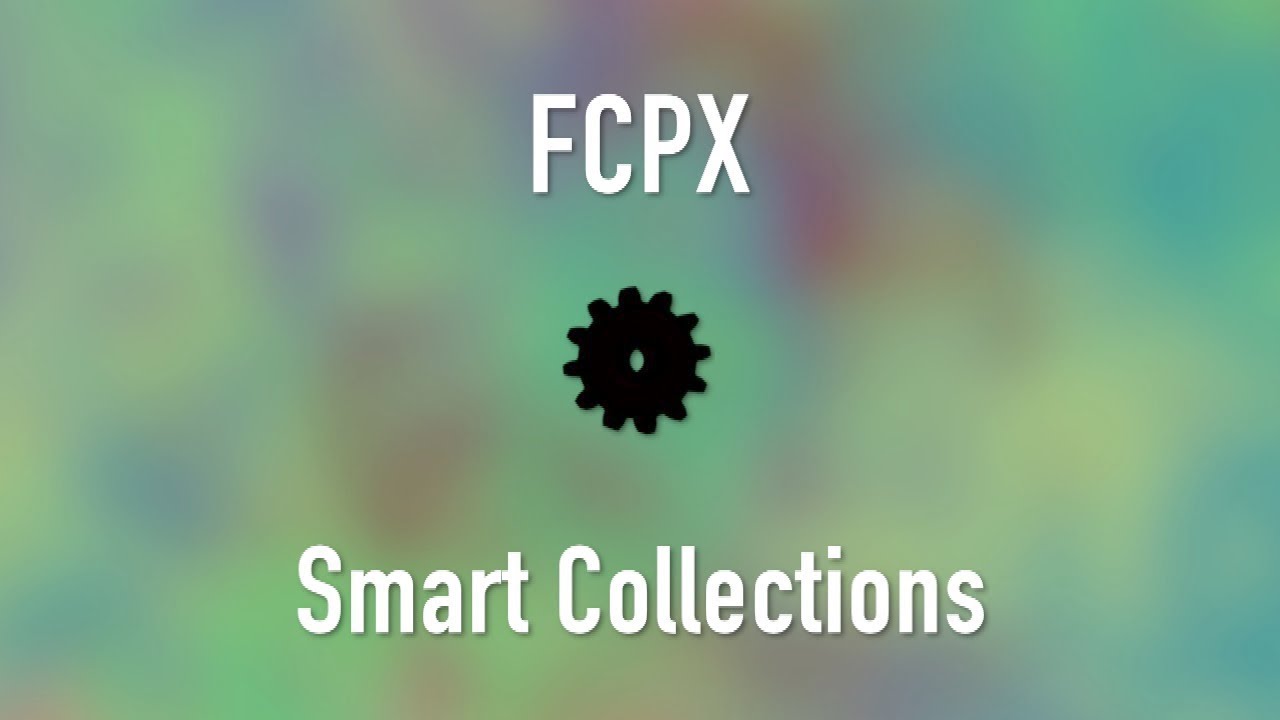
Показать описание
In this tutorial, you'll learn how to use smart collections in Final Cut Pro X to organize and manage your media. Whether you're working on a large project or a small one, smart collections can help you save time and stay organized.
00:00 - Introduction to Smart Collections
00:47 - What Are Smart Collections?
01:32 - How to Use Library Smart Collections
03:15 - Creating a New Smart Collection
05:06 - Editing and Deleting Smart Collections
06:02 - Using Smart Collections in Your Workflow
#SmartCollections #FinalCutPro #FCPX
00:00 - Introduction to Smart Collections
00:47 - What Are Smart Collections?
01:32 - How to Use Library Smart Collections
03:15 - Creating a New Smart Collection
05:06 - Editing and Deleting Smart Collections
06:02 - Using Smart Collections in Your Workflow
#SmartCollections #FinalCutPro #FCPX
Final Cut Pro Could Dominate the Creative Space
Final Cut Pro 11 | Apple Pro Apps
Final Cut Pro on the iPad! 🤯👀
Final Cut Pro X Tutorial: How to Start for Beginners
Final Cut Pro 2 on M4 iPad Pro: what you need to know
Final Cut Pro for iPad 2 | Apple Pro Apps
Final Cut Pro 10.8 | Apple Pro Apps
Final Cut Pro 11 Is Here
Final Cut Pro 11 Magnetic Mask vs. Resolve 19.1 Magic Mask
Final Cut Pro Update! What's in 10.8.1
Final Cut Pro X Tutorial for Beginners 2024 - Everything You NEED to KNOW!
New 'HomePad', Final Cut Pro, iPad Mac Mini & More! | Friday 5 Ep.2
Final Cut Pro for iPad review: still rendering
Final Cut Pro X Tutorial for Beginners 2023 - Everything You NEED to KNOW!
Object Track Draw Masks with this Simple Trick in Final Cut Pro
Final Cut Pro for the iPad
Final Cut Pro on iPad 🤯
Final Cut Pro for iPad: First Impressions 🐉
Final Cut Pro X System Requirements (2020)
My verdict on Final Cut Pro for the iPad - WHY?!
Final Cut Pro Tutorial: Complete Beginners Guide to Editing
It’s Finally HERE: Final Cut Pro For iPad VS Mac! 🤯
Object Tracking In Final Cut Pro - FCP 10.6
Final Cut Pro Video Editing on Apple Vision Pro! 🎬
Комментарии
 0:05:37
0:05:37
 0:01:30
0:01:30
 0:00:30
0:00:30
 0:12:03
0:12:03
 0:09:29
0:09:29
 0:03:11
0:03:11
 0:03:03
0:03:03
 0:15:40
0:15:40
 0:11:03
0:11:03
 0:01:24
0:01:24
 0:27:23
0:27:23
 0:06:31
0:06:31
 0:10:30
0:10:30
 0:25:52
0:25:52
 0:02:40
0:02:40
 0:01:00
0:01:00
 0:01:00
0:01:00
 0:11:18
0:11:18
 0:10:19
0:10:19
 0:12:50
0:12:50
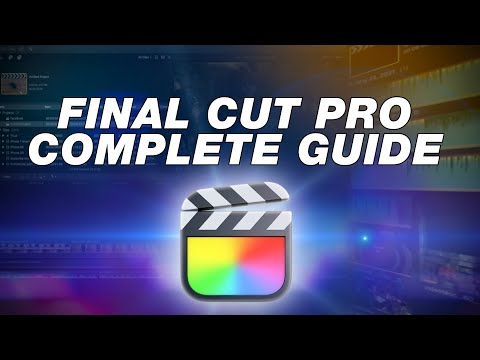 1:56:50
1:56:50
 0:09:41
0:09:41
 0:03:58
0:03:58
 0:00:51
0:00:51