filmov
tv
Excel VBA - How to Get a List of Files using File Dialog Box

Показать описание
Excel VBA Learn how to get list of files using file dialog box
The code used in this video:
Sub GettingFiles()
Dim SelectedFile As Variant
With Application.FileDialog(msoFileDialogFilePicker)
.Title = "Select files"
.ButtonName = "Confirm"
.InitialFileName = "C:\"
If .Show = -1 Then
'ok clicked
For Each SelectedFile In .SelectedItems
MsgBox SelectedFile
Next
Else
'cancel clicked
End If
End With
End Sub
The code used in this video:
Sub GettingFiles()
Dim SelectedFile As Variant
With Application.FileDialog(msoFileDialogFilePicker)
.Title = "Select files"
.ButtonName = "Confirm"
.InitialFileName = "C:\"
If .Show = -1 Then
'ok clicked
For Each SelectedFile In .SelectedItems
MsgBox SelectedFile
Next
Else
'cancel clicked
End If
End With
End Sub
Excel Macros & VBA - Tutorial for Beginners
Learn Excel VBA to Automate Anything
Excel VBA tutorial for beginners: The Visual Basic Editor (VBE)
Excel VBA - Write a Simple Macro
Excel VBA Beginner Tutorial
Excel VBA Explained for Beginners
How to Create & Use Excel Macros (Real world example)
Excel VBA: Einsteiger Tutorial deutsch (Grundlagenkurs)
Cómo Quitar Filas en Blanco en Excel: VBA, Fórmulas y Más #Excel #vba
Learn VBA & Excel Macros in 20 minutes - with code samples 👨💻
Excel VBA Advanced Tutorial
Excel 2019 VBA Full Course Tutorial (7+ Hours)
How to Declare (Dim) and Set VBA Variables (use data types correctly)
How To Master The Secret Worksheet Functions In VBA + Free Download
Excel Visual Basic (VBA) for Beginners - Part 1 of 4: Buttons and Macros
Excel VBA Expert Tutorial
How to Create Macros in Excel Tutorial
How to Start Using VBA | Enable Visual Basic in Excel | Get Developer Tab | Programming in Excel
Excel VBA: How to Sort Data with VBA Macro
Excel 2021 VBA Full Course Tutorial (6+ Hours)
EXCEL VBA Basics Part 1- Complete Series | Advance Excel Tutorial | What is VBA | How to Start VBA?
VBA to BROWSE & COPY Data from SELECTED File in Excel
Excel VBA - How to Run Macro when Cell Changes
Excel VBA: Referring to Ranges & Writing to Cells (Range, Cells, Offset, Names)
Комментарии
 0:50:20
0:50:20
 0:14:02
0:14:02
 0:21:53
0:21:53
 0:03:25
0:03:25
 2:10:31
2:10:31
 0:07:47
0:07:47
 0:10:09
0:10:09
 2:02:27
2:02:27
 0:14:55
0:14:55
 0:24:48
0:24:48
 1:57:23
1:57:23
 7:07:04
7:07:04
 0:07:32
0:07:32
 0:19:21
0:19:21
 0:06:49
0:06:49
 1:15:04
1:15:04
 0:09:17
0:09:17
 0:01:25
0:01:25
 0:08:37
0:08:37
 6:42:53
6:42:53
 0:12:59
0:12:59
 0:10:00
0:10:00
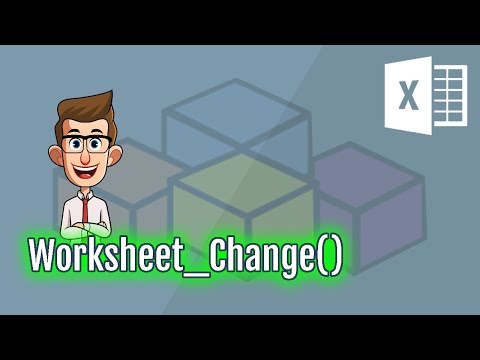 0:07:37
0:07:37
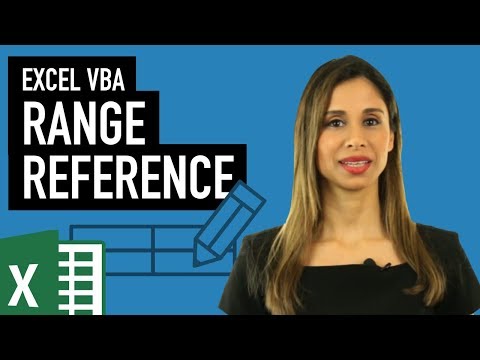 0:19:15
0:19:15