filmov
tv
Mavic 2 Camera Swap - DIY Guide - Easier Than You Think!

Показать описание
Mavic 2 Camera Swap - I show you how to swap the camera and gimbal assemblies on your DJI Mavic Zoom or Pro drone!
-----------------------------------------------------------------------------------------------------------
-----------------------------------------------------------------------------------------------------------
Tools I Use (affiliate links):
Equipment Used (affiliate links):
TronicsFix assumes no liability for property damage or injury incurred as a result of any of the information contained in this video. All material provided within this Youtube channel is for informational, educational, & entertainment purposes only. Some of these projects, materials, and techniques may not be appropriate for all ages or skill levels. No information contained in this video shall create any express or implied warranty or guarantee of any particular result.
TronicsFix does not make any claims of the safety of the projects, techniques, or resources listed on this channel and will not take responsibility of what you do with the information provided by this channel. Any injury, damage or loss that may result from improper use of these tools, equipment, or the information contained in this video is the sole responsibility of the user and not TronicsFix. Please do not attempt anything contained in this video unless you accept personal responsibility for the results, whether they are good or bad.
Disclosure of Material Connection: Some of the links in the post above are “affiliate links.” This means if you click on the link and purchase the item, I will receive an affiliate commission. Regardless, I only recommend products or services I use personally and believe will add value to my readers. I am disclosing this in accordance with the Federal Trade Commission’s 16 CFR, Part 255: “Guides Concerning the Use of Endorsements and Testimonials in Advertising.”
The music used in this video does not require attribution.
About This Video:
The camera and gimbal assembly on the DJI Mavic 2 drones is easy to swap. I show you the exact steps needed to remove and replace the camera and gimbal.
-----------------------------------------------------------------------------------------------------------
-----------------------------------------------------------------------------------------------------------
Tools I Use (affiliate links):
Equipment Used (affiliate links):
TronicsFix assumes no liability for property damage or injury incurred as a result of any of the information contained in this video. All material provided within this Youtube channel is for informational, educational, & entertainment purposes only. Some of these projects, materials, and techniques may not be appropriate for all ages or skill levels. No information contained in this video shall create any express or implied warranty or guarantee of any particular result.
TronicsFix does not make any claims of the safety of the projects, techniques, or resources listed on this channel and will not take responsibility of what you do with the information provided by this channel. Any injury, damage or loss that may result from improper use of these tools, equipment, or the information contained in this video is the sole responsibility of the user and not TronicsFix. Please do not attempt anything contained in this video unless you accept personal responsibility for the results, whether they are good or bad.
Disclosure of Material Connection: Some of the links in the post above are “affiliate links.” This means if you click on the link and purchase the item, I will receive an affiliate commission. Regardless, I only recommend products or services I use personally and believe will add value to my readers. I am disclosing this in accordance with the Federal Trade Commission’s 16 CFR, Part 255: “Guides Concerning the Use of Endorsements and Testimonials in Advertising.”
The music used in this video does not require attribution.
About This Video:
The camera and gimbal assembly on the DJI Mavic 2 drones is easy to swap. I show you the exact steps needed to remove and replace the camera and gimbal.
Комментарии
 0:13:05
0:13:05
 0:03:13
0:03:13
 0:06:11
0:06:11
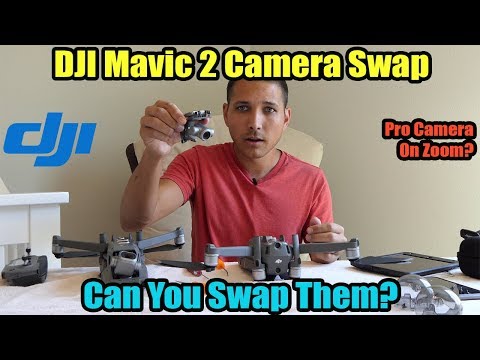 0:10:04
0:10:04
 0:03:29
0:03:29
 0:10:39
0:10:39
 0:02:28
0:02:28
 0:01:14
0:01:14
 0:07:04
0:07:04
 0:03:10
0:03:10
 0:03:34
0:03:34
 0:03:26
0:03:26
 0:06:57
0:06:57
 0:07:46
0:07:46
 0:01:46
0:01:46
 0:16:51
0:16:51
 0:08:51
0:08:51
 0:07:19
0:07:19
 0:57:51
0:57:51
 0:06:31
0:06:31
 0:03:51
0:03:51
 0:14:48
0:14:48
 0:03:27
0:03:27
 0:21:49
0:21:49