filmov
tv
#6 Git Tutorial | What is Git Tag | Annotated & Lightweight tags | How to create release in GitHub

Показать описание
In this video we are gonna discuss the below topics.
1. What is git tag?
2. What is a release?
3. How to create, lists and delete tags?
4. Difference between annotated and lightweight tags.
6. How to create GitHub release.
So lets move inside the video to get the details.
Below are the commands related to git tag.
git tag -a 1.0 -m "adding a new annotated tag"
git tag 2.0 // to create a lightweight tag
git push origin 1.0 //push tag to remote repository
git tag //to get the list of tag
git show 1.0 //to display tag details
git tag -d 1.0 // delete a tag
git tag -d 1.0 2.0 // delete multiple tag
git push origin --delete 1.0 // delete tag from remote repository
git checkout 1.0 //checkout tag
Below are the basic git commands.
git init
git clone -b "branchname" "branchrepourl"
git checkout -b branchname
git add README.md
git commit -m "first commit"
git branch -M master
git push -u origin master
**************Please comment in case of any query*************
Please watch below video as well -
1. What is git tag?
2. What is a release?
3. How to create, lists and delete tags?
4. Difference between annotated and lightweight tags.
6. How to create GitHub release.
So lets move inside the video to get the details.
Below are the commands related to git tag.
git tag -a 1.0 -m "adding a new annotated tag"
git tag 2.0 // to create a lightweight tag
git push origin 1.0 //push tag to remote repository
git tag //to get the list of tag
git show 1.0 //to display tag details
git tag -d 1.0 // delete a tag
git tag -d 1.0 2.0 // delete multiple tag
git push origin --delete 1.0 // delete tag from remote repository
git checkout 1.0 //checkout tag
Below are the basic git commands.
git init
git clone -b "branchname" "branchrepourl"
git checkout -b branchname
git add README.md
git commit -m "first commit"
git branch -M master
git push -u origin master
**************Please comment in case of any query*************
Please watch below video as well -
#6 Git Tutorial | What is Git Tag | Annotated & Lightweight tags | How to create release in GitH...
Learn Git In 15 Minutes
Git Tutorial for Beginners: Learn Git in 1 Hour
Git Tutorial For Dummies
Git and GitHub Tutorial for Beginners 6 - Git Diff - Inspecting Changes in Git
6 Git Commands Every Developer Should Know
Git Tutorial 6: Branches (Create, Merge, Delete a branch)
Lecture 6: Version Control (git) (2020)
Getting Started with LangSmith (6/7): Automations & Online Evaluation
6 Most Important Git Commands
Git and GitHub Tutorial for Beginners
11. Git Tutorial - Hooks in git
Git & GitHub Tutorial for Beginners #8 - Branches
Learn Git Rebase in 6 minutes // explained with live animations!
#0 Git Tutorial | What is Git? | Github
🤔 What’s the difference between MERGING and REBASING in Git? #git #programming #shorts
Git & GitHub Tutorial for Beginners | DevOps Tutorial | Edureka | DevOps Rewind- 1
Git for Professionals Tutorial - Tools & Concepts for Mastering Version Control with Git
VSCode Tutorial #6 - Git Einbindung
GitHub Basics Made Easy: A Fast Beginner's Tutorial!
Git & GitHub Tutorial for Beginners #3 - How Git Works
6. Git Tutorial - merging commits into one - (git rebase and squashing)
The BEST Way To Learn Git?!🤩
Full Git Tutorial (Part 6) - Pull Requests & Code Reviews
Комментарии
 0:12:39
0:12:39
 0:15:59
0:15:59
 1:09:13
1:09:13
 0:19:25
0:19:25
 0:18:42
0:18:42
 0:01:00
0:01:00
 0:12:43
0:12:43
 1:25:00
1:25:00
 0:06:41
0:06:41
 0:00:59
0:00:59
 0:46:19
0:46:19
 0:10:02
0:10:02
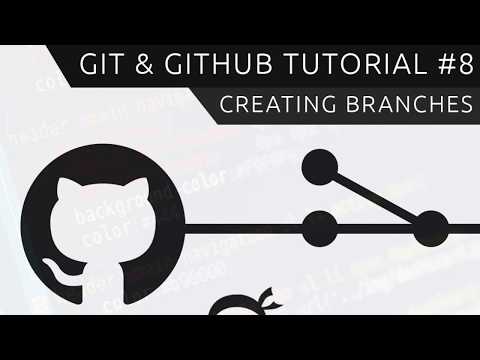 0:10:07
0:10:07
 0:06:43
0:06:43
 0:12:48
0:12:48
 0:00:39
0:00:39
 0:34:21
0:34:21
 0:40:42
0:40:42
 0:06:36
0:06:36
 0:23:30
0:23:30
 0:06:08
0:06:08
 0:05:33
0:05:33
 0:00:15
0:00:15
 0:17:31
0:17:31