filmov
tv
Git and GitHub Tutorial for Beginners 6 - Git Diff - Inspecting Changes in Git

Показать описание
A version control system, or VCS, tracks the history of changes as people and teams collaborate on projects together. As the project evolves, teams can run tests, fix bugs, and contribute new code with the confidence that any version can be recovered at any time
Git is an example of a distributed version control system (DVCS) commonly used for open source and commercial software development. DVCSs allow full access to every file, branch, and iteration of a project, and allows every user access to a full and self-contained history of all changes. Unlike once popular centralized version control systems, DVCSs like Git don’t need a constant connection to a central repository. Developers can work anywhere and collaborate asynchronously from any time zone.
Without version control, team members are subject to redundant tasks, slower timelines, and multiple copies of a single project. To eliminate unnecessary work, Git and other VCSs give each contributor a unified and consistent view of a project, surfacing work that’s already in progress. Seeing a transparent history of changes, who made them, and how they contribute to the development of a project helps team members stay aligned while working independently.
git-diff - Show changes between commits, commit and working tree, etc and in this tutorial we are going to learn about the git diff commands in detail.
Contents:
1.Difference between git kraken and GitHub
2.Categorise the git commands for easy learning
3.Interview Questions on git
4.Git diff command
Links:
To have a look at the different categories of Git commands for easy learning:
To have a look at the basic,intermediate level of interview questions:
*Please Note that the questions and the git commands in this sheet for now are only for the commands that we learnt till now.I will be updating the sheet as and when we keep learning.*
Follow Our Instagram Channel For Latest Updates:
Follow Our facebook For Latest Updates:
Git is an example of a distributed version control system (DVCS) commonly used for open source and commercial software development. DVCSs allow full access to every file, branch, and iteration of a project, and allows every user access to a full and self-contained history of all changes. Unlike once popular centralized version control systems, DVCSs like Git don’t need a constant connection to a central repository. Developers can work anywhere and collaborate asynchronously from any time zone.
Without version control, team members are subject to redundant tasks, slower timelines, and multiple copies of a single project. To eliminate unnecessary work, Git and other VCSs give each contributor a unified and consistent view of a project, surfacing work that’s already in progress. Seeing a transparent history of changes, who made them, and how they contribute to the development of a project helps team members stay aligned while working independently.
git-diff - Show changes between commits, commit and working tree, etc and in this tutorial we are going to learn about the git diff commands in detail.
Contents:
1.Difference between git kraken and GitHub
2.Categorise the git commands for easy learning
3.Interview Questions on git
4.Git diff command
Links:
To have a look at the different categories of Git commands for easy learning:
To have a look at the basic,intermediate level of interview questions:
*Please Note that the questions and the git commands in this sheet for now are only for the commands that we learnt till now.I will be updating the sheet as and when we keep learning.*
Follow Our Instagram Channel For Latest Updates:
Follow Our facebook For Latest Updates:
Комментарии
 0:46:19
0:46:19
 1:15:22
1:15:22
 1:08:30
1:08:30
 0:12:19
0:12:19
 2:21:43
2:21:43
 1:53:19
1:53:19
 0:43:06
0:43:06
 1:09:13
1:09:13
 0:12:38
0:12:38
 0:01:57
0:01:57
 0:19:25
0:19:25
 11:12:59
11:12:59
 1:12:40
1:12:40
 0:33:06
0:33:06
 0:32:42
0:32:42
 0:04:18
0:04:18
 5:08:41
5:08:41
 0:10:06
0:10:06
 0:07:46
0:07:46
 0:22:16
0:22:16
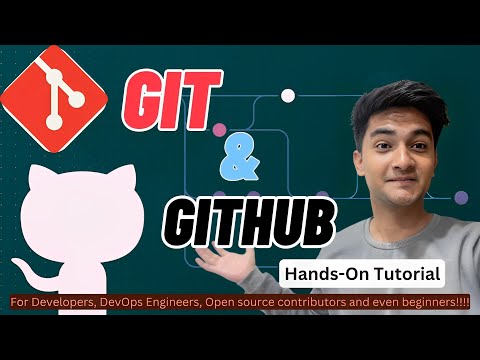 0:31:24
0:31:24
 2:00:37
2:00:37
 0:04:25
0:04:25
 0:40:42
0:40:42