filmov
tv
Create Login and Register Forms Using C++ and Visual Studio 2022 with SQL Server
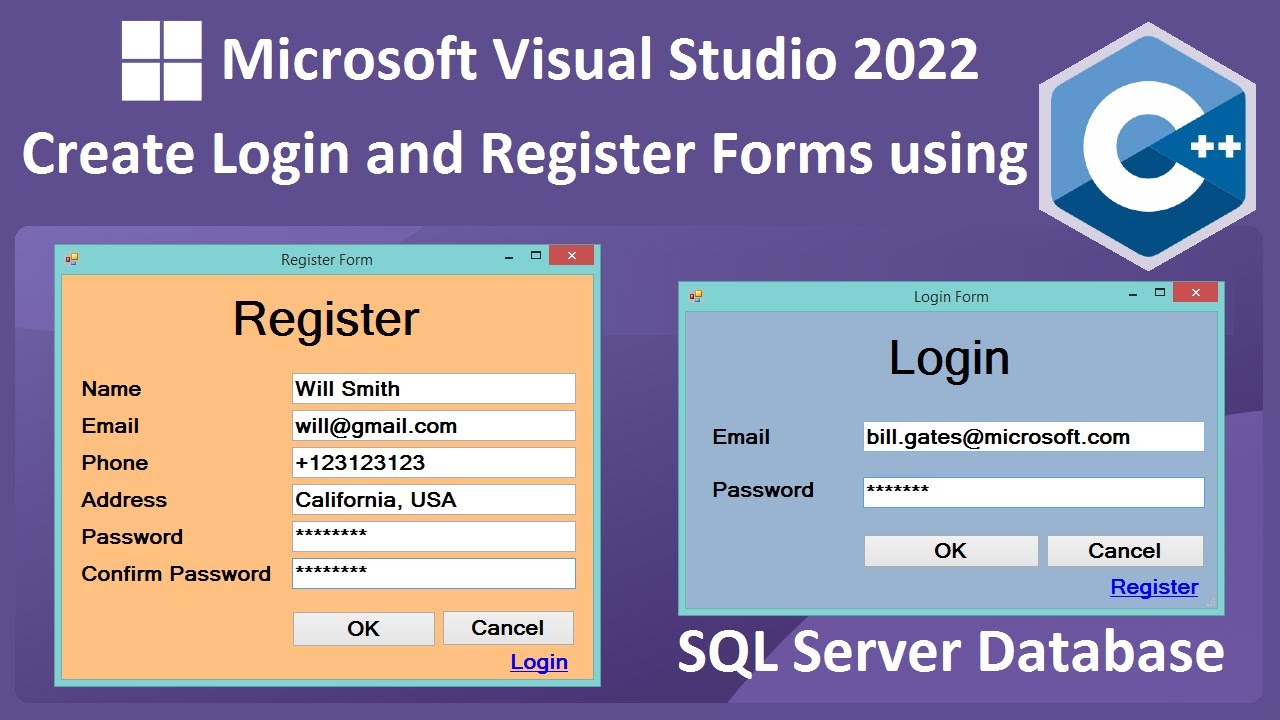
Показать описание
How to create Windows Forms using C++ and Visual Studio 2022. How to create login and register forms (winforms) using C++ and SQL Server. How to create database using Microsoft SQL Server and Visual Studio.
************************
Free Document Proofreading
**********************
Video Content
(00:00) Create CLR Empty C++ Project
(02:02) Create Database Data
(06:00) Create Login Form
(17:40) Create Dashboard Form
(22:01) Create Register Form
(34:57) Update Login Form
***********************************
🔥 *Complete Udemy Courses* :
⬇️ *Free Document Proofreading* ⬇️
************************
Free Document Proofreading
**********************
Video Content
(00:00) Create CLR Empty C++ Project
(02:02) Create Database Data
(06:00) Create Login Form
(17:40) Create Dashboard Form
(22:01) Create Register Form
(34:57) Update Login Form
***********************************
🔥 *Complete Udemy Courses* :
⬇️ *Free Document Proofreading* ⬇️
Create Login and Register Forms using PHP and MySQL | Registration Authentication and Authorization
Create Login and Register Forms Using C++ and Visual Studio 2022 with SQL Server
Responsive Login and Register Forms | Admin authentication PHP MySQL 2024
JAVA - How To Design Login And Register Form In Java Netbeans
How To Make Login & Register Form With User & Admin Page Using HTML - CSS - PHP - MySQL Data...
JAVA - How To Create Login And Register Form With MySQL DataBase In Java Netbeans
How To Make A Login & Register Form Using HTML - CSS - PHP - MySQL
JAVA - How To Create Login And Register Form With MySQL Database In Java NetBeans
How to Create Login / Registration / Lost Password Form in Same Page in Elementor WordPress
Animated Login and Register Form with HTML, CSS & JavaScript
Java GUI - Login and Register Form
How to Create Login and Register Form with Animation using Java Swing
How To Create Login & Register Form Using PHP, MySQL And Bootstrap
JAVA - How To Design Login And Register Form In Java Netbeans
User Login and Register Form Full Video (Code Attatched) - Angular 16 | PrimeNG | Json Server
Java Project Tutorial - Make Login and Register Form Step by Step Using NetBeans And MySQL Database
How to create Login and Register Form using Google spreadsheet data?
VB.Net - How to Design a Login and Register form In One Window [With Source Code]
login & register form with email verification using PHP & MySQL | With Code Source
How to Create a User Registration Form in WordPress | And Restrict Your Content
Java Project Tutorial - Login and Register Form Step by Step Using NetBeans And MySQL with FREE Code
Create Login & Register Form Using HTML CSS & JAVASCRIPT (Responsive)
C# - How To Create Login And Register Form With MySQL DataBase In C#
Create Login And Register Form using database In VB
Комментарии
 0:37:03
0:37:03
 0:39:47
0:39:47
 0:52:19
0:52:19
 0:23:02
0:23:02
 0:39:19
0:39:19
 0:44:18
0:44:18
 0:32:46
0:32:46
 0:32:54
0:32:54
 0:10:35
0:10:35
 0:34:51
0:34:51
 0:18:49
0:18:49
 0:28:18
0:28:18
 1:44:52
1:44:52
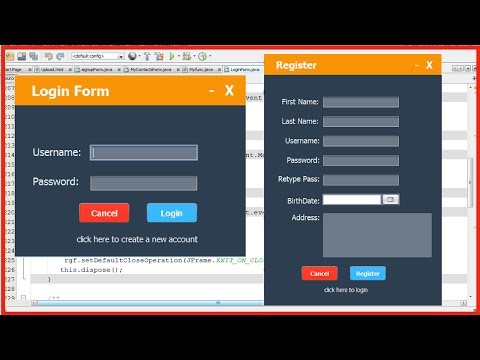 0:44:14
0:44:14
 0:57:41
0:57:41
 3:43:31
3:43:31
 0:12:21
0:12:21
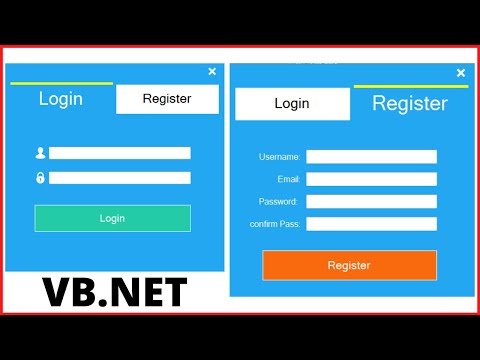 0:41:58
0:41:58
 0:01:40
0:01:40
 0:25:54
0:25:54
 1:06:50
1:06:50
 0:32:13
0:32:13
 2:30:20
2:30:20
 0:13:12
0:13:12