filmov
tv
Java Project Tutorial - Login and Register Form Step by Step Using NetBeans And MySQL with FREE Code

Показать описание
Java Project Tutorial - Login and Register Form Step by Step Using NetBeans And MySQL with FREE Source Code
▶ Source: To be uploaded soon.
------------------------------------ Project Description ------------------------------------
in this java tutorial we will see how to Design a login and Register form and Connect This Two Forms With MySQL Database.
What We Will Use To Build This Project ? :
- Java Programming Language.
- NetBeans Editor.
- MySQL Database.
- PhpMyAdmin.
What We Will Do In This Project ? :
- design the two forms using JFrame form
- create a connection between java and mysql.
- create a jbutton on each window one to login and the seconde to create a new account.
- create a mysql database to store the users data.
- check if the username or password are empty.
- in the register jframe check if the fields are empty
and if the user renter the correct password .
- check If the user enter a username that already exists.
Java Swing Components We Will Use In This Project:
- JFrame
- JPanel
- JTextfield.
- JButton.
- JLabel.
------------------------------------ Other Tutorials ------------------------------------
------------------------------------ JavaFX Tutorials ------------------------------------
▶ 2a - Setting up with Eclipse -
★★★ Get In Touch ★★★
#javatutorial #login #register
Tags:
login form java,register form java,signup form in java,java tutorials,how to create login form in java,connecting to database in java,java jdbc tutorials
▶ Source: To be uploaded soon.
------------------------------------ Project Description ------------------------------------
in this java tutorial we will see how to Design a login and Register form and Connect This Two Forms With MySQL Database.
What We Will Use To Build This Project ? :
- Java Programming Language.
- NetBeans Editor.
- MySQL Database.
- PhpMyAdmin.
What We Will Do In This Project ? :
- design the two forms using JFrame form
- create a connection between java and mysql.
- create a jbutton on each window one to login and the seconde to create a new account.
- create a mysql database to store the users data.
- check if the username or password are empty.
- in the register jframe check if the fields are empty
and if the user renter the correct password .
- check If the user enter a username that already exists.
Java Swing Components We Will Use In This Project:
- JFrame
- JPanel
- JTextfield.
- JButton.
- JLabel.
------------------------------------ Other Tutorials ------------------------------------
------------------------------------ JavaFX Tutorials ------------------------------------
▶ 2a - Setting up with Eclipse -
★★★ Get In Touch ★★★
#javatutorial #login #register
Tags:
login form java,register form java,signup form in java,java tutorials,how to create login form in java,connecting to database in java,java jdbc tutorials
Комментарии
 0:30:36
0:30:36
 1:50:06
1:50:06
 0:10:09
0:10:09
 3:43:31
3:43:31
 1:06:50
1:06:50
 0:23:02
0:23:02
 0:19:49
0:19:49
 0:21:09
0:21:09
 0:32:06
0:32:06
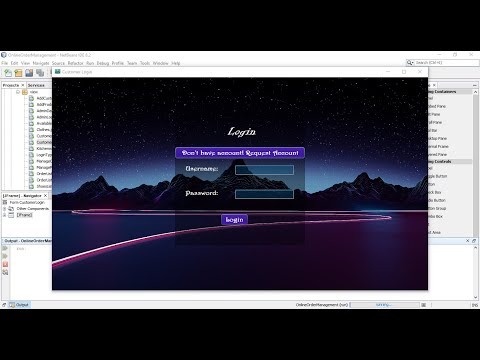 0:17:28
0:17:28
 0:36:02
0:36:02
 0:09:00
0:09:00
 0:15:17
0:15:17
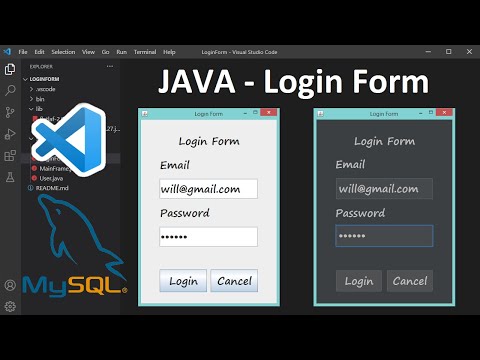 0:19:57
0:19:57
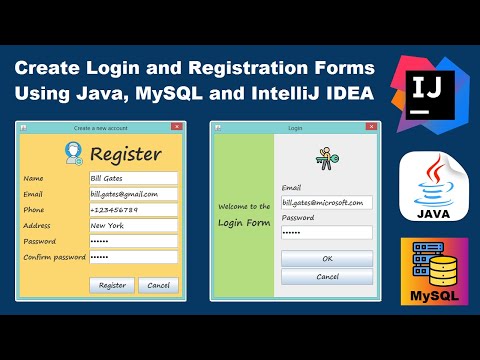 0:43:12
0:43:12
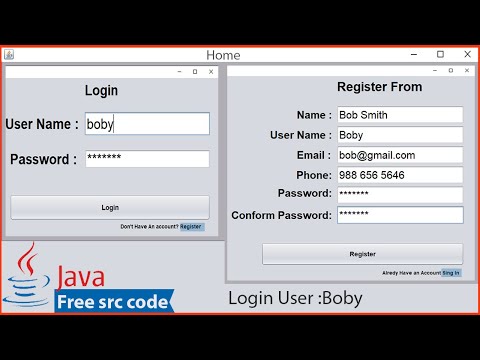 0:25:47
0:25:47
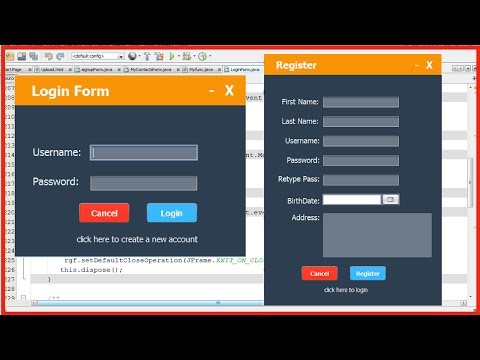 0:44:14
0:44:14
 0:02:31
0:02:31
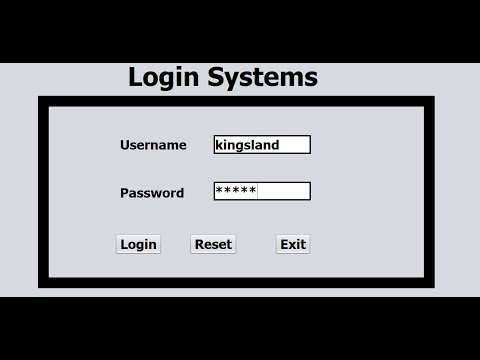 0:19:33
0:19:33
 0:13:05
0:13:05
 0:22:48
0:22:48
 0:47:03
0:47:03
 0:19:22
0:19:22
 0:20:25
0:20:25