filmov
tv
How to set password in Anydesk
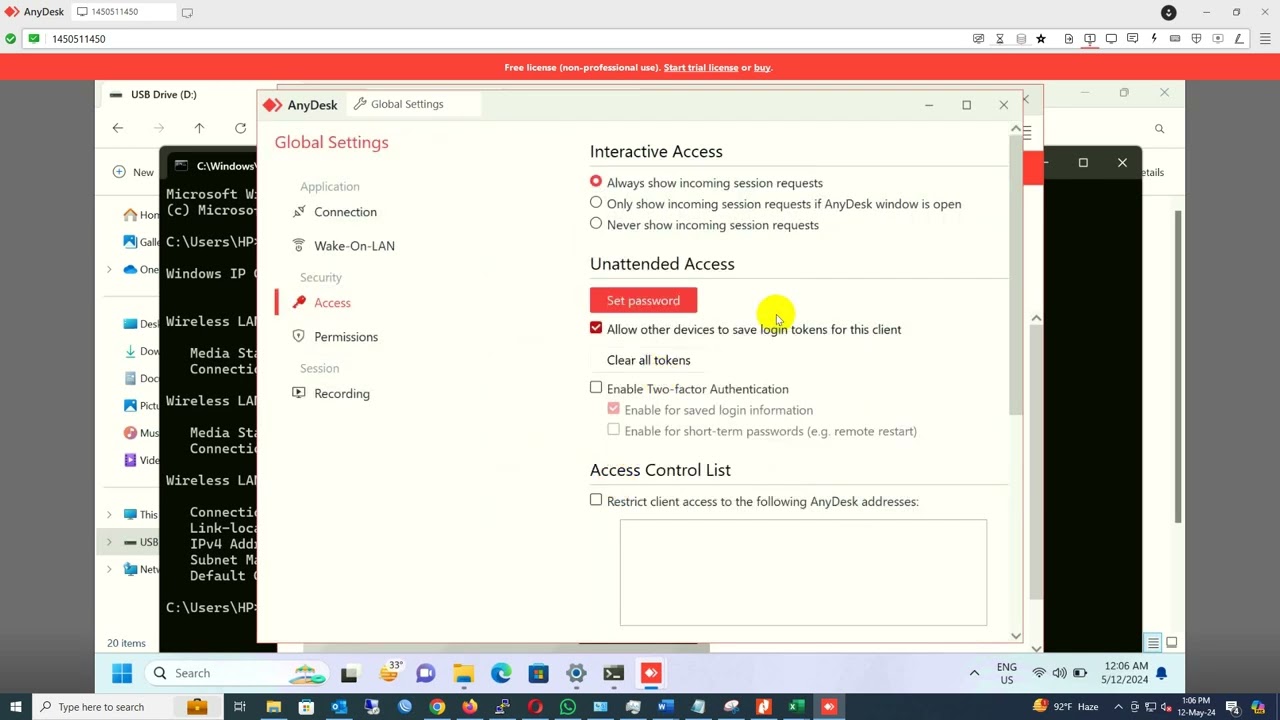
Показать описание
In This Video We Will See, How to Set Password on AnyDesk for Unattended Access.
Stapes:
1. Click Main Menu iCon
2. Click Settings
3. Click Access
4. Click Set Password Button
5. Now, Type Your Password and Retype It to Confirm
6. Now, Click the Permission Profile Drop-down Menu. From the List, Click 'Unattended Access'
7. Click Apply Button
8. Close Settings
9. Done! The Password Has Been Set
Stapes:
1. Click Main Menu iCon
2. Click Settings
3. Click Access
4. Click Set Password Button
5. Now, Type Your Password and Retype It to Confirm
6. Now, Click the Permission Profile Drop-down Menu. From the List, Click 'Unattended Access'
7. Click Apply Button
8. Close Settings
9. Done! The Password Has Been Set
 0:01:52
0:01:52
 0:01:07
0:01:07
 0:00:15
0:00:15
 0:01:43
0:01:43
 0:00:34
0:00:34
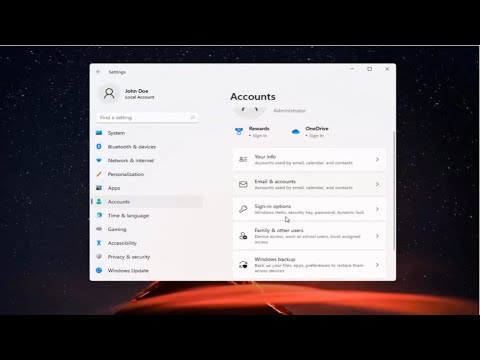 0:01:21
0:01:21
 0:00:15
0:00:15
 0:00:15
0:00:15
 0:01:20
0:01:20
 0:01:06
0:01:06
 0:00:41
0:00:41
 0:00:15
0:00:15
 0:01:29
0:01:29
 0:00:35
0:00:35
 0:00:26
0:00:26
 0:01:43
0:01:43
 0:00:49
0:00:49
 0:02:44
0:02:44
 0:03:10
0:03:10
 0:00:57
0:00:57
 0:01:26
0:01:26
 0:00:34
0:00:34
 0:01:54
0:01:54
 0:01:51
0:01:51