filmov
tv
Video Editing for BEGINNERS on MAC (Updated Tutorial!)

Показать описание
Learn how to edit videos on MAC, step-by-step using just free video editing software (iMovie). It’s the complete UPDATED guide to Video Editing for Beginners!
-- LINKS --
(When available, we use affiliate links and may earn a commission!)
Recommended Software for Starting Out:
Other software we're using on Mac:
📥 Learn the ULTIMATE Process for Editing Videos Faster (FREE DOWNLOAD):
Looking to take it to the next level and wondering what software to use next?
iMovie Keyboard Shortcuts:
Play = Space bar
Exit Fullscreen = ESC
Undo = Command + Z
Blade = Command + B
Copy = Command + C
Paste all adjustments = Option + Command + V
Paste all color adjustments = Option + Command + C
Timestamps:
00:00 Video Editing for BEGINNERS on MAC
01:50 Getting started in iMovie
02:24 How to import media in iMovie
03:20 How to cut footage in iMovie
05:32 How to add B-Roll in iMovie
07:17 How to remove audio from a clip in iMovie
08:11 How to add titles in iMovie
09:50 How to add transitions in iMovie
12:00 How to add music in iMovie
13:27 How to adjust audio levels in iMovie
18:17 How to color grade in iMovie
22:00 How to copy color correction in iMovie
23:24 Why color grade last?
24:07 How to export in iMovie
26:40 Our FREE video editing guide
*** GEAR WE USE ***
Learn how to build an audience, generate new leads on autopilot and SCALE your business with video step-by-step in our fast-track Primal Video Accelerator program!
--
-- How to Edit Videos on Mac (Complete Beginners Guide!) --
Video editing can be one of the most daunting aspects in the video creation process, so it’s no surprise it tends to appear number 1 on the list of things people DON’T enjoy doing when we ask for areas the Primal Video Community would like help with...
The good news is, you can SIGNIFICANTLY reduce the time spent in your video editing software with just some simple tweaks to your process, and an understanding of the key fundamentals of editing a video.
And the even better news? You’re going to get ALL of that in this video! Whether you’re just starting out and looking for the best video editing software on Mac to start out with, you’ve been at it for a while and looking for video editing tips to speed up video editing for YouTube, or starting out and looking for a complete guide to video editing for beginners, we’ve got you covered 😎
**********
Check out all the gear we use and recommend at Primal Video!
**********
--- Related Content ---
- How to Make a Video Intro for YouTube (UPDATED Tutorial!)
- How to Make a GOOD YouTube Video (SIMPLE Video Script Structure!)
#VideoEditing #YouTubeForBusiness #PrimalVideo
DISCLOSURE: We often review or link to products & services we regularly use and think you might find helpful. Wherever possible we use referral links, which means if you click one of the links in this video or description and make a purchase we may receive a small commission or other compensation.
-- LINKS --
(When available, we use affiliate links and may earn a commission!)
Recommended Software for Starting Out:
Other software we're using on Mac:
📥 Learn the ULTIMATE Process for Editing Videos Faster (FREE DOWNLOAD):
Looking to take it to the next level and wondering what software to use next?
iMovie Keyboard Shortcuts:
Play = Space bar
Exit Fullscreen = ESC
Undo = Command + Z
Blade = Command + B
Copy = Command + C
Paste all adjustments = Option + Command + V
Paste all color adjustments = Option + Command + C
Timestamps:
00:00 Video Editing for BEGINNERS on MAC
01:50 Getting started in iMovie
02:24 How to import media in iMovie
03:20 How to cut footage in iMovie
05:32 How to add B-Roll in iMovie
07:17 How to remove audio from a clip in iMovie
08:11 How to add titles in iMovie
09:50 How to add transitions in iMovie
12:00 How to add music in iMovie
13:27 How to adjust audio levels in iMovie
18:17 How to color grade in iMovie
22:00 How to copy color correction in iMovie
23:24 Why color grade last?
24:07 How to export in iMovie
26:40 Our FREE video editing guide
*** GEAR WE USE ***
Learn how to build an audience, generate new leads on autopilot and SCALE your business with video step-by-step in our fast-track Primal Video Accelerator program!
--
-- How to Edit Videos on Mac (Complete Beginners Guide!) --
Video editing can be one of the most daunting aspects in the video creation process, so it’s no surprise it tends to appear number 1 on the list of things people DON’T enjoy doing when we ask for areas the Primal Video Community would like help with...
The good news is, you can SIGNIFICANTLY reduce the time spent in your video editing software with just some simple tweaks to your process, and an understanding of the key fundamentals of editing a video.
And the even better news? You’re going to get ALL of that in this video! Whether you’re just starting out and looking for the best video editing software on Mac to start out with, you’ve been at it for a while and looking for video editing tips to speed up video editing for YouTube, or starting out and looking for a complete guide to video editing for beginners, we’ve got you covered 😎
**********
Check out all the gear we use and recommend at Primal Video!
**********
--- Related Content ---
- How to Make a Video Intro for YouTube (UPDATED Tutorial!)
- How to Make a GOOD YouTube Video (SIMPLE Video Script Structure!)
#VideoEditing #YouTubeForBusiness #PrimalVideo
DISCLOSURE: We often review or link to products & services we regularly use and think you might find helpful. Wherever possible we use referral links, which means if you click one of the links in this video or description and make a purchase we may receive a small commission or other compensation.
Комментарии
 0:10:43
0:10:43
 0:24:14
0:24:14
 0:06:21
0:06:21
 0:16:34
0:16:34
 0:12:00
0:12:00
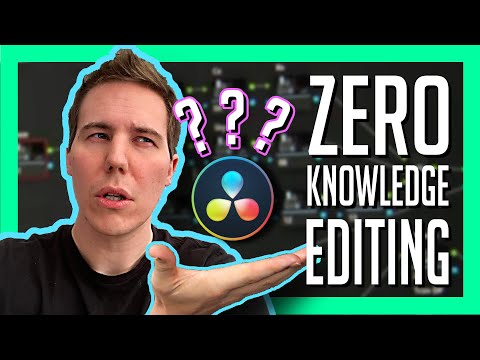 0:36:47
0:36:47
 0:19:43
0:19:43
 0:00:48
0:00:48
 0:25:50
0:25:50
 0:14:47
0:14:47
 0:09:04
0:09:04
 0:00:27
0:00:27
 0:17:56
0:17:56
 0:25:45
0:25:45
 0:06:11
0:06:11
 0:00:32
0:00:32
 0:18:48
0:18:48
 0:06:46
0:06:46
 0:07:27
0:07:27
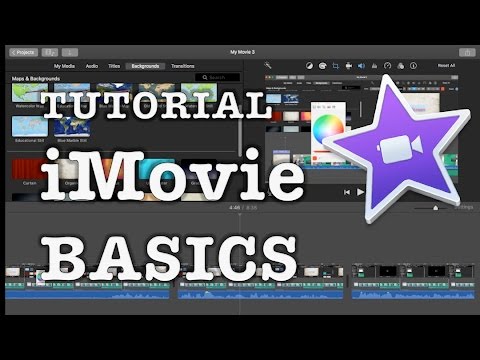 0:08:39
0:08:39
 0:16:37
0:16:37
 0:17:31
0:17:31
 0:11:47
0:11:47
 0:09:38
0:09:38