filmov
tv
EasyBuilder Pro Basic Programming Tutorial iP, iE, XE, eMT series HMI - EBPro Weintek USA

Показать описание
0:00 - Introduction
1:25 – Where to download Easy Builder Pro
1:38 – Getting Started
2:28 – Adding a External device
5:25 – Adding a Tag Based PLC (Compact Logix)
6:30 – Importing Tags from an external device (Compact Logix)
7:39 – Navigating Easy Builder Pro
9:00 – Creating a Bit Lamp (Assigning a PLC Tag)
10:32 – Creating a Toggle Switch
11:27 – Changing an objects image
13:20 – Creating a Combo button
15:17 – Changing a Windows Background
16:29 – Resizing an object
16:41 – Using object alignment tools
17:13 – Creating a new window
19:59 – Creating Navigation keys
21:20 – Creating a Numeric object
23:15 – Data Sampling
28:18 – Trend Display
36:15 – Historical Data Display
37:28 – Simulating your project
39:40 – Adding an SMTP Server (e-mail push notifications)
42:05 – Adding Event alarms (push notifications)
46:16 – Alarm Display Object
48:28 – Embedded windows (Pop-up Windows)
50:54 – Simulating your project (Quickly)
52:47 – e-mail Notifications
53:40 – Event Display object
58:43 – Contact Editor
1:00:12 – #ASCII object
1:00:44 – Option List
1:00:16 – Address (Tag) library
1:06:22 – Using a System Tag
1:07:33 – Multi Copy
1:09:22 – Building a #Macro
Call for pricing and availability 425-488-1100
#Weintek #EBPro #WeintekUSA
1:25 – Where to download Easy Builder Pro
1:38 – Getting Started
2:28 – Adding a External device
5:25 – Adding a Tag Based PLC (Compact Logix)
6:30 – Importing Tags from an external device (Compact Logix)
7:39 – Navigating Easy Builder Pro
9:00 – Creating a Bit Lamp (Assigning a PLC Tag)
10:32 – Creating a Toggle Switch
11:27 – Changing an objects image
13:20 – Creating a Combo button
15:17 – Changing a Windows Background
16:29 – Resizing an object
16:41 – Using object alignment tools
17:13 – Creating a new window
19:59 – Creating Navigation keys
21:20 – Creating a Numeric object
23:15 – Data Sampling
28:18 – Trend Display
36:15 – Historical Data Display
37:28 – Simulating your project
39:40 – Adding an SMTP Server (e-mail push notifications)
42:05 – Adding Event alarms (push notifications)
46:16 – Alarm Display Object
48:28 – Embedded windows (Pop-up Windows)
50:54 – Simulating your project (Quickly)
52:47 – e-mail Notifications
53:40 – Event Display object
58:43 – Contact Editor
1:00:12 – #ASCII object
1:00:44 – Option List
1:00:16 – Address (Tag) library
1:06:22 – Using a System Tag
1:07:33 – Multi Copy
1:09:22 – Building a #Macro
Call for pricing and availability 425-488-1100
#Weintek #EBPro #WeintekUSA
Комментарии
 1:18:06
1:18:06
 0:31:24
0:31:24
 0:03:32
0:03:32
 0:50:20
0:50:20
 0:02:11
0:02:11
 0:26:48
0:26:48
 0:01:02
0:01:02
 0:08:11
0:08:11
 0:18:13
0:18:13
 0:03:42
0:03:42
 0:11:46
0:11:46
 0:01:40
0:01:40
 0:19:35
0:19:35
 0:20:39
0:20:39
 0:05:12
0:05:12
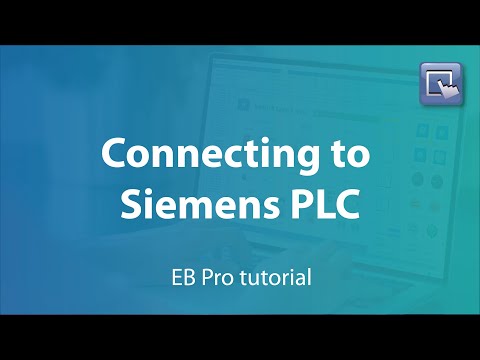 0:03:53
0:03:53
 0:03:47
0:03:47
 0:06:06
0:06:06
 0:02:14
0:02:14
 0:09:54
0:09:54
 0:10:13
0:10:13
 0:06:32
0:06:32
 0:05:04
0:05:04
 0:01:00
0:01:00