filmov
tv
Add Axes to Plot Using axis Function in R (4 Examples) | Modify Ticks & Labels | Change Text & Value

Показать описание
R code of this video:
plot(1:100) # Default plot
plot(1:100, # Plot without axes
xaxt = "n",
yaxt = "n")
axis(side = 1, # Draw x-axis
c(0, 25, 50, 75, 100))
axis(side = 2, # Draw y-axis
c(10, 50, 90))
plot(1:100, # Plot without axes
xaxt = "n",
yaxt = "n")
axis(side = 3, # Add axis on top
c(0, 25, 50, 75, 100))
axis(side = 4, # Add axis on right side
c(10, 50, 90))
plot(1:100, # Plot without axes and borders
axes = FALSE)
axis(side = 1, # Add x-axis
c(0, 25, 50, 75, 100))
axis(side = 2, # Add y-axis
c(10, 50, 90))
Follow me on Social Media:
plot(1:100) # Default plot
plot(1:100, # Plot without axes
xaxt = "n",
yaxt = "n")
axis(side = 1, # Draw x-axis
c(0, 25, 50, 75, 100))
axis(side = 2, # Draw y-axis
c(10, 50, 90))
plot(1:100, # Plot without axes
xaxt = "n",
yaxt = "n")
axis(side = 3, # Add axis on top
c(0, 25, 50, 75, 100))
axis(side = 4, # Add axis on right side
c(10, 50, 90))
plot(1:100, # Plot without axes and borders
axes = FALSE)
axis(side = 1, # Add x-axis
c(0, 25, 50, 75, 100))
axis(side = 2, # Add y-axis
c(10, 50, 90))
Follow me on Social Media:
Axes options in Excel
Add Axes to Plot Using axis Function in R (4 Examples) | Modify Ticks & Labels | Change Text &am...
matplotlib Part 5 – Adding Axes to the Figure
Add Secondary Axis in Excel Charts (in a few clicks)
How to Add Axis Titles in Excel
How To Plot an Excel Chart with Two X-Axes
EXCEL How to use secondary axis in charts
How To Add A Second Y Axis To Graphs In Excel
Arduino Uno R4 WiFi LESSON 78: Plotting Acceleration Data on the Arduino Serial Plotter
Create Chart with Broken Axis and Bars for Scale Difference - Simple Method
How to Set X and Y Axis in Excel
How to add axes to a figure object in matplotlib ?
add_axes function in Matplotlib | How to add axes to Matplotlib figure | add_axes Matplotlib
How to Add a Secondary Chart Axis in Excel
Easy Way To Create And Add Data To Graph
How to create an s-curve combo chart in #excel #exceltips #exceltricks
How to Add X and Y Axis Labels in an Excel Graph
Draw Plot with Actual Values as Axis Ticks & Labels in R (2 Examples) | Change Tick Marks of Axe...
Add data to chart in excel #exceltips #exceltutorials #charts
Draw a Multiple Bar Diagram in Excel
How to make a chart with 3 y-axes using matplotlib in python
adding titles and labels axes in plot function using R programming language
How to make a chart with 3 axis in excel
Add Reference Lines to graph axes based on statistics and expressions
Комментарии
 0:00:27
0:00:27
 0:06:18
0:06:18
 0:03:22
0:03:22
 0:03:20
0:03:20
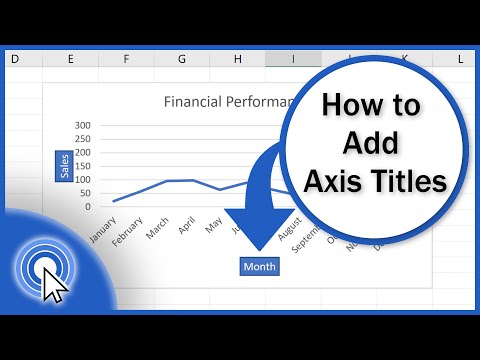 0:02:28
0:02:28
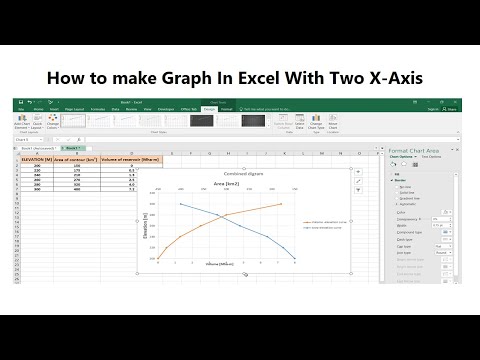 0:06:52
0:06:52
 0:00:51
0:00:51
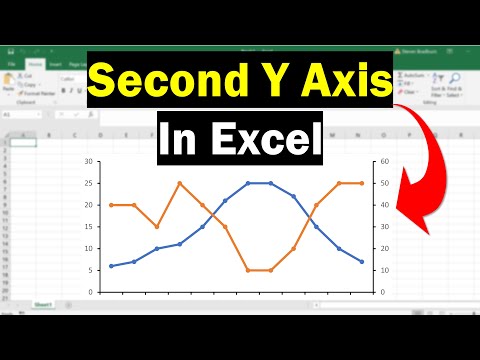 0:02:55
0:02:55
 0:31:32
0:31:32
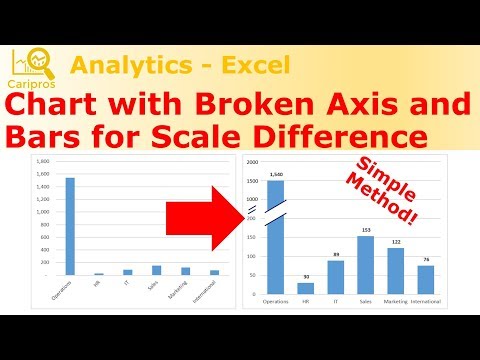 0:09:53
0:09:53
 0:00:39
0:00:39
 0:00:48
0:00:48
 0:12:29
0:12:29
 0:00:39
0:00:39
 0:00:15
0:00:15
 0:00:23
0:00:23
 0:01:43
0:01:43
 0:04:08
0:04:08
 0:00:11
0:00:11
 0:00:18
0:00:18
 0:08:05
0:08:05
 0:00:15
0:00:15
 0:06:47
0:06:47
 0:02:29
0:02:29