filmov
tv
Steam Deck: Batocera (Showcase, Install and vs. EmuDeck)

Показать описание
Everyone knows EmuDeck - but do you know Batocera?
For those wanting a disconnected-from-SteamOS boot drive emulation experience, we have Batocera! This offers a more turnkey solution than EmuDeck but loses a lot of functionality too.
In this video, we'll showcase a fully-vetted ready to run image of Batocera - full of games and media. We'll compare and contrast EmuDeck's features and finally? Because YOU voted for it on the Community tab - we're also going to install it, show you the pain points (and how to fix them) and help you get everything going.
Note: This video will not teach you how/where to get illegal files like BIOS and ROMS. You're on your own there :)
Download Batocera
Download Etcher
Complete Package Shown: RetroGuy's 512GB Image
#emulation #batocera #steamdeck
Chapter Jumps
00:00 - Intro
00:38 - Bumper
00:46 - What does EmuDeck have?
02:38 - Running/Featuring Batocera (and first problems)
05:48 - Themes and How to Change Them
07:20 - Running a GB game and showing palette swapping
08:45 - Poking through the menus (advanced users)
09:19 - Exploring the Batocera file system
10:30 - Installing Batocera
11:40 - Discussing what SD cards to use
14:30 - First Boot, Settings Adjustment (Won't Boot?? FIXED!)
19:20 - Final Words
For those wanting a disconnected-from-SteamOS boot drive emulation experience, we have Batocera! This offers a more turnkey solution than EmuDeck but loses a lot of functionality too.
In this video, we'll showcase a fully-vetted ready to run image of Batocera - full of games and media. We'll compare and contrast EmuDeck's features and finally? Because YOU voted for it on the Community tab - we're also going to install it, show you the pain points (and how to fix them) and help you get everything going.
Note: This video will not teach you how/where to get illegal files like BIOS and ROMS. You're on your own there :)
Download Batocera
Download Etcher
Complete Package Shown: RetroGuy's 512GB Image
#emulation #batocera #steamdeck
Chapter Jumps
00:00 - Intro
00:38 - Bumper
00:46 - What does EmuDeck have?
02:38 - Running/Featuring Batocera (and first problems)
05:48 - Themes and How to Change Them
07:20 - Running a GB game and showing palette swapping
08:45 - Poking through the menus (advanced users)
09:19 - Exploring the Batocera file system
10:30 - Installing Batocera
11:40 - Discussing what SD cards to use
14:30 - First Boot, Settings Adjustment (Won't Boot?? FIXED!)
19:20 - Final Words
Комментарии
 0:20:08
0:20:08
 0:07:10
0:07:10
 0:09:19
0:09:19
 0:22:21
0:22:21
 0:13:11
0:13:11
 0:58:55
0:58:55
 0:04:34
0:04:34
 0:12:48
0:12:48
 0:21:43
0:21:43
 0:06:58
0:06:58
 0:20:19
0:20:19
 0:04:39
0:04:39
 0:19:59
0:19:59
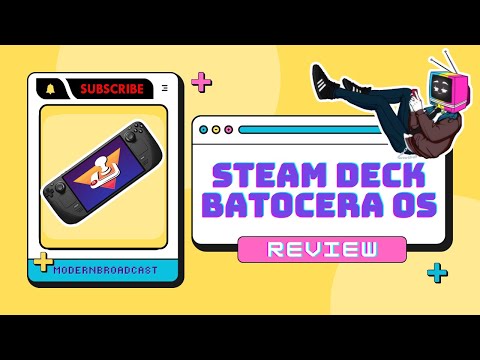 0:14:02
0:14:02
 0:00:07
0:00:07
 0:13:06
0:13:06
 0:13:23
0:13:23
 0:05:53
0:05:53
 0:09:27
0:09:27
 0:29:04
0:29:04
 0:22:39
0:22:39
 0:08:27
0:08:27
 0:13:49
0:13:49
 0:07:58
0:07:58