filmov
tv
Layer 3 Adoption with Unifi

Показать описание
In this video, I go over how to perform Layer 3 adoption with Unifi devices (specifically, Unifi access points). Basically, this is just how to get devices added to a controller which sits on a separate network. I cover three "methods" to accomplish this which are the three I typically use in my day-to-day life.
These techniques are not specifically for first-time setups. Sometimes, you may need to use these in order to migrate a controller from one server to another. While there are mechanisms built into the Unifi controller for migrating to different systems, sometimes it can be made even easier by tweaking these settings.
Below are the timestamps as (almost) always...
00:00 - Intro
00:09 - Explanation
02:12 - Different Methods
03:09 - Caveat to the purpose of this video
04:45 - (Method 1) Setting Inform-Address by IP (Manually)
07:19 - (Method 2) Setting Inform-Address by DNS Hostname (Manually)
11:43 - (Method 3) Using DHCP Option 43 to advertise Inform-Address
DISCLAIMER: I messed up when explaining this section. The Hexidecimal representation of the IP address is actually 0a580d76. The first FOUR characters are designators for the device type as well as the IP count. Adding "01" to the beginning of the output will still work, but my explanation was off.
18:43 - Conclusion / Outro
These techniques are not specifically for first-time setups. Sometimes, you may need to use these in order to migrate a controller from one server to another. While there are mechanisms built into the Unifi controller for migrating to different systems, sometimes it can be made even easier by tweaking these settings.
Below are the timestamps as (almost) always...
00:00 - Intro
00:09 - Explanation
02:12 - Different Methods
03:09 - Caveat to the purpose of this video
04:45 - (Method 1) Setting Inform-Address by IP (Manually)
07:19 - (Method 2) Setting Inform-Address by DNS Hostname (Manually)
11:43 - (Method 3) Using DHCP Option 43 to advertise Inform-Address
DISCLAIMER: I messed up when explaining this section. The Hexidecimal representation of the IP address is actually 0a580d76. The first FOUR characters are designators for the device type as well as the IP count. Adding "01" to the beginning of the output will still work, but my explanation was off.
18:43 - Conclusion / Outro
Комментарии
 0:02:30
0:02:30
 0:19:40
0:19:40
 0:06:16
0:06:16
 0:06:15
0:06:15
 0:18:44
0:18:44
 0:35:52
0:35:52
 0:01:39
0:01:39
 0:07:40
0:07:40
 0:08:02
0:08:02
 0:11:14
0:11:14
 0:13:47
0:13:47
 0:01:37
0:01:37
 0:21:13
0:21:13
 0:13:40
0:13:40
 0:22:18
0:22:18
 0:19:54
0:19:54
 0:13:21
0:13:21
 0:04:28
0:04:28
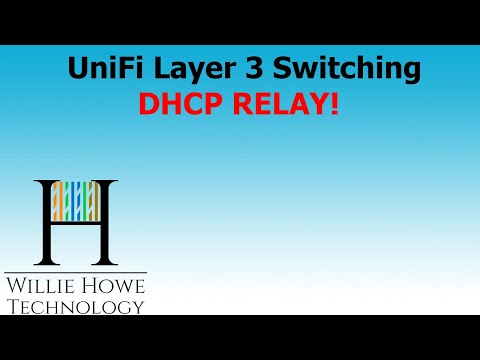 0:04:08
0:04:08
 0:12:11
0:12:11
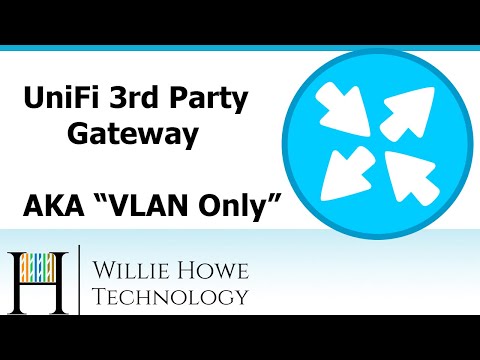 0:04:37
0:04:37
 0:03:12
0:03:12
 0:12:13
0:12:13
 0:06:29
0:06:29