filmov
tv
PowerShell App Deployment Toolkit - [Chapter 3 TOP 3 most used functions]

Показать описание
In this chapter we will show you how to work with the main PowerShell module in PowerShell App Deployment Toolkit (PSADT).
We look at the top 3 functions to use inside the module
How to execute MSI packages.
How to remove MSI packages .
How to upgrade existing software.
How to run EXE files with silent switches.
Then we will learn of other resources e.g. Simon Eriksens cheatsheet and Jason's amazing insights into unattended executables
#MSIntune #configmgr #PSADT #Automation #PowerShell #Windows #applications
We look at the top 3 functions to use inside the module
How to execute MSI packages.
How to remove MSI packages .
How to upgrade existing software.
How to run EXE files with silent switches.
Then we will learn of other resources e.g. Simon Eriksens cheatsheet and Jason's amazing insights into unattended executables
#MSIntune #configmgr #PSADT #Automation #PowerShell #Windows #applications
New to PowerShell App Deploy Toolkit? Here's how to get started!
PowerShell App Deployment Toolkit with Microsoft Intune
Powershell App Deployment Toolkit - 004 - Basic Install .exe
Deploying software and scripts using PowerShell Application Deployment Toolkit by Phil Bossman
PowerShell App Deployment Toolkit - [Chapter 1 Fundamentals]
What IS the Powershell App Deployment Toolkit? Here's a quick look.
PowerShell App Deployment Toolkit - [Chapter 3 TOP 3 most used functions]
PowerShell App Deployment Toolkit - [Chapter 4 Mastering Registry Keys]
Quick Guide to PnP PowerShell
PowerShell App Deployment Toolkit - [Chapter 2 First look inside]
Powershell App Deployment Toolkit - 002 - Template
Deploy Office 2019 using SCCM and PSADT (Powershell App Deployment Toolkit)
Powershell App Deployment Toolkit - 003 - Branding PDT
Create a simple PowerShell App Deployment Toolkit wrapper
Meet the founders of PowerShell App Deployment Toolkit
Technisches Webinar - Software Paketierung mit PowerShell App Deployment Toolkit - Tipps & Trick...
Deploy applications with the PowerShell Application Deployment Toolkit
Powershell App Deployment Toolkit - 001 - How To Download
Interactive Application Deployment for Intune with PSADT: A Step-by-Step Tutorial
Get autocomplete on PowerShell App Deployment Toolkit in PowerShell ISE - Nyhuus
Introduction to the PowerShell App Deployment Toolkit (PSADT) with XOAP
Powershell App Deployment Toolkit: Getting Started - Nyhuus
Application Packaging Experts Roundtable: The PowerShell App Deploy Toolkit (October 2021)
AdminStudio Integration with PowerShell Application Tool-Kit
Комментарии
 0:18:46
0:18:46
 0:18:12
0:18:12
 0:14:56
0:14:56
 0:46:51
0:46:51
 0:10:32
0:10:32
 0:15:47
0:15:47
 0:18:52
0:18:52
 0:09:59
0:09:59
 0:04:18
0:04:18
 0:10:32
0:10:32
 0:16:20
0:16:20
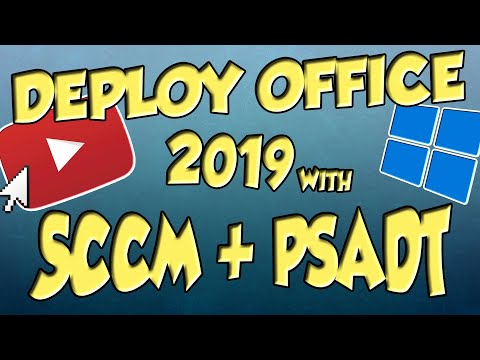 0:21:22
0:21:22
 0:14:36
0:14:36
 0:03:30
0:03:30
 0:41:38
0:41:38
 1:03:52
1:03:52
 0:20:21
0:20:21
 0:07:27
0:07:27
 0:18:31
0:18:31
 0:02:59
0:02:59
 0:08:24
0:08:24
 0:11:44
0:11:44
 1:00:20
1:00:20
 0:01:02
0:01:02