filmov
tv
Interactive Application Deployment for Intune with PSADT: A Step-by-Step Tutorial

Показать описание
In this video, I'll guide you through the process of using the PowerShell App Deployment Toolkit (PSADT) to create interactive application deployments for Microsoft Intune. So join me as we delve deep into the world of PSADT (PowerShell App Deployment Toolkit) to master interactive application deployment.
Here is the link to the script used in the video:
Timestamps for you 🤷♂️✅
00:00 | Quick summary
1:21 | Getting your scripts and config files ready
2:14 | Cleaning the installation script
4:09 | Defining functions & explaining them
5:06 | First run and test of script & user prompt
5:34 | Defining function for our setup file
6:52 | How to find installation switches / parameters of .exe file
7:50 | How to silently install .exe / our setup file
9:03 | How to uninstall .exe silently / defining our uninstall
10:20 | Using ServiceUI.exe from Microsoft Deployment Toolkit for user prompt
12:15 | How to create .intunewin package
14:12 | How to set install and uninstall command in Microsoft Intune
15:07 | How set detection rule in Micrsoft Intune
16:07 | How assign an application in Microsoft Intune
16:30 | Installing and testing the app in Company Portal
17:03 | How to put your company logo in the installation wizard / prompt
🔍 In This Tutorial, You'll Learn:
PSADT Mastery: Get up close with PSADT to package interactive applications like a pro. 📦
Script Configuration & .intunewin Creation: Learn to configure install scripts and create .intunewin files for Microsoft Intune seamlessly. 🔧
Installation & Uninstallation Commands: Discover the perfect commands to set for installation and uninstallation, and the right file to prompt users in the system context. 💻
User Interaction Made Easy: Watch as we show you how to ensure users close Microsoft Excel and Word before installation begins, enhancing user experience. 🔄
Customizing PSADT: Add a personal touch by replacing the PSADT logo on the installation window/prompt. 🎨
Practical Demonstration: See the entire process in action, from uploading to Microsoft Intune to the final deployment through the Company Portal. 🚀
🎯 This tutorial is perfect for IT professionals and enthusiasts eager to enhance their skills in application deployment using Microsoft Intune and PSADT. Get ready to elevate your deployment game! 💡
👉 Don’t forget to like, share, and subscribe if you learned anything 🔔
#ApplicationPackaging #MicrosoftIntune #PSADT #SoftwareDeployment #TechTutorial #ITDevelopment #PowerShel
Here is the link to the script used in the video:
Timestamps for you 🤷♂️✅
00:00 | Quick summary
1:21 | Getting your scripts and config files ready
2:14 | Cleaning the installation script
4:09 | Defining functions & explaining them
5:06 | First run and test of script & user prompt
5:34 | Defining function for our setup file
6:52 | How to find installation switches / parameters of .exe file
7:50 | How to silently install .exe / our setup file
9:03 | How to uninstall .exe silently / defining our uninstall
10:20 | Using ServiceUI.exe from Microsoft Deployment Toolkit for user prompt
12:15 | How to create .intunewin package
14:12 | How to set install and uninstall command in Microsoft Intune
15:07 | How set detection rule in Micrsoft Intune
16:07 | How assign an application in Microsoft Intune
16:30 | Installing and testing the app in Company Portal
17:03 | How to put your company logo in the installation wizard / prompt
🔍 In This Tutorial, You'll Learn:
PSADT Mastery: Get up close with PSADT to package interactive applications like a pro. 📦
Script Configuration & .intunewin Creation: Learn to configure install scripts and create .intunewin files for Microsoft Intune seamlessly. 🔧
Installation & Uninstallation Commands: Discover the perfect commands to set for installation and uninstallation, and the right file to prompt users in the system context. 💻
User Interaction Made Easy: Watch as we show you how to ensure users close Microsoft Excel and Word before installation begins, enhancing user experience. 🔄
Customizing PSADT: Add a personal touch by replacing the PSADT logo on the installation window/prompt. 🎨
Practical Demonstration: See the entire process in action, from uploading to Microsoft Intune to the final deployment through the Company Portal. 🚀
🎯 This tutorial is perfect for IT professionals and enthusiasts eager to enhance their skills in application deployment using Microsoft Intune and PSADT. Get ready to elevate your deployment game! 💡
👉 Don’t forget to like, share, and subscribe if you learned anything 🔔
#ApplicationPackaging #MicrosoftIntune #PSADT #SoftwareDeployment #TechTutorial #ITDevelopment #PowerShel
Комментарии
 0:18:31
0:18:31
 0:18:12
0:18:12
 0:01:20
0:01:20
 0:04:50
0:04:50
 0:06:40
0:06:40
 0:01:46
0:01:46
 0:04:38
0:04:38
 0:04:54
0:04:54
 0:04:58
0:04:58
 0:05:09
0:05:09
 0:07:10
0:07:10
 0:06:47
0:06:47
 0:02:29
0:02:29
 0:08:08
0:08:08
![[Intune Operational Tips]](https://i.ytimg.com/vi/wTiwsAm5ABA/hqdefault.jpg) 0:13:27
0:13:27
 0:04:57
0:04:57
 0:15:47
0:15:47
 0:14:31
0:14:31
 0:23:41
0:23:41
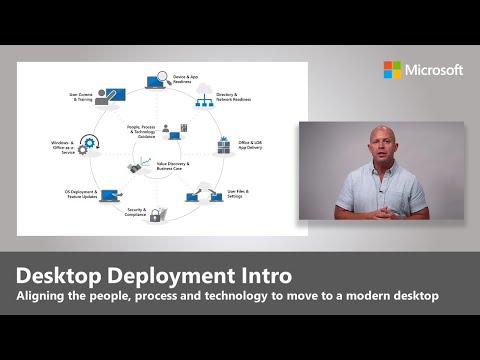 0:10:23
0:10:23
 0:10:02
0:10:02
 0:13:36
0:13:36
 0:04:35
0:04:35
 0:03:04
0:03:04