filmov
tv
How To Fix “File Upload Failed” Error In Microsoft Teams

Показать описание
Let's open the teams app and see how the error looks. Ok so if i try to upload a file it throws me this error. And no matter how many times I try. It doesn’t let me upload the file. So this occurs because the one drive connected to your Microsoft teams account is full. To fix this open one drive using the same account that you're using with microsoft teams. Once here you’ll see a folder called Microsoft Teams chat files. Inside the folder you’ll find all the files that you’ve ever sent in Teams. All you have to do is select the files that you no longer need and delete them.
You can also download them on your computer before deleting them. Once the selected files are deleted. You need to go to the Recycle bin folder and empty it. Now restart your teams App. and try sending the same file again. There you have it: a simple fix for the Upload failed error in Microsoft Teams.
You can also download them on your computer before deleting them. Once the selected files are deleted. You need to go to the Recycle bin folder and empty it. Now restart your teams App. and try sending the same file again. There you have it: a simple fix for the Upload failed error in Microsoft Teams.
How To Fix “File Upload Failed” Error In Microsoft Teams
How to Fix Selected File is not Supported for Upload in Google Docs | Unsupported File Type Error
How to Fix Google Drive File Uploading Problem | google drive waiting to upload | Google drive | New
Did Theo Really Fix File Uploading?
Fix Selected File is not Supported for Upload Google Docs
How to Fix Upload blocked error on OneDrive
how to fix waiting upload problem in google drive
Fix Cannot Upload Files via Google Chrome in Mac
How To Fix Steam Disk Write Error (2024)
How To Fix File Name Extensions Not Showing in Windows 10
How To Fix All in One WP Migration Import Stuck | UPDATED (2024)
OneDrive - FIX 'Upload Blocked' Error in OneDrive
Fix Google Drive Waiting to Upload Error on android
Fix Upload Blocked errors when accessing synced documents from SharePoint or OneDrive on Office Apps
Can't Open File | How to Fix Can't open File Problem on Android
How To Fix A Stuck All-in-One WP Migration Import
Fix Can’t Upload Files on Google Drive from iPhone (Photos/Videos/Audio/Documents)
fix postman error: Couldn't upload file
How to Fix: 'UPLOAD BLOCKED' Error Message in PowerPoint
How to Fix Can’t Save File or Folder on Desktop in Windows 10 (File Not Found)
How To Fix Android File Manager
How do i fix file format or file extension is not valid in excel
How To Fix: 'Processing Abandoned, Upload Failed' (Check Description)
Canvas File Submission Format Error - Possible Fix
Комментарии
 0:01:17
0:01:17
 0:01:28
0:01:28
 0:01:33
0:01:33
 0:08:39
0:08:39
 0:01:20
0:01:20
 0:01:05
0:01:05
 0:02:14
0:02:14
 0:01:42
0:01:42
 0:02:45
0:02:45
 0:00:46
0:00:46
 0:03:40
0:03:40
 0:02:06
0:02:06
 0:03:12
0:03:12
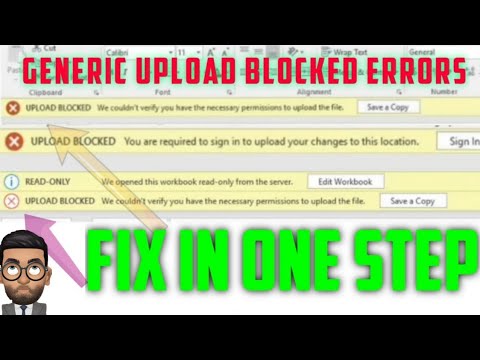 0:05:51
0:05:51
 0:01:48
0:01:48
 0:02:40
0:02:40
 0:03:45
0:03:45
 0:02:11
0:02:11
 0:01:53
0:01:53
 0:00:53
0:00:53
 0:01:17
0:01:17
 0:02:29
0:02:29
 0:04:27
0:04:27
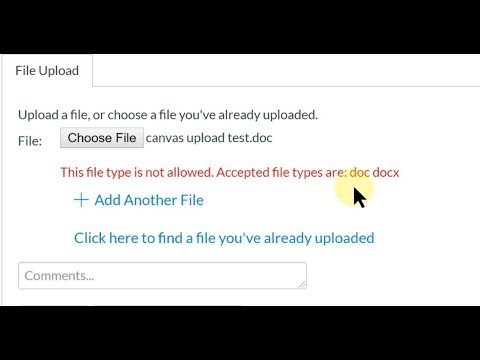 0:02:02
0:02:02