filmov
tv
Step-by-Step Guide: How to Set Up Laravel 10 with Spatie Permissions | Part 1

Показать описание
Welcome to Part 1 of our comprehensive Step-by-Step Guide on setting up Laravel 8 with Spatie Permissions. In this tutorial, we will walk you through the entire process of implementing role-based permissions using Spatie Permissions package in your Laravel 8 application.
🔔 Subscribe: Stay updated with our upcoming tutorials!
⭐️ Table of Contents:
Installing Laravel 8 and creating a new project
Adding Spatie Permissions package to your Laravel application
Configuring the database connection
Creating migrations and tables for roles,permissions, users, products
Seeding initial roles and permissions data
Setting up a User model with the Spatie Permissions trait
Testing the initial setup
Create basic startup system which includes:
Make Product Management
Make User Management
Role Management with permissions
By the end of this tutorial, you will have a solid understanding of how to integrate Spatie Permissions package into your Laravel 8 project, giving you the power to implement robust role-based authorization systems.
Be sure to check out Part 2 of this series, where we dive deeper into advanced permissions management and user role assignments.
If you found this tutorial helpful, please give it a thumbs up and share it with your fellow developers. Don't forget to subscribe to our channel for more Laravel tutorials!
#Laravel8Tutorial, #LaravelSpatiePermissions, #LaravelPermissions, #RoleBasedPermissions, #LaravelDevelopment, #LaravelBeginnerTutorial, #LaravelFramework, #WebDevelopment
🔔 Subscribe: Stay updated with our upcoming tutorials!
⭐️ Table of Contents:
Installing Laravel 8 and creating a new project
Adding Spatie Permissions package to your Laravel application
Configuring the database connection
Creating migrations and tables for roles,permissions, users, products
Seeding initial roles and permissions data
Setting up a User model with the Spatie Permissions trait
Testing the initial setup
Create basic startup system which includes:
Make Product Management
Make User Management
Role Management with permissions
By the end of this tutorial, you will have a solid understanding of how to integrate Spatie Permissions package into your Laravel 8 project, giving you the power to implement robust role-based authorization systems.
Be sure to check out Part 2 of this series, where we dive deeper into advanced permissions management and user role assignments.
If you found this tutorial helpful, please give it a thumbs up and share it with your fellow developers. Don't forget to subscribe to our channel for more Laravel tutorials!
#Laravel8Tutorial, #LaravelSpatiePermissions, #LaravelPermissions, #RoleBasedPermissions, #LaravelDevelopment, #LaravelBeginnerTutorial, #LaravelFramework, #WebDevelopment
 1:05:01
1:05:01
 0:14:27
0:14:27
 0:46:07
0:46:07
 0:08:20
0:08:20
 0:24:15
0:24:15
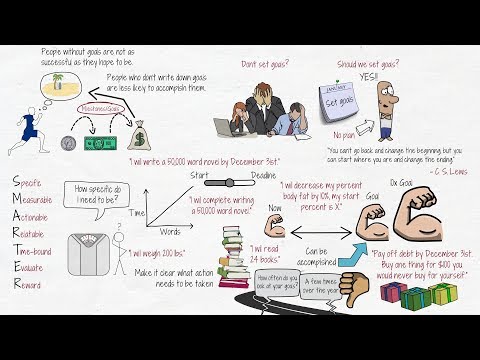 0:06:12
0:06:12
 0:25:01
0:25:01
 0:07:55
0:07:55
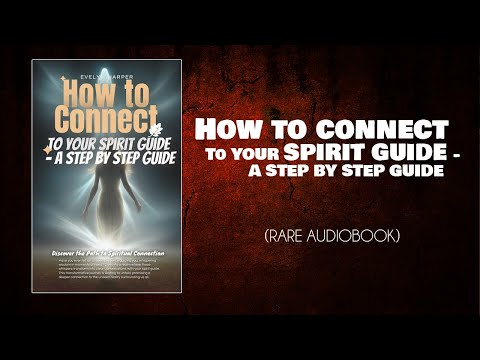 1:12:41
1:12:41
 0:11:24
0:11:24
 0:11:35
0:11:35
 0:05:53
0:05:53
 0:16:26
0:16:26
 0:21:47
0:21:47
 0:04:48
0:04:48
 0:21:53
0:21:53
 0:19:41
0:19:41
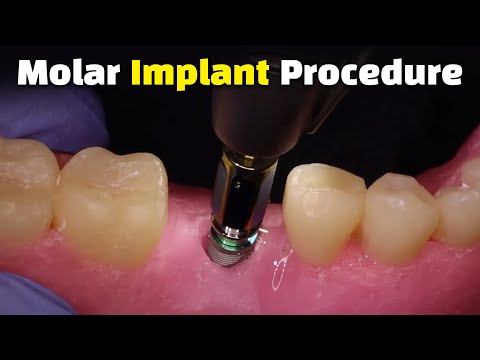 0:03:08
0:03:08
 0:09:53
0:09:53
 0:11:21
0:11:21
 0:13:50
0:13:50
 0:10:43
0:10:43
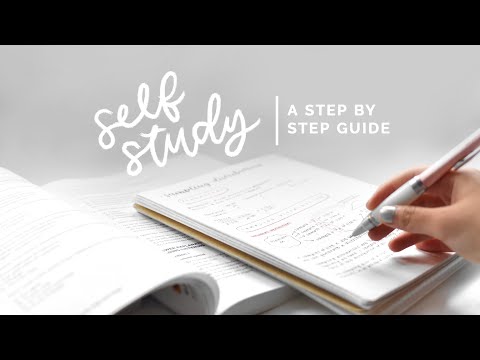 0:12:56
0:12:56
 0:12:32
0:12:32