filmov
tv
How To: Clean Your PS5 and PS5 Digital Edition

Показать описание
Yes, your game console needs regular maintenance. Cleaning the fan and keeping it free from dust will improve performance and reduce noise caused by the fan.
This video details how to easily clean your PS5 and works for both the standard PS5 and PS5 Digital Edition, both released in 2020. In this video, we used the Digital Edition of the PS5.
This guide will show you the simple steps to cleaning your PS5 without voiding your warranty since we don't go deep into the console's shell. Using these steps will have you finished cleaning your PS5 console in just a few minutes, in a few steps with minimal tools used.
Recommend Tools:
Step 1: Remove the Side Plates
Start by removing the panel with the PlayStation logo on it, which is considered the top cover. Face the power button towards you and grab the bottom left of the panel by moving slightly up and to the right. Flip the console over (power button away) and grab the top left corner and repeated the same motion.
Step 2: Clean the Dust Catchers
Sony wisely designed the PlayStation 5 console to be incredibly easy to clean and even included dust catchers built into the console. Use a vacuum with a small hose attachment, a microfiber rag or gently spray canned air into the dust catchers.
Step 3: Remove the Fan (and Clean)
Removing the fan is an optional step, but something that's easy to do and will absolutely help the performance of the console. Take your screwdriver and remove the four screws holding the metal cover in place. Take note of the location and size differences of each screw.
Step 4: Air It Out
From here you’ll want to take the canned air and gently spray it over the console to remove any loose dust. Get into some of the nooks and crannies with the air, as well, to help.
Step 5: Wipe It Down
Now that you’ve aired the PS5 out, it’s time to take that microfiber cloth and wipe the console down.
Step 6: Build It Back, Better
Reverse this process to build the console back. Ensure the fan is plugged in and secured in the console, put back any additional pieces you might have removed and snap those covers back on.
Routine cleaning of your console will help your device last longer. Use these steps to clean your PS5 with ease and game long into the night!
========================================
HIDEit Mounts, Inc. Game Console, Cable Box, & Device Wall Mounts
Est. 2009 - We Ship Worldwide!
This video details how to easily clean your PS5 and works for both the standard PS5 and PS5 Digital Edition, both released in 2020. In this video, we used the Digital Edition of the PS5.
This guide will show you the simple steps to cleaning your PS5 without voiding your warranty since we don't go deep into the console's shell. Using these steps will have you finished cleaning your PS5 console in just a few minutes, in a few steps with minimal tools used.
Recommend Tools:
Step 1: Remove the Side Plates
Start by removing the panel with the PlayStation logo on it, which is considered the top cover. Face the power button towards you and grab the bottom left of the panel by moving slightly up and to the right. Flip the console over (power button away) and grab the top left corner and repeated the same motion.
Step 2: Clean the Dust Catchers
Sony wisely designed the PlayStation 5 console to be incredibly easy to clean and even included dust catchers built into the console. Use a vacuum with a small hose attachment, a microfiber rag or gently spray canned air into the dust catchers.
Step 3: Remove the Fan (and Clean)
Removing the fan is an optional step, but something that's easy to do and will absolutely help the performance of the console. Take your screwdriver and remove the four screws holding the metal cover in place. Take note of the location and size differences of each screw.
Step 4: Air It Out
From here you’ll want to take the canned air and gently spray it over the console to remove any loose dust. Get into some of the nooks and crannies with the air, as well, to help.
Step 5: Wipe It Down
Now that you’ve aired the PS5 out, it’s time to take that microfiber cloth and wipe the console down.
Step 6: Build It Back, Better
Reverse this process to build the console back. Ensure the fan is plugged in and secured in the console, put back any additional pieces you might have removed and snap those covers back on.
Routine cleaning of your console will help your device last longer. Use these steps to clean your PS5 with ease and game long into the night!
========================================
HIDEit Mounts, Inc. Game Console, Cable Box, & Device Wall Mounts
Est. 2009 - We Ship Worldwide!
Комментарии
 0:11:31
0:11:31
 0:00:55
0:00:55
 0:05:36
0:05:36
 0:00:37
0:00:37
 0:01:00
0:01:00
 0:00:54
0:00:54
 0:02:34
0:02:34
 0:00:58
0:00:58
 0:04:34
0:04:34
 0:01:00
0:01:00
 0:00:28
0:00:28
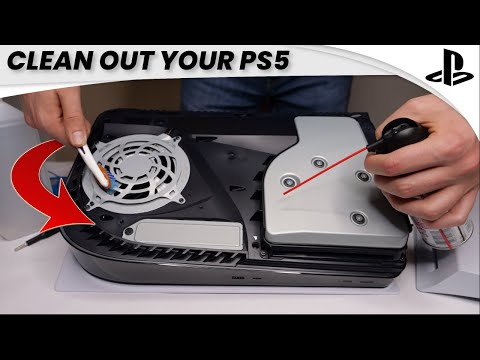 0:12:36
0:12:36
 0:13:47
0:13:47
 0:01:00
0:01:00
 0:22:36
0:22:36
 0:00:42
0:00:42
 0:01:43
0:01:43
 0:00:34
0:00:34
 0:01:00
0:01:00
 0:00:10
0:00:10
 0:00:36
0:00:36
 0:01:00
0:01:00
 0:01:00
0:01:00
 0:02:12
0:02:12