filmov
tv
Edit table rows and columns height | AutoCAD Tips in 60 Seconds
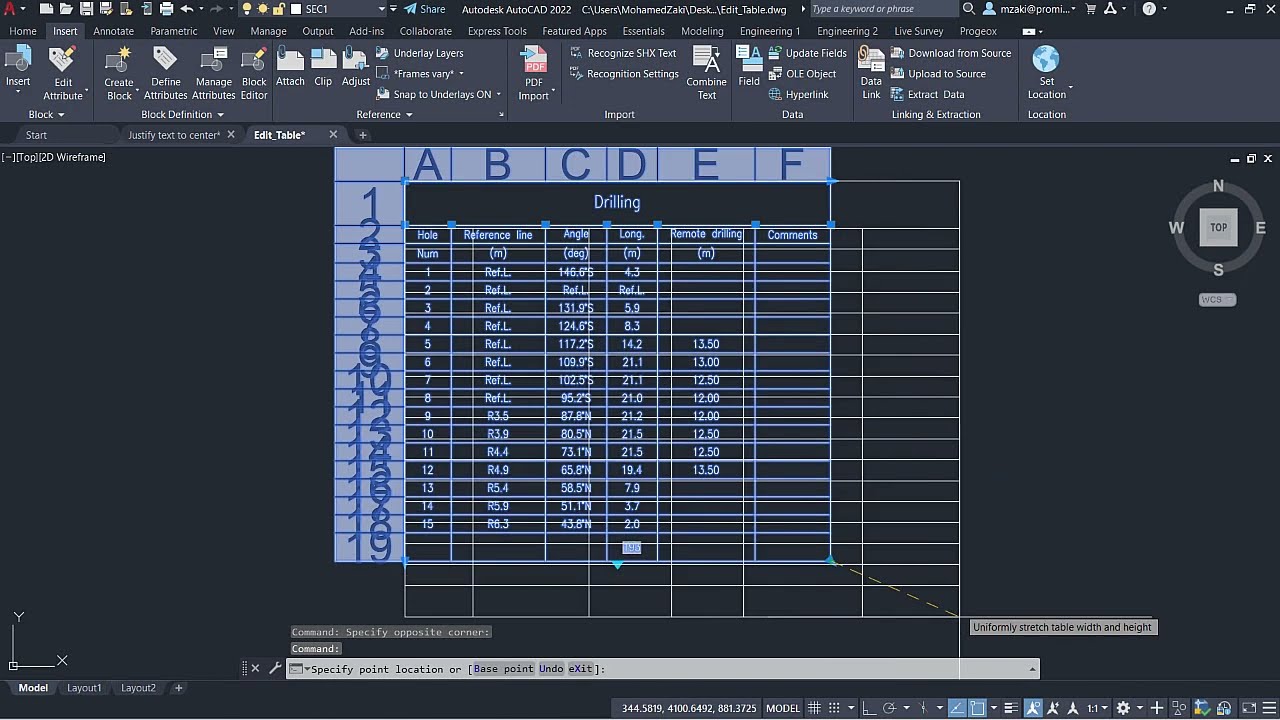
Показать описание
In this ATISS, you will learn 3 ways to edit your table rows and columns.
1) Click the grip button at the bottom of the table to quickly resize the table manually;
2) In the properties panel, edit the table rows and columns by entering a value;
3) Right-click on the top-left empty box to size the rows and columns equally.
______________________________________
Follow us on our social media to stay up to date on our latest news and updates!
______________________________________
1) Click the grip button at the bottom of the table to quickly resize the table manually;
2) In the properties panel, edit the table rows and columns by entering a value;
3) Right-click on the top-left empty box to size the rows and columns equally.
______________________________________
Follow us on our social media to stay up to date on our latest news and updates!
______________________________________
Edit table rows and columns height | AutoCAD Tips in 60 Seconds
Excel: Modifying Columns, Rows, and Cells
How to resize Rows or Columns in a Table in AutoCAD
Reorder and Rearrange rows and columns in Power BI matrix/table
How To Convert Data in Columns into Rows in Excel Document
How to insert rows and columns in excel
Power BI - Matrix Visualization - move values from columns to rows
Resizing Table Columns or Rows in Google Docs
Building a Draggable, Reorderable List Widget with SortableJS
SQL Server Management Studio edit more than 200 rows
Make an Editable Table in React (Add/Edit/Delete Rows) | Beginner Friendly Tutorial
HOW TO ANIMATE INDIVIDUAL CELLS, ROWS OR COLUMNS OF A TABLE IN MS POWERPOINT
Edit Table Rows - Learn Atlassian Confluence #12
How to change select top 1000 rows and edit top 200 rows in SQL Server Management Studio
Magical shortcut to move rows and column in Word Table [2021]
How to Resize Tables, Rows and Columns in Power Point - Office 365
Shortcut key to Insert Rows in Table in MS Word
How to set table columns or rows to fixed width or height? | Word 2007
Autofit Columns and Rows in Excel
How to Manually Reorder Rows in a Pivot Table in Microsoft Excel
Excel Table NOT Automatically Add New Column or Rows? Option Setting to Fix This. Magic Trick 1547
iPhone 14/14 Pro Max: How to Add More Rows or Columns to a Table In Notes
Create Table in React | How to Display, Add, Delete and Edit Rows in a Table using React
SALV Table - Colors in Rows and Columns [english]
Комментарии
 0:00:52
0:00:52
 0:04:48
0:04:48
 0:02:46
0:02:46
 0:00:27
0:00:27
 0:00:41
0:00:41
 0:00:41
0:00:41
 0:00:27
0:00:27
 0:01:22
0:01:22
 0:32:50
0:32:50
 0:00:37
0:00:37
 0:59:17
0:59:17
 0:04:13
0:04:13
 0:00:26
0:00:26
 0:00:56
0:00:56
 0:02:09
0:02:09
 0:03:20
0:03:20
 0:02:02
0:02:02
 0:00:36
0:00:36
 0:00:32
0:00:32
 0:00:28
0:00:28
 0:01:10
0:01:10
 0:01:55
0:01:55
 0:30:19
0:30:19
 0:10:39
0:10:39