filmov
tv
Create an XY Scatter Graph in Excel | Scatter Plot with Multiple Data Sets | Include Trendline

Показать описание
👍👍If you have found this content useful and want to show your appreciation, please use this link to buy me a beer 🍺.
Thank you! 👍👍
In this video, I demonstrate how to create an XY scatter graph in Excel. An X Y scatter plot is used to explore the relationship between data sets. In my example, I look at the relationship between a day's top temperature and sales of ice creams, burgers and pies.
I would expect ice cream sales to increase as the temperature increases, but is this true and is it true for burgers and pies? A scatter graph will clearly show whether there is a correlation.
I also show you how to add multiple series to a scatter graph. You can either show all series in one graph or in separate graphs. I will show you the most efficient method for achieving both outcomes!
Lastly, I also demonstrate how to include a trendline in your scatter graph and how to forecast forward or backward based on existing data. So for example we might want to forecast sales of ice creams with a top temperature of 40 degrees celcius (pretty unlikely in the UK!). In addition, I demonstrate how to use the FORECAST.LINEAR function which will give an exact value for the forecast.
------------------------
Thank you! 👍👍
In this video, I demonstrate how to create an XY scatter graph in Excel. An X Y scatter plot is used to explore the relationship between data sets. In my example, I look at the relationship between a day's top temperature and sales of ice creams, burgers and pies.
I would expect ice cream sales to increase as the temperature increases, but is this true and is it true for burgers and pies? A scatter graph will clearly show whether there is a correlation.
I also show you how to add multiple series to a scatter graph. You can either show all series in one graph or in separate graphs. I will show you the most efficient method for achieving both outcomes!
Lastly, I also demonstrate how to include a trendline in your scatter graph and how to forecast forward or backward based on existing data. So for example we might want to forecast sales of ice creams with a top temperature of 40 degrees celcius (pretty unlikely in the UK!). In addition, I demonstrate how to use the FORECAST.LINEAR function which will give an exact value for the forecast.
------------------------
Комментарии
 0:07:23
0:07:23
 0:06:07
0:06:07
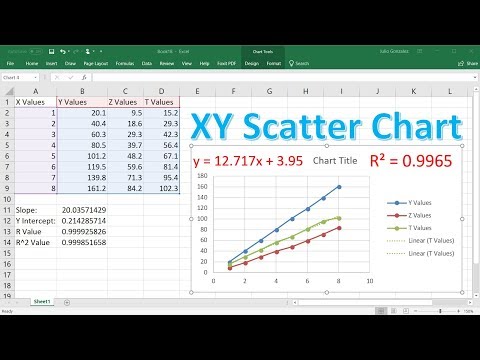 0:13:24
0:13:24
 0:00:54
0:00:54
 0:00:21
0:00:21
 0:07:08
0:07:08
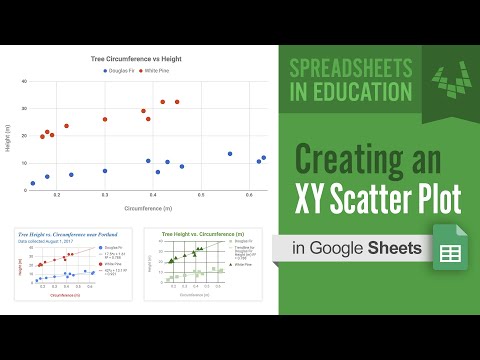 0:05:14
0:05:14
 0:00:54
0:00:54
 0:11:41
0:11:41
 0:04:42
0:04:42
 0:07:01
0:07:01
 0:09:04
0:09:04
 0:00:52
0:00:52
 0:01:49
0:01:49
 0:01:57
0:01:57
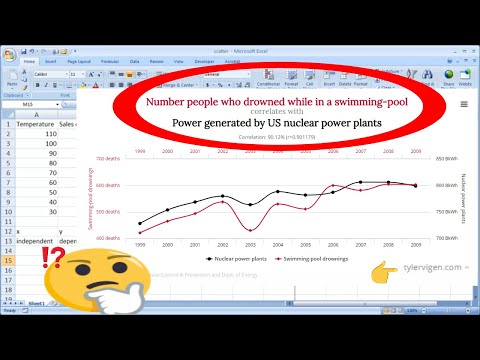 0:05:34
0:05:34
 0:02:36
0:02:36
 0:05:34
0:05:34
 0:01:28
0:01:28
 0:00:50
0:00:50
 0:00:27
0:00:27
 0:02:23
0:02:23
 0:11:49
0:11:49
 0:12:29
0:12:29