filmov
tv
FIX System Restore Error 0x80070091 in Windows 10

Показать описание
FIX System Restore Error 0x80070091 in Windows 10
Commands Shown (each line is its own command, in order):
cd C:\Program Files
takeown /f WindowsApps /r /d Y
icacls WindowsApps /grant “%USERDOMAIN%\%USERNAME%”:(F) /t
attrib WindowsApps -h
On Windows 10, System Restore is failed with error 0x80070091, after updating the GetOffice App. The System Restore 0x80070091 error, is faced because the "Microsoft.MicrosoftOfficeHub" App update, modifies the security permissions of %ProgramFiles%\WindowsApps directory.
This tutorial will apply for computers, laptops, desktops,and tablets running the Windows 10 operating system (Home, Professional, Enterprise, Education) from all supported hardware manufactures, like Dell, HP, Acer, Asus, Toshiba,Lenovo, and Samsung).
Commands Shown (each line is its own command, in order):
cd C:\Program Files
takeown /f WindowsApps /r /d Y
icacls WindowsApps /grant “%USERDOMAIN%\%USERNAME%”:(F) /t
attrib WindowsApps -h
On Windows 10, System Restore is failed with error 0x80070091, after updating the GetOffice App. The System Restore 0x80070091 error, is faced because the "Microsoft.MicrosoftOfficeHub" App update, modifies the security permissions of %ProgramFiles%\WindowsApps directory.
This tutorial will apply for computers, laptops, desktops,and tablets running the Windows 10 operating system (Home, Professional, Enterprise, Education) from all supported hardware manufactures, like Dell, HP, Acer, Asus, Toshiba,Lenovo, and Samsung).
FIX System Restore Error 0x80070091 in Windows 10
Fix System Restore Error 0x80070091 In Windows 10
FIX System Restore Error 0x80070091 in Windows 10
How to fix System Restore Error 0x80070091
How to fix Error 0x80070091: The directory is not empty. - The easy way!
How to Fix System Restore Error 0x80070091 in Windows 10?
HOW TO FIX SYSTEM RESTORE ERROR 0X80070091 IN WINDOWS 10
How to Fix System Restore Error 0x80070091 In Windows 10
System Restore Failed 0x80070091 in Windows 10 [Tutorial]
How To Fix Error 0x80070091 'The Directory Is Not Empty' || An Unexpected Error Is Keeping
How to fix Error 0x80070091: The directory is not empty
Fix Error 0x80070091 - The Directory Is Not Empty (Solved)
An unspecified error occurred during System Restore. (0x80070091)
Error 0x80070091 the Directory Is Not Empty When Deleting or Copying a Folder
How to Fix Error 0x80070091 When Deleting Files in Windows 10 PC
Error 0x80070091 “the Directory Is Not Empty” When Deleting or Copying a Folder
How to fix error 0x80070091
[FIX] System Restore Failed While Restoring The Directory From The Restore Point
How To Fix System Restore Error
Fix error code 0x80070091 when deleting files / restoring Windows
How to Fix Error 0x80070091 - The Directory Is Not Empty - the Easy Way!
FIX: System Restore Failed While Restoring The Directory From The Restore Point
Error 0x80070091- The Directory Is Not Empty Fix
Will it be Possible to Fix 0x80070091 recovery windows 10
Комментарии
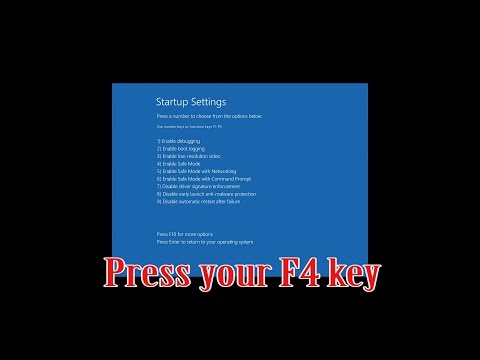 0:01:20
0:01:20
 0:05:12
0:05:12
 0:02:26
0:02:26
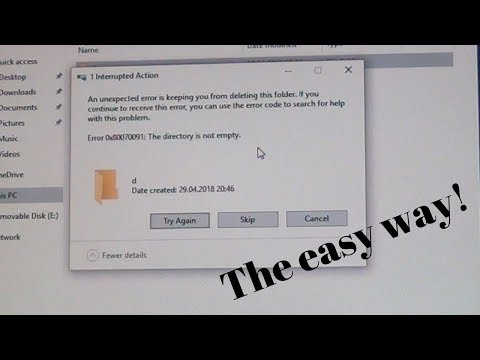 0:03:28
0:03:28
 0:06:23
0:06:23
 0:02:58
0:02:58
 0:05:04
0:05:04
 0:17:39
0:17:39
 0:01:37
0:01:37
 0:01:32
0:01:32
 0:02:37
0:02:37
 0:01:22
0:01:22
 0:02:00
0:02:00
 0:02:22
0:02:22
 0:11:04
0:11:04
 0:01:37
0:01:37
![[FIX] System Restore](https://i.ytimg.com/vi/LJc9DlC9OYI/hqdefault.jpg) 0:16:54
0:16:54
 0:01:59
0:01:59
 0:03:09
0:03:09
 0:01:42
0:01:42
 0:06:28
0:06:28
 0:03:42
0:03:42
 0:00:38
0:00:38