filmov
tv
CODESYS: Switching between Languages - #codesys #plcprogramming #visualization #globaltextlist

Показать описание
-------------------------------------------------------------------------------------------------------------------------------------
In this video, you will learn how to switch between different languages that are used for displaying text in the visualization such as English, German, Turkish, Spanish, etc. To do so, you have to add each language to the Global Text List or the manually added Text List and provide the translation of the text in the corresponding language.
Then, in the visualization, insert buttons to perform the switching between the display language. In the properties of the button, in the Input configuration, On Mouse click, Change Language, and choose the corresponding language.
I hope you enjoy watching the video. Don't forget to subscribe to my channel to learn more.
In this video, you will learn how to switch between different languages that are used for displaying text in the visualization such as English, German, Turkish, Spanish, etc. To do so, you have to add each language to the Global Text List or the manually added Text List and provide the translation of the text in the corresponding language.
Then, in the visualization, insert buttons to perform the switching between the display language. In the properties of the button, in the Input configuration, On Mouse click, Change Language, and choose the corresponding language.
I hope you enjoy watching the video. Don't forget to subscribe to my channel to learn more.
CODESYS: Switching between Languages - #codesys #plcprogramming #visualization #globaltextlist
CODESYS: Switching between Visualizations - #codesys #plcprogramming #visualization #CurrentVisu
CODESYS Visualization Series | Part 7/9: Multi-language support
CODESYS - Switching Visualizations using Frames
10 Second Tech: Correcting Library Issues
Using CODESYS with HMI Interfaces
CODESYS: Visualization trick - Creating momentary switches #codesys #plcprogramming #iec61131
CODESYS - Difference between pointer and reference
Structured Text Case Example Controlling Lights In CodeSys 2021
CODESYS: Getting User Input (Numeric value) in Visualization #codesys #plcprogramming #visualization
CODESYS: Frame element in Visualization #codesys #plcprogramming #iec61131 #visualization #frame
Codesys #14: Basics of Structured text (ST) programming, Assignment in ST
Codesys: Visualization Issue - Resolution #codesys #plcprogramming #iec61131 #visualization #plc
Codesys tutorial | Codesys | Codesys Download | Codesys PLC
Creating a new Visualization with CODESYS | CODESYS visualization simulation
Webinar CODESYS Online Help (E)
CODESYS: Calling a Dialog Box (and using Date Picker) in visualization #codesys #plcprogramming
CODESYS: First step - Creating a project and adding visualization #codesys #plcprogramming #iec61131
OPC UA & CODESYS | Webinar | English
CODESYS Feature Briefing 2022 – Part I
Codesys 02 Structured Text
CODESYS: Visualization trick - Using Combo box integer to manipulate integer variables#visualization
Webinar for ACE1000 Codesys IEC61131-3 APIs and Example Application
Codesys: Visualization trick - controlling the movement of the objects #codesys #plcprogramming #plc
Комментарии
 0:06:56
0:06:56
 0:05:31
0:05:31
 0:02:57
0:02:57
 0:21:40
0:21:40
 0:00:10
0:00:10
 0:05:33
0:05:33
 0:06:43
0:06:43
 0:14:02
0:14:02
 0:31:55
0:31:55
 0:12:22
0:12:22
 0:07:03
0:07:03
 0:08:49
0:08:49
 0:01:59
0:01:59
 2:00:15
2:00:15
 0:07:39
0:07:39
 0:19:08
0:19:08
 0:11:30
0:11:30
 0:12:20
0:12:20
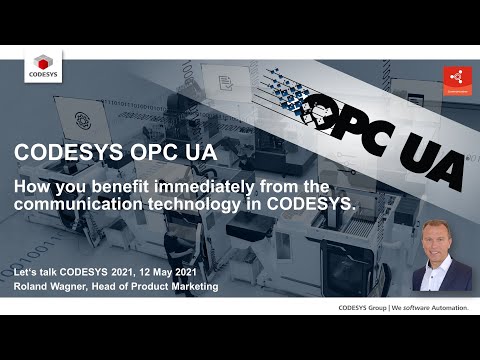 0:47:50
0:47:50
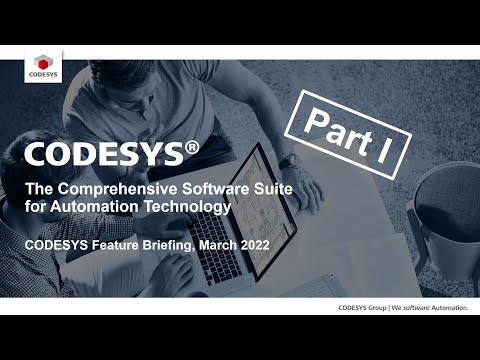 0:56:28
0:56:28
 0:06:27
0:06:27
 0:02:14
0:02:14
 0:22:11
0:22:11
 0:03:51
0:03:51