filmov
tv
CODESYS: Switching between Visualizations - #codesys #plcprogramming #visualization #CurrentVisu

Показать описание
-------------------------------------------------------------------------------------------------------------------------------------
In this video, you will learn how to switch between different visualizations, using buttons to perform the switching. In the properties of the button, in the Input configuration, On Mouse click, Change Shown Visualization, and choose the corresponding visualization.
As an alternative, you can use the CurrentVisu variable and assign a value to this variable to control the shown visualization. To do so, you need to add the VisuelemBase library to the project and activate the "use CurrentVisu variable" in the visualization manager.
I hope you enjoy watching the video. Don't forget to subscribe to my channel to learn more.
In this video, you will learn how to switch between different visualizations, using buttons to perform the switching. In the properties of the button, in the Input configuration, On Mouse click, Change Shown Visualization, and choose the corresponding visualization.
As an alternative, you can use the CurrentVisu variable and assign a value to this variable to control the shown visualization. To do so, you need to add the VisuelemBase library to the project and activate the "use CurrentVisu variable" in the visualization manager.
I hope you enjoy watching the video. Don't forget to subscribe to my channel to learn more.
CODESYS: Switching between Visualizations - #codesys #plcprogramming #visualization #CurrentVisu
CODESYS: Switching between Languages - #codesys #plcprogramming #visualization #globaltextlist
CODESYS - Switching Visualizations using Frames
CODESYS: Color management in the Visualization #codesys #plcprogramming #visualization #plc #colors
CODESYS: Visualization trick - Creating momentary switches #codesys #plcprogramming #iec61131
CODESYS: Frame element in Visualization #codesys #plcprogramming #iec61131 #visualization #frame
CODESYS: Visualization trick - Displaying dynamic values in the visualization window #codesys #plc
Codesys: Visualization trick - controlling the movement of the objects #codesys #plcprogramming #plc
CoDeSys visualization bistable button
CODESYS Visualization Series | Part 7/9: Multi-language support
Codesys: Visualization Issue - Resolution #codesys #plcprogramming #iec61131 #visualization #plc
CODESYS: Visualization trick - Vertical 'Bar display' #codesys #plcprogramming #visualizat...
Creating a new Visualization with CODESYS | CODESYS visualization simulation
Using CODESYS with HMI Interfaces
CODESYS: Getting User Input (Numeric value) in Visualization #codesys #plcprogramming #visualization
Codesys: Visualization trick - controlling the visibility of the objects #codesys #visualization
CODESYS: Controlling the color of objects in Visualization #codesys #plcprogramming #iec61131 #plc
Codesys PLC: First Visualization In Codesys
PLC Programming Tutorial Latching in Ladder Diagram with Codesys Visualization
Shift Left (SHL Function) | Structured Text | Visualization | PLC Tutorials | Codesys
10 Second Tech: Correcting Library Issues
Codesys visualization series part 7 9 multi language support
CODESYS: Images in Visualization #codesys #plcprogramming #iec61131 #visualization #images #plc
CODESYS - Creating a Visualization
Комментарии
 0:05:31
0:05:31
 0:06:56
0:06:56
 0:21:40
0:21:40
 0:08:52
0:08:52
 0:06:43
0:06:43
 0:07:03
0:07:03
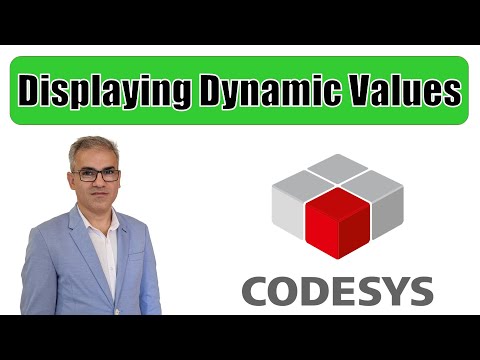 0:04:17
0:04:17
 0:03:51
0:03:51
 0:01:04
0:01:04
 0:02:57
0:02:57
 0:01:59
0:01:59
 0:04:33
0:04:33
 0:07:39
0:07:39
 0:05:33
0:05:33
 0:12:22
0:12:22
 0:02:51
0:02:51
 0:03:11
0:03:11
 0:04:53
0:04:53
 0:03:19
0:03:19
 0:08:07
0:08:07
 0:00:10
0:00:10
 0:15:38
0:15:38
 0:08:28
0:08:28
 0:14:18
0:14:18