filmov
tv
Implimenting the GT Tonemapper in Unreal 4

Показать описание
In this video we discuss the Tonemapper and Exposure and how we can replace the default Filmic Tonemapper with the GT Tonemapper by Hajime Uchimura.
Unreal Documentation
Discussion of Tonemappers
Unreal Filmic Tonemapper Livestream
Frostbyte Tonemapper GDC Talk
Alex Beddows scene breakdown
GT Tonemapper Graph
Unreal Material Pastebin
If you want to learn more about Materials in Unreal Engine check out my new course here:
or check out my work on the Unreal Marketplace:
or follow me on Twitter: @tharlevfx
Unreal Documentation
Discussion of Tonemappers
Unreal Filmic Tonemapper Livestream
Frostbyte Tonemapper GDC Talk
Alex Beddows scene breakdown
GT Tonemapper Graph
Unreal Material Pastebin
If you want to learn more about Materials in Unreal Engine check out my new course here:
or check out my work on the Unreal Marketplace:
or follow me on Twitter: @tharlevfx
Implimenting the GT Tonemapper in Unreal 4
Tonemapper Unity ( Reinhard,Extended Reinhard,Unreal 3, ACES,ACES Optimized, Gran Turismo UCHIMURA )
Test Tone mapping Unreal Engine 4 Lighting Reshade
Unreal Engine 5 Box SM On a Pawn BP Class makes Main Character Float Above it
Light Your World in Unity - 1 Minute Tutorial
My first render in UE5
How Blueprint interfaces work in unreal engine 4 and where to use them.
Portal 2 | ReShade Tonemapping Test
Unreal Materials Technical Overview - Sponsored by Beyond-FX
Color Grading your Games
GPU Lecture 29: Cook-Torrance Specular Models (GPU Programming for Video Games, 2020-2023)
Why I Bought an Epson 6050UB in 2023… | Projector impressions and overview
UE5 Demo Mesh Insect Swarm - Part 2
GPU Lecture 7: Basic Lighting (GPU Programming for Video Games, 2020-2023, Georgia Tech)
Sony Launch VPL-GTZ380 4K Laser Projector with 10,000 Lumens + VW790ES & VW590ES
DF Direct Weekly #33: Forza Horizon 5, Star Citizen, Radeon RX 6600, Metroid Dread Perf Issues?
rFactor 2 in 2015 : A Commentary.
Revision 2016 - Seminar - Zavie: A real-time post-processing crash course
Monday 2 15pm RISC V Foundation Mini Trade Show Various RISC V Foundation Member Companies
Комментарии
 0:30:02
0:30:02
 0:00:45
0:00:45
 0:00:58
0:00:58
 0:00:39
0:00:39
 0:01:00
0:01:00
 0:00:12
0:00:12
 0:13:48
0:13:48
 0:22:06
0:22:06
 1:08:28
1:08:28
 0:07:09
0:07:09
 0:37:17
0:37:17
 0:19:01
0:19:01
 0:59:48
0:59:48
 0:26:21
0:26:21
 0:27:29
0:27:29
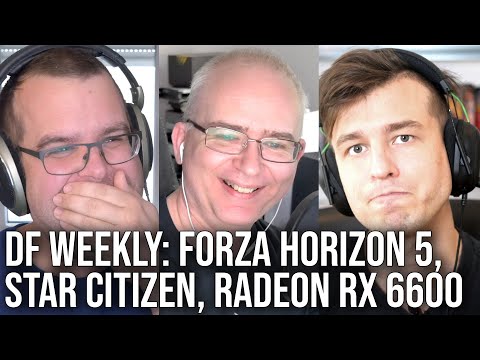 1:26:52
1:26:52
 0:16:42
0:16:42
 0:51:14
0:51:14
 1:08:44
1:08:44