filmov
tv
Display Images from the Web in your Microsoft Access Forms and Reports Using the Image Control

Показать описание
In this Microsoft Access tutorial, I will show you how to display images from the web in your forms and reports using the image control and not the Web Browser control. This technique is superior because it will work with continuous forms.
Fernando from Tuscon, Arizona (a Platinum Member) asks: I download a monthly spreadsheet from my parts supplier that has updated pricing and such. One of the fields they give me is a URL to the product's picture on their website. Is there a way I can display that picture in my Access forms and reports?
Silver Members and up get access to an Extended Cut of this video. Members will learn how to download each image from the web and save it in an images folder based on the customer's ID. We will then learn how to download the file to your browser cache without actually having to save it in a folder. This is good if you don't care to keep a local copy of each file. We will also see how to use both of these types of files in a continuous form to display multiple images at the same time.
MEMBERS VIDEO:
BECOME A MEMBER:
LEARN MORE:
PRE-REQUISITES:
LINKS:
RECOMMENDED COURSES:
FREE SOURCE CODE:
FREE TEMPLATE DOWNLOADS:
ADDITIONAL RESOURCES:
KEYWORDS:
access 2016, access 2019, access 2021, access 365, microsoft access, ms access, ms access tutorial, #msaccess, #microsoftaccess, #help, #howto, #tutorial, #learn, #lesson, #training, #database, URLDownloadToFile, URLDownloadToCacheFile, show pictures from web, show images from web, Show pictures directly from URLs, Display Web Images, Show Load pictures from URL, download image, download file
QUESTIONS:
Please feel free to post your questions or comments below. Thanks.
Fernando from Tuscon, Arizona (a Platinum Member) asks: I download a monthly spreadsheet from my parts supplier that has updated pricing and such. One of the fields they give me is a URL to the product's picture on their website. Is there a way I can display that picture in my Access forms and reports?
Silver Members and up get access to an Extended Cut of this video. Members will learn how to download each image from the web and save it in an images folder based on the customer's ID. We will then learn how to download the file to your browser cache without actually having to save it in a folder. This is good if you don't care to keep a local copy of each file. We will also see how to use both of these types of files in a continuous form to display multiple images at the same time.
MEMBERS VIDEO:
BECOME A MEMBER:
LEARN MORE:
PRE-REQUISITES:
LINKS:
RECOMMENDED COURSES:
FREE SOURCE CODE:
FREE TEMPLATE DOWNLOADS:
ADDITIONAL RESOURCES:
KEYWORDS:
access 2016, access 2019, access 2021, access 365, microsoft access, ms access, ms access tutorial, #msaccess, #microsoftaccess, #help, #howto, #tutorial, #learn, #lesson, #training, #database, URLDownloadToFile, URLDownloadToCacheFile, show pictures from web, show images from web, Show pictures directly from URLs, Display Web Images, Show Load pictures from URL, download image, download file
QUESTIONS:
Please feel free to post your questions or comments below. Thanks.
Комментарии
 0:12:54
0:12:54
 0:01:52
0:01:52
 0:05:53
0:05:53
 0:05:53
0:05:53
 0:29:21
0:29:21
 0:07:30
0:07:30
 0:05:33
0:05:33
 0:47:50
0:47:50
 0:10:53
0:10:53
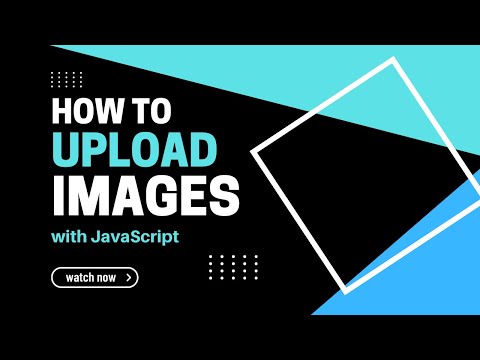 0:07:58
0:07:58
 0:14:19
0:14:19
 0:05:51
0:05:51
 0:03:42
0:03:42
 0:04:40
0:04:40
 0:01:31
0:01:31
 0:22:58
0:22:58
 0:07:14
0:07:14
 0:13:40
0:13:40
 0:00:25
0:00:25
 0:03:23
0:03:23
 0:01:11
0:01:11
 0:09:44
0:09:44
 0:07:24
0:07:24
 0:07:25
0:07:25