filmov
tv
How to send sensor dat to thingspeak server using ESP and Arduino.

Показать описание
#Thingspeak #SendingDataToServer #IoT
Set the Baud Rate of ESP to 9600 using AT Command (AT+CIOBAUD=9600) or you can use (AT+UART_DEF=9600,8,1,0)
Before downloading please watch the full video to know about the procedure of how to send data because it will help you to understand the protocol and you can build many more things.
In this tutorial, I am explaining how to test the ESP8266-01 module using Arduino UNO and
send sensor data into thingspeak server.
Requirements:
#1. Arduino UNO
#2. ESP8266-01 wifi module
#3. DHT-11 sensor
#4. Thingspeak server.
IoT projects Arduino
esp8266 wifi module Arduino
esp8266 wifi module
IoT projects ideas
IoT projects with Arduino
IoT projects esp8266
what are iot projects
Best Cloud Hosting:
Email Marketing tool:
Download Source Code:
🪔 Please help to grow my channel by subscribing to my channel:
👉 You can visit my website and find interesting projects.
🚮💲 if you want to contribute:
⚡🌟⚡🌟 More Projects below🌟⚡🌟⚡
🧸 Game using Arduino
📡 Notice board projects
🏡 Home Automation Projects
🔥 Firebase Based Home Automation
☁ Google Assistance Home Automation
⏱ RTC Projects
🕜 Schedule ON/OFF devices using RTC
🕜 Timer, Stopwatch, and Alarm
🔌💡 AC voltage controlling Projects
👉 ⛅🌈Weather Monitoring Project
👉🖨️ Thermal Printing Machine DIY
⚠️Disclaimer: It contains Amazon affiliate links. which means I can get a small commission on the sale.
This might be your indirect help to me.
🌟 Material Requirements:
Set the Baud Rate of ESP to 9600 using AT Command (AT+CIOBAUD=9600) or you can use (AT+UART_DEF=9600,8,1,0)
Before downloading please watch the full video to know about the procedure of how to send data because it will help you to understand the protocol and you can build many more things.
In this tutorial, I am explaining how to test the ESP8266-01 module using Arduino UNO and
send sensor data into thingspeak server.
Requirements:
#1. Arduino UNO
#2. ESP8266-01 wifi module
#3. DHT-11 sensor
#4. Thingspeak server.
IoT projects Arduino
esp8266 wifi module Arduino
esp8266 wifi module
IoT projects ideas
IoT projects with Arduino
IoT projects esp8266
what are iot projects
Best Cloud Hosting:
Email Marketing tool:
Download Source Code:
🪔 Please help to grow my channel by subscribing to my channel:
👉 You can visit my website and find interesting projects.
🚮💲 if you want to contribute:
⚡🌟⚡🌟 More Projects below🌟⚡🌟⚡
🧸 Game using Arduino
📡 Notice board projects
🏡 Home Automation Projects
🔥 Firebase Based Home Automation
☁ Google Assistance Home Automation
⏱ RTC Projects
🕜 Schedule ON/OFF devices using RTC
🕜 Timer, Stopwatch, and Alarm
🔌💡 AC voltage controlling Projects
👉 ⛅🌈Weather Monitoring Project
👉🖨️ Thermal Printing Machine DIY
⚠️Disclaimer: It contains Amazon affiliate links. which means I can get a small commission on the sale.
This might be your indirect help to me.
🌟 Material Requirements:
Комментарии
 0:15:25
0:15:25
 0:03:55
0:03:55
 0:07:36
0:07:36
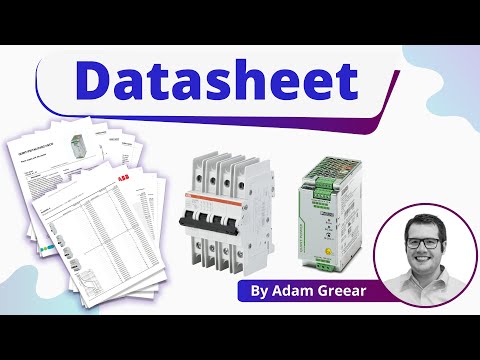 0:06:59
0:06:59
 0:38:21
0:38:21
 0:22:26
0:22:26
 0:21:15
0:21:15
 0:17:56
0:17:56
 0:30:38
0:30:38
 0:08:15
0:08:15
 0:00:34
0:00:34
 0:06:01
0:06:01
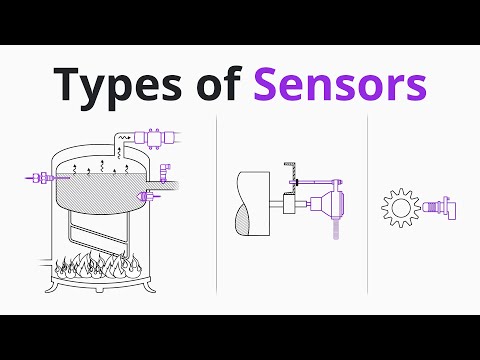 0:05:32
0:05:32
 0:00:09
0:00:09
 0:02:36
0:02:36
 0:16:47
0:16:47
 0:00:16
0:00:16
 0:01:33
0:01:33
 0:07:40
0:07:40
 0:07:49
0:07:49
 0:12:35
0:12:35
 0:18:36
0:18:36
 0:08:54
0:08:54
 0:05:53
0:05:53