filmov
tv
Lightroom Classic 2020 Tutorial - Radial & Graduated Filters

Показать описание
Radial & Graduated filters in Lightroom Classic give you the power to edit selected portions of your image using light, color and texture. These tools can be used to correct exposure, or to create a different mood while shaping attention in the photo.
************************************
************************************
Hi! In addition to crafting YouTube videos about creating more interesting photos, I teach photography at Highline College in Seattle, Washington. I got my first camera in 1979, soooo, I’ve been on the journey to more interesting photos for over 40 years (yikes!)
I enjoy helping people (re)discover their creativity and expression through photography.
****** PHOTOGRAPHY GEAR ******
****** VIDEO GEAR ******
The above product links are affiliate links and earn me a small commission when you purchase a product, all at no extra cost to you.
****** ONE-ON-ONE ONLINE PHOTOGRAPHY TRAINING ******
****** STAY CONNECTED ******
****** SUPPORT ******
************************************
************************************
Hi! In addition to crafting YouTube videos about creating more interesting photos, I teach photography at Highline College in Seattle, Washington. I got my first camera in 1979, soooo, I’ve been on the journey to more interesting photos for over 40 years (yikes!)
I enjoy helping people (re)discover their creativity and expression through photography.
****** PHOTOGRAPHY GEAR ******
****** VIDEO GEAR ******
The above product links are affiliate links and earn me a small commission when you purchase a product, all at no extra cost to you.
****** ONE-ON-ONE ONLINE PHOTOGRAPHY TRAINING ******
****** STAY CONNECTED ******
****** SUPPORT ******
Lightroom - Tutorial for Beginners in 11 MINS! [ Classic 2020 ]
Adobe Lightroom Tutorial for Beginners 2022 | Everything You NEED to KNOW!
2024 LIGHTROOM CLASSIC TUTORIAL | Full Beginner Walkthrough
Lightroom Tutorial BASICS | Photo Editing Masterclass
Adobe Lightroom Classic Beginner Tutorial: Intro Guide to Learn The Basics (How to edit photos)
Lightroom Classic Tutorial 2020 - [My 5 FAVORITE Features]
Lightroom (Classic) Tutorial for Beginners
The MUST KNOW feature of LIGHTROOM 2020
Luminosity Masks in Lightroom / An Adobe Lightroom Classic 2020 Tutorial
Lightroom Classic Tutorial for Beginners | FREE COURSE
The Ultimate Beginner Course to Master Lightroom
Lightroom vs Lightroom Classic?
5 LIGHTROOM CLASSIC tricks + hacks you may not know (new version)
How to Get Started in Lightroom Classic Part 1 | Photography Masterclass | Adobe Creative Cloud
Beginners Guide to Lightroom Classic (Photo Editing Tutorial 2021) | Tutorial Tuesday
Skin Retouching In Lightroom Classic – Easily Soften and Smooth Skin Tutorial
Adobe Lightroom Classic 2023 (Grundkurs für Einsteiger) Deutsch (Tutorial)
Quick Tip: Lightroom Classic Mask with AI Intersect
EDIT PHOTOS Like a Pro // Complete LIGHTROOM Tutorial
Lightroom vs Lightroom Classic vs Photoshop: Did you choose right?
Lightroom Classic Masking for Beginners
Adobe Lightroom vs Lightroom Classic: Which should you use?
MAJOR FEATURE! What's New in Lightroom Classic 10 (Oct 2020)
Installing Presets in Lightroom Classic CC 2019 2020 [ How To Tutorial for XMP & LR Template Fil...
Комментарии
 0:11:17
0:11:17
 0:25:08
0:25:08
 0:42:33
0:42:33
 0:17:54
0:17:54
 0:11:44
0:11:44
 0:12:57
0:12:57
 0:23:11
0:23:11
 0:14:11
0:14:11
 0:16:28
0:16:28
 2:10:16
2:10:16
 2:15:43
2:15:43
 0:00:42
0:00:42
 0:09:48
0:09:48
 0:56:59
0:56:59
 0:17:51
0:17:51
 0:07:56
0:07:56
 0:43:58
0:43:58
 0:01:00
0:01:00
 0:20:00
0:20:00
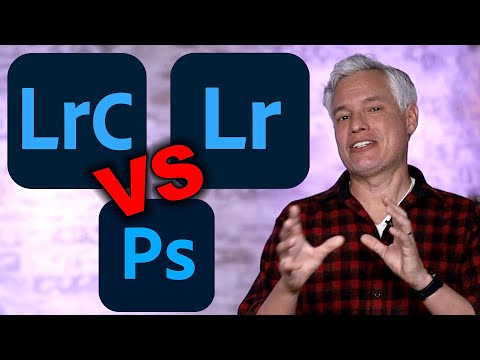 0:13:38
0:13:38
 0:21:22
0:21:22
 0:14:00
0:14:00
 0:12:50
0:12:50
 0:03:31
0:03:31