filmov
tv
The Ultimate Beginner Course to Master Lightroom

Показать описание
I'm an Adobe Certified Instructor & I've been working as a creative professional & photo retoucher for over 16 years. I enjoy combining creative work with teaching.
I've won many Adobe teaching awards & recently reached a huge milestone....I have now had over a million people worldwide who have studied using my online courses like this one!
What’s in the course?
You will learn 'best practice' for:
- White balance
- Temperature & color correction
- Masking
- We will cover all types of photography:
- Portrait
- Wedding
- Landscape
- Wildlife
- Automotive
- Event
- Architectural
- Drone
- Travel
- Product
- Food
- You will learn to color grade like a professional, making simple & powerful color grades which will make your images pop!
You will learn how to:
- Soften & smooth skin texture
- Highlight eyes and whiten teeth
- Enhance hair & make eyes and lips really stand out in a portrait
- Remove unwanted elements from a photograph
- Color grade videos
- Reduce noise & graininess from photos
Introduction to Adobe Lightroom Tutorial: 0:00
Download the Free Exercise Files: 3:42
Lightroom vs CC vs Bridge vs Photoshop: 5:09
Adobe Lightroom Overview: 17:49
Adobe Lightroom Class Project 1: 39:01
RAW format in Adobe Lightroom: 43:04
Navigating in Adobe Lightroom: 50:36
Auto Light & Color in Adobe Lightroom: 56:28
Reset Edits in Adobe Lightroom: 1:04:46
Light Exposure in Adobe Lightroom: 1:10:52
Adobe Lightroom Class Project 2: 1:17:59
Color Grading vs Correction in Lightroom: 1:21:22
Temperature & White Balance in Lightroom: 1:22:45
White Balance Eye Dropper in Lightroom: 1:30:25
Adobe Lightroom Class Project 3: 1:36:25
Copy & Paste Settings in Lightroom: 1:38:50
Saturation vs Vibrance in Lightroom: 1:40:59
Change Specific Colors in Lightroom: 1:47:53
Color Mixer Target Adjustment: 1:54:05
Adobe Lightroom Remix: 1:59:56
Share Work to be Remixed in Lightroom: 2:10:21
Adobe Lightroom Class Project 4: 2:12:07
Finishing up this Free Lightroom Tutorial: 2:14:19
Who will benefit from this course?
This course is aimed at people who are brand new to image editing and photography in general. We start right from scratch and work through topics step by step. It doesn't matter whether you are using an expensive 'state of the art' digital SLR camera or a very basic mobile phone - Lightroom will work well for both!
Whether you have never used Lightroom or you have opened it and struggled - follow this course with me and together we will take your images and transform them into beautiful, dynamic photographs by using Adobe Lightroom CC.
What will students learn in this course?
Best practices for white balance, temperature & color correction.
Unlock the power of masking.
You’ll cover all types of photography genres including Portrait, Landscape, Wedding, Night, Wildlife, Automotive, Event, Architectural, Drone, Travel, Product Food.
You’ll know how to color grade like a professional, simple grades and then moving into distinctive powerful color grades to make your images really pop.
You’ll retouch images, making skin smoother, eyes & teeth whiter. Make hair, eyes and lips standout in portraits.
Learn how to remove parts of an image.
Learn how to color grade videos.
You’ll even learn when and how it might be appropriate to jump out to Adobe Photoshop.
Do you have noisy, grainy images? After this course, you’ll know what tools and techniques to use to remove it.
Learn how to add the noise, grunge & grain back in for a powerful visual statement.
Need to work fast? You’ll learn where to find and how to use the best Presets, LUTS & Profiles.
What are the requirements for take this course?
Adobe Lightroom CC Desktop (not Lightroom Classic)
No prior knowledge or experience with Lightroom is required
No prior knowledge or experience in Photography is required
Who is this course for?
- This course is aimed at people new to photo editing software and photography in general. We’ll start right at the beginning and work our way through step by step.
- You might be using the biggest fanciest camera in the world or shooting on your phone that’s held together mostly with sellotape. It doesn’ matter, Lightroom is amazing for both.
#adobelightroom #lightroom #photoediting
Комментарии
 2:15:43
2:15:43
 1:17:35
1:17:35
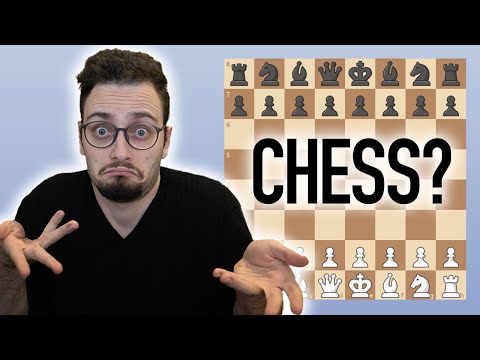 0:31:27
0:31:27
 2:04:57
2:04:57
 0:10:24
0:10:24
 2:10:01
2:10:01
 0:12:56
0:12:56
 0:35:38
0:35:38
 0:08:59
0:08:59
 1:51:50
1:51:50
 0:21:07
0:21:07
 0:12:20
0:12:20
 0:12:19
0:12:19
 0:01:40
0:01:40
 0:13:14
0:13:14
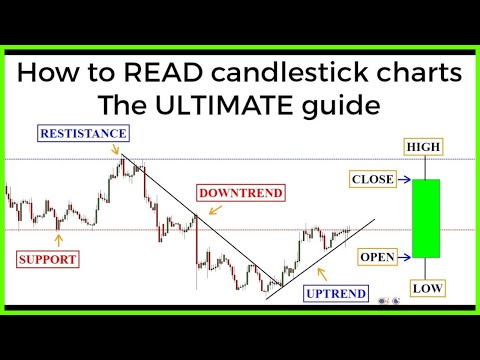 0:16:25
0:16:25
 0:10:43
0:10:43
 0:14:16
0:14:16
 0:43:29
0:43:29
 0:11:49
0:11:49
 0:23:40
0:23:40
 0:19:29
0:19:29
 0:11:25
0:11:25
 0:51:49
0:51:49