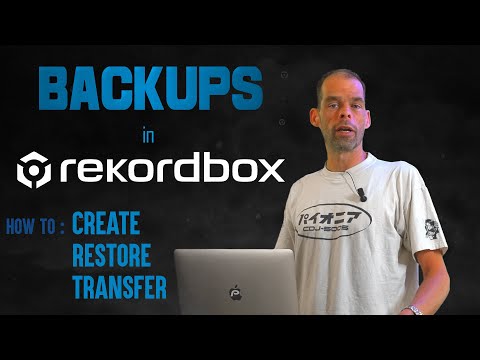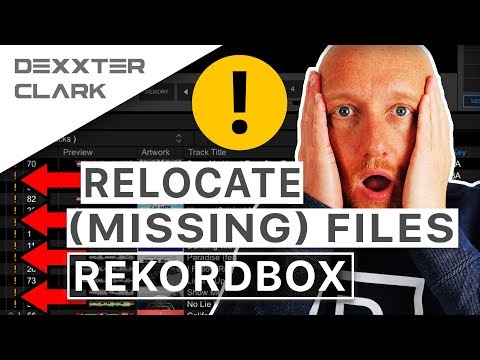filmov
tv
How to move a rekordbox database

Показать описание
This video provides step-by-step instructions on moving or migrating your rekordbox database to an external drive or to another computer, whether it's from Mac-Mac, Mac-PC, PC-PC, or PC-Mac.
Комментарии