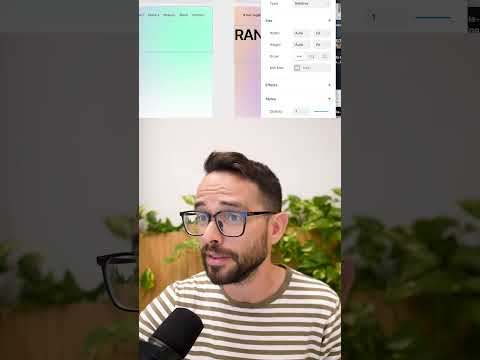filmov
tv
Making Responsive Websites in Framer

Показать описание
Follow Danny on Twitter: @Dannysapio
If you're building a website inside of Framer, It is so important that your website is responsive across different devices. That's why in this video I'm going to be teaching you my method on how to make responsive websites using Framer. Follow along as I share concepts like max and minimum width, how to use flex, how to use wrap, grid, and so much more.
📽️ CHAPTERS
00:00 - Intro
00:25 - Project Overview
01:37 - Containers
01:50 - Wrap
03:36 - Mini Width
08:27 - Grid
11:11 - Padding
12:50 - Breakpoints
15:09 - Troubleshooting overlapping elements
16:25 - Navigation Variants
Think we missed something?
Let us know in the comments💬
📱 Find us on SOCIAL MEDIA
#webdesign #framer #freelancewebdesigner #design
Комментарии