filmov
tv
Framer for Beginners: Creating a Responsive Website Navigation
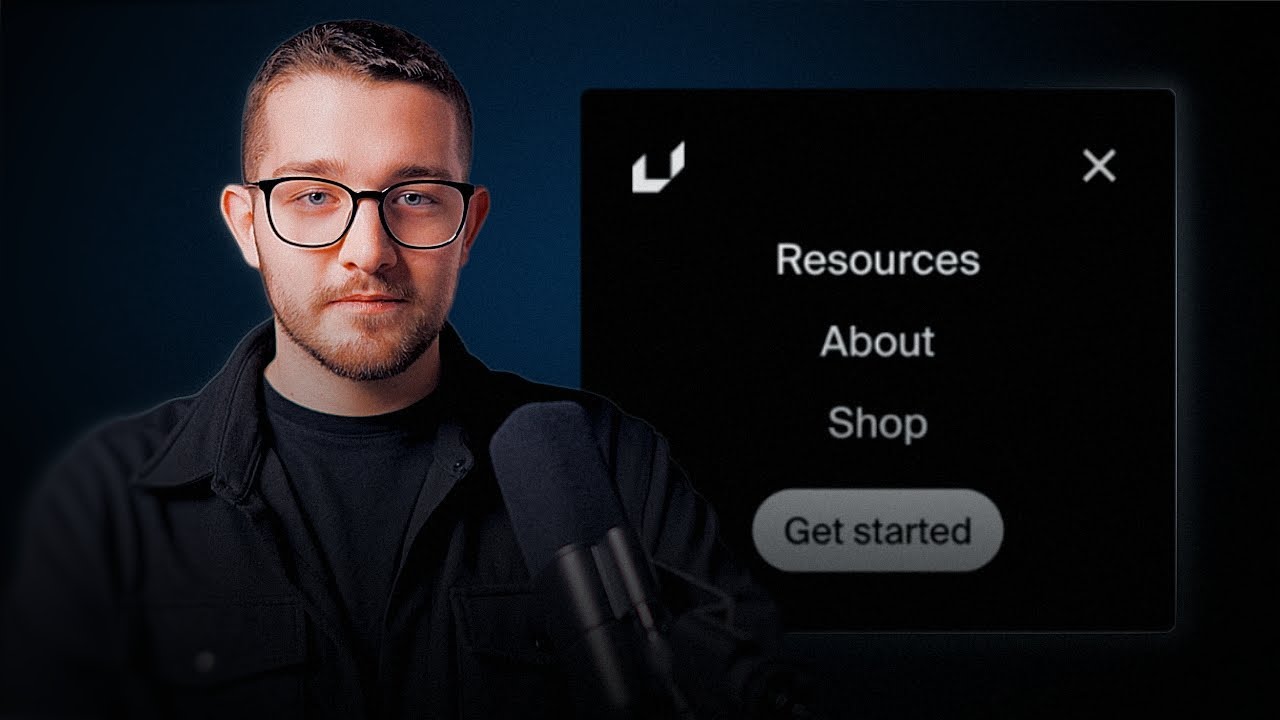
Показать описание
In this Framer tutorial, you'll learn how to build a fully responsive navigation bar. You'll discover how to use components and variants in Framer, along with interactions, to make elements responsive on your site.
0:00 - Introduction
0:57 - Creating the base of the navbar
4:47 - Creating a menu icon component
6:35 - Grouping the elements
9:51 - Turning the nav into a component
13:40 - Adding interactions to the nav
15:15 - Final product
15:46 - Additional resources
Follow me on:
Framer for Beginners: Creating a Responsive Website Navigation
Learn Framer for Beginners in 2024 | Framer Tutorial
Learn Framer in 20 Minutes (Crash Course)
Framer Tutorial: Make A Site From Scratch
Learn Framer For Beginners: Mini Course (2024)
How To Build A Framer Site in 9 Minutes
Framer Crash Course
5 Big Mistakes Framer Beginners Make
Create a FREE portfolio website with framer
Framer Beginner Tutorial 2024 in 10 Mins
This ONE thing will make you a Framer EXPERT
How to use Framer for Websites?
Build a Framer Website | Part 1: Getting Started and Setting Up Your Project
Learn Framer in 18 Minutes (Crash Course) 2024
world's shortest Framer course
Framer for Beginners: Build an Amazing Portfolio in 2 Hours
Building your first Framer site (Crash Course)
Framer Tutorial For Beginners ✅ How to use Framer (2024)
Master Stacks, Position & Sizing (Framer For Beginners)
Learn FRAMER in 1 HOUR(Crash Course) - Portfolio Website [Free Template]
Complete Website in Framer: Beginner Tutorial
Should you REALLY Learn Framer?
Don't make these rookie mistakes in Framer
Webflow vs Framer in 100 Seconds
Комментарии
 0:16:09
0:16:09
 0:46:02
0:46:02
 0:19:38
0:19:38
 0:52:01
0:52:01
 2:05:25
2:05:25
 0:09:00
0:09:00
 0:34:49
0:34:49
 0:08:18
0:08:18
 0:00:23
0:00:23
 0:11:04
0:11:04
 0:16:47
0:16:47
 0:17:11
0:17:11
 0:50:31
0:50:31
 0:18:34
0:18:34
 0:06:33
0:06:33
 2:06:24
2:06:24
 0:50:10
0:50:10
 0:12:05
0:12:05
 0:10:37
0:10:37
 1:15:57
1:15:57
 0:31:13
0:31:13
 0:07:28
0:07:28
 0:22:13
0:22:13
 0:02:15
0:02:15