filmov
tv
http 500 error when attempting to make a post request with python requests module

Показать описание
Title: Troubleshooting HTTP 500 Error in Python Requests Module for POST Requests
When working with the Python requests module to make HTTP POST requests, encountering a 500 Internal Server Error can be frustrating. This error indicates that there's an issue on the server side, but pinpointing the exact problem requires some investigation. In this tutorial, we'll explore common causes of HTTP 500 errors and provide guidance on how to troubleshoot and resolve them.
The HTTP 500 Internal Server Error is a generic error message indicating that something has gone wrong on the server, but the server cannot specify the exact nature of the problem. It's a server-side issue, and the client (your Python script using the requests module) is not directly responsible for the error.
Start by checking the server logs for more information about the error. Server logs often provide details about what went wrong. Look for error messages, stack traces, or any other relevant information that can help identify the issue.
Ensure that the URL and endpoint you are trying to access are correct. A typo in the URL or endpoint can lead to a 500 error. Double-check the documentation of the API or service you are interacting with.
Inspect the data you are sending in the POST request. Ensure that the payload is formatted correctly and meets the requirements of the API or service. Incorrect data or missing parameters can trigger a server-side error.
Use a try-except block to catch exceptions raised by the requests module. This can help you identify if the error is related to the HTTP request itself. For example:
Some APIs or services require specific headers in the request. Ensure that you include any required headers in your POST request. Check the API documentation for the necessary headers.
Ensure that the server you are trying to reach is up and running. A server that is down or experiencing issues can result in a 500 error.
Use tools like cURL or Postman to send requests to the server. This can help determine if the issue is specific to your Python script or if it's a broader problem.
Troubleshooting HTTP 500 errors in Python when making POST requests with the requests module requires careful examination of both your code and the server's behavior. By following the steps outlined in this tutorial, you can identify and resolve issues causing the 500 Internal Server Error, improving the reliability of your interactions with web services and APIs.
ChatGPT
When working with the Python requests module to make HTTP POST requests, encountering a 500 Internal Server Error can be frustrating. This error indicates that there's an issue on the server side, but pinpointing the exact problem requires some investigation. In this tutorial, we'll explore common causes of HTTP 500 errors and provide guidance on how to troubleshoot and resolve them.
The HTTP 500 Internal Server Error is a generic error message indicating that something has gone wrong on the server, but the server cannot specify the exact nature of the problem. It's a server-side issue, and the client (your Python script using the requests module) is not directly responsible for the error.
Start by checking the server logs for more information about the error. Server logs often provide details about what went wrong. Look for error messages, stack traces, or any other relevant information that can help identify the issue.
Ensure that the URL and endpoint you are trying to access are correct. A typo in the URL or endpoint can lead to a 500 error. Double-check the documentation of the API or service you are interacting with.
Inspect the data you are sending in the POST request. Ensure that the payload is formatted correctly and meets the requirements of the API or service. Incorrect data or missing parameters can trigger a server-side error.
Use a try-except block to catch exceptions raised by the requests module. This can help you identify if the error is related to the HTTP request itself. For example:
Some APIs or services require specific headers in the request. Ensure that you include any required headers in your POST request. Check the API documentation for the necessary headers.
Ensure that the server you are trying to reach is up and running. A server that is down or experiencing issues can result in a 500 error.
Use tools like cURL or Postman to send requests to the server. This can help determine if the issue is specific to your Python script or if it's a broader problem.
Troubleshooting HTTP 500 errors in Python when making POST requests with the requests module requires careful examination of both your code and the server's behavior. By following the steps outlined in this tutorial, you can identify and resolve issues causing the 500 Internal Server Error, improving the reliability of your interactions with web services and APIs.
ChatGPT
 0:10:26
0:10:26
 0:03:02
0:03:02
 0:02:41
0:02:41
 0:02:35
0:02:35
 0:01:19
0:01:19
 0:01:35
0:01:35
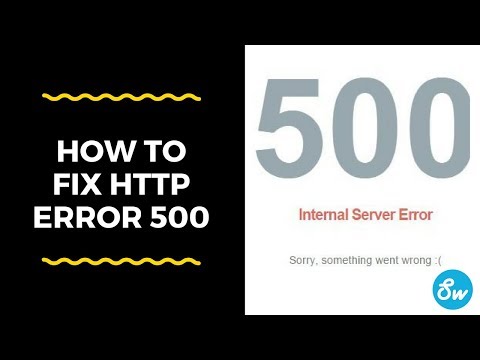 0:03:32
0:03:32
 0:04:18
0:04:18
 0:06:21
0:06:21
![[100% SOLVED] -](https://i.ytimg.com/vi/pK2bg-Q9l5M/hqdefault.jpg) 0:02:22
0:02:22
 0:04:36
0:04:36
 0:03:34
0:03:34
 0:01:26
0:01:26
 0:00:07
0:00:07
 0:04:16
0:04:16
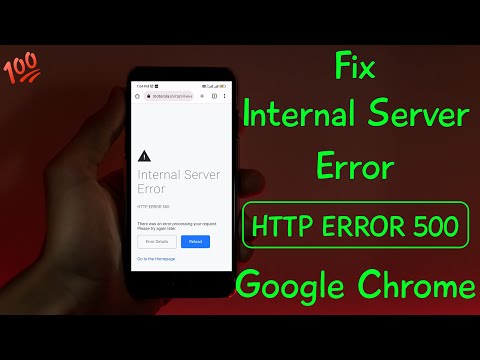 0:02:23
0:02:23
 0:01:31
0:01:31
 0:02:38
0:02:38
 0:02:18
0:02:18
 0:07:18
0:07:18
 0:00:11
0:00:11
 0:09:33
0:09:33
 0:13:01
0:13:01
 0:01:00
0:01:00