filmov
tv
Get your Product Backlog in Jira right! | Jira Tips & Tricks from the Agile Experts

Показать описание
In this video you will learn what makes a good Product Backlog in Jira, including:
- The DEEP acronym to help remember the attributes of a good Product Backlog
- What details to include in your Product Backlog items
- What are 'epics' in the context of Jira and how to use them
- How far ahead you should refine Product Backlog items
- How to indicate items as 'Sprint-ready'
👉 MASTER AGILE REQUIREMENTS
==============================
Master Agile Requirements with our latest product, the "Feature Library" and accompanying Mastering Agile Requirements online course. For more information click on the link below:
⏰ TIMESTAMPS:
===============
0:00 How to get your Jira Product Backlog right
0:49 The DEEP acronym
4:44 'Epics' in Jira
7:25 How far ahead to refine Product Backlog items?
7:51 What detail should we add?
9:35 Attaching more information
10:35 Applying an estimate
11:51 Assigning and using a version
14:20 What are 'Sprint Ready' Product Backlog items?
14:57 How to indicate 'Sprint Ready' Product Backlog items?
15:05 Option 1 - Using the 'Sprint' feature
17:10 Option 2 - Using the 'Flag' feature
18:07 Option 3 - Using the 'Labels' field
19:42 Option 4 - Setting a card color
21:35 Option 5 - Using a workflow status
26:08 How to deal with a long Product Backlog
🔔 SUBSCRIBE:
=============
BLOG POST:
==========
➡️ ONTO THE NEXT VIDEO!
=======================
🔗 MENTIONED LINKS:
===================
ℹ️ MORE ABOUT RICHARD & AXISAGILE APPS:
=======================================
Follow us on Instagram:
Connect with me on LinkedIn:
Learn more about AxisAgile Apps:
Learn more about AxisAgile:
Thanks for watching!
#jira #agile #scrum
- The DEEP acronym to help remember the attributes of a good Product Backlog
- What details to include in your Product Backlog items
- What are 'epics' in the context of Jira and how to use them
- How far ahead you should refine Product Backlog items
- How to indicate items as 'Sprint-ready'
👉 MASTER AGILE REQUIREMENTS
==============================
Master Agile Requirements with our latest product, the "Feature Library" and accompanying Mastering Agile Requirements online course. For more information click on the link below:
⏰ TIMESTAMPS:
===============
0:00 How to get your Jira Product Backlog right
0:49 The DEEP acronym
4:44 'Epics' in Jira
7:25 How far ahead to refine Product Backlog items?
7:51 What detail should we add?
9:35 Attaching more information
10:35 Applying an estimate
11:51 Assigning and using a version
14:20 What are 'Sprint Ready' Product Backlog items?
14:57 How to indicate 'Sprint Ready' Product Backlog items?
15:05 Option 1 - Using the 'Sprint' feature
17:10 Option 2 - Using the 'Flag' feature
18:07 Option 3 - Using the 'Labels' field
19:42 Option 4 - Setting a card color
21:35 Option 5 - Using a workflow status
26:08 How to deal with a long Product Backlog
🔔 SUBSCRIBE:
=============
BLOG POST:
==========
➡️ ONTO THE NEXT VIDEO!
=======================
🔗 MENTIONED LINKS:
===================
ℹ️ MORE ABOUT RICHARD & AXISAGILE APPS:
=======================================
Follow us on Instagram:
Connect with me on LinkedIn:
Learn more about AxisAgile Apps:
Learn more about AxisAgile:
Thanks for watching!
#jira #agile #scrum
Комментарии
 0:27:15
0:27:15
 0:03:41
0:03:41
 0:00:50
0:00:50
 0:50:22
0:50:22
 0:01:41
0:01:41
 0:09:55
0:09:55
 0:05:03
0:05:03
 0:02:55
0:02:55
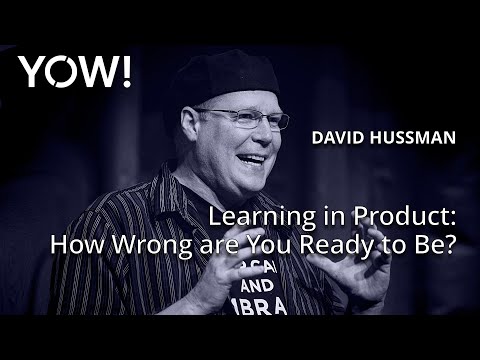 0:54:40
0:54:40
 0:06:22
0:06:22
 0:16:00
0:16:00
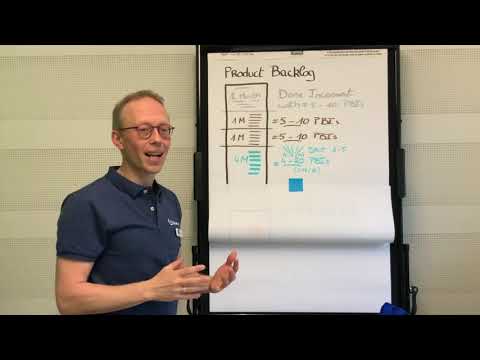 0:05:04
0:05:04
 0:11:37
0:11:37
 0:08:39
0:08:39
 0:08:35
0:08:35
 0:09:00
0:09:00
 0:08:23
0:08:23
 0:03:39
0:03:39
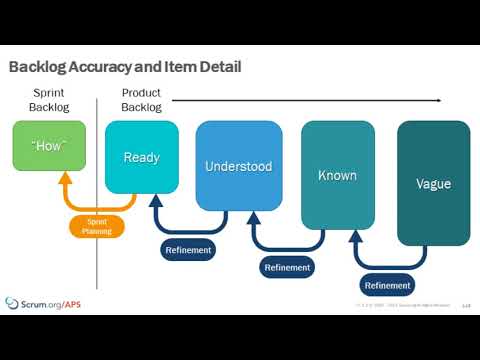 0:04:33
0:04:33
 0:04:42
0:04:42
 0:00:46
0:00:46
 0:05:32
0:05:32
 0:07:04
0:07:04
 0:00:35
0:00:35