filmov
tv
Jellyfin For Beginners First Time Users! 👍

Показать описание
Get FREE Access to the Creator Starter Kit!
EASY Jellyfin Install and Setup On Windows!
EASY Jellyfin Install and Setup On Linux Mint!
LG Blu-Ray Writer:
OWC Mercury Pro Enclosure:
Physical Media Vs Streaming!
More Movie Collecting!
How To Install Jellyfin Media Server on Windows!
**HELP SUPPORT THE CHANNEL BELOW. THX!!!**
Geek Consulting Services:
For more Geek content check out:
Save Time and Grow your YouTube Channel with TubeBuddy:
Get Royalty Free Music For Creators With Audiio!
Shop with Adorama!
Secure Your Online Privacy!
Setup Your LLC With Incfile:
Get Your Virtual Mailbox With Anytime Mailbox:
Get the Best Domains with Namecheap:
Get Fast Web Hosting and Service at Siteground:
Grow your Audience with Aweber Email Marketing:
Get an Audible 30 Day Free Trial:
***Complete Geek Gear List!***
Sony A7IV Camera:
Panasonic Lumix G85 Camera:
Audio Technica AT2020 Microphone:
Shure SM58 Microphone:
Sony ECM B10 Microphone!
Rode VideoMicro
Amaran 100X S Light:
Aputure Light Dome Mini 3:
GoPro Hero 7 White
Volt 2 Audio Interface:
ULANZI Universal Desk Mount:
Sony FE50mm Lens:
MiraBox Capture Card:
AV to HDMI Converter:
Staples Hyken Mesh Chair
HP Pavilion 32Q LED Monitor
Logitech C920s WebCam
Manfrotto Action Tripod:
Manfrotto Pixi Mini Tripod:
Manfrotto Smart Clamp:
Peak Design Slide Camera Strap:
Samson C01U Microphone:
Get the Samson MK-10 Mic Stand:
Samson SP01 Mic Support:
Samson SR950 Headphones:
Elgato Green Screen:
Boya Microphone:
Get the DragonPad Pop Filter:
Get The Best Budget HDMI Video Capture Card:
Micro to HDMI Adapter:
Get the LowePro BP150 Camera Bag:
Get the Lowepro Urbex BP 20L:
Nvidia Shield
***Get Social***
Instagram (IGTV):
Like me on Facebook:
#jellyfin #physicalmedia #bluraycollection
DISCLAIMER: these videos and descriptions might contain affiliate links where we earn small commissions from. These commissions support the channel and help us create more valuable content for you. Thank You!
EASY Jellyfin Install and Setup On Windows!
EASY Jellyfin Install and Setup On Linux Mint!
LG Blu-Ray Writer:
OWC Mercury Pro Enclosure:
Physical Media Vs Streaming!
More Movie Collecting!
How To Install Jellyfin Media Server on Windows!
**HELP SUPPORT THE CHANNEL BELOW. THX!!!**
Geek Consulting Services:
For more Geek content check out:
Save Time and Grow your YouTube Channel with TubeBuddy:
Get Royalty Free Music For Creators With Audiio!
Shop with Adorama!
Secure Your Online Privacy!
Setup Your LLC With Incfile:
Get Your Virtual Mailbox With Anytime Mailbox:
Get the Best Domains with Namecheap:
Get Fast Web Hosting and Service at Siteground:
Grow your Audience with Aweber Email Marketing:
Get an Audible 30 Day Free Trial:
***Complete Geek Gear List!***
Sony A7IV Camera:
Panasonic Lumix G85 Camera:
Audio Technica AT2020 Microphone:
Shure SM58 Microphone:
Sony ECM B10 Microphone!
Rode VideoMicro
Amaran 100X S Light:
Aputure Light Dome Mini 3:
GoPro Hero 7 White
Volt 2 Audio Interface:
ULANZI Universal Desk Mount:
Sony FE50mm Lens:
MiraBox Capture Card:
AV to HDMI Converter:
Staples Hyken Mesh Chair
HP Pavilion 32Q LED Monitor
Logitech C920s WebCam
Manfrotto Action Tripod:
Manfrotto Pixi Mini Tripod:
Manfrotto Smart Clamp:
Peak Design Slide Camera Strap:
Samson C01U Microphone:
Get the Samson MK-10 Mic Stand:
Samson SP01 Mic Support:
Samson SR950 Headphones:
Elgato Green Screen:
Boya Microphone:
Get the DragonPad Pop Filter:
Get The Best Budget HDMI Video Capture Card:
Micro to HDMI Adapter:
Get the LowePro BP150 Camera Bag:
Get the Lowepro Urbex BP 20L:
Nvidia Shield
***Get Social***
Instagram (IGTV):
Like me on Facebook:
#jellyfin #physicalmedia #bluraycollection
DISCLAIMER: these videos and descriptions might contain affiliate links where we earn small commissions from. These commissions support the channel and help us create more valuable content for you. Thank You!
Комментарии
 0:06:54
0:06:54
 0:29:45
0:29:45
 0:12:46
0:12:46
 0:17:57
0:17:57
 0:17:08
0:17:08
 0:15:42
0:15:42
 0:14:44
0:14:44
 0:13:11
0:13:11
 0:14:49
0:14:49
 0:51:10
0:51:10
 0:24:43
0:24:43
 0:14:08
0:14:08
 0:13:31
0:13:31
 0:12:08
0:12:08
 0:13:56
0:13:56
 0:12:20
0:12:20
 0:13:43
0:13:43
 0:11:25
0:11:25
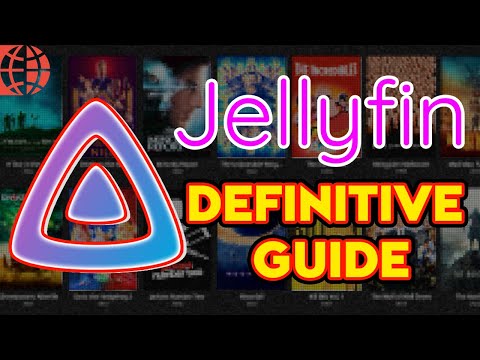 0:28:39
0:28:39
 0:06:37
0:06:37
 0:07:22
0:07:22
 0:31:19
0:31:19
 0:08:00
0:08:00
 0:15:20
0:15:20