filmov
tv
The ULTIMATE World Painter Tutorial 2025 (For Beginners!)

Показать описание
Get 1000+ CUSTOM trees rocks plants spikes for better worldpainter worlds:
if you can think of it, it probably has it! The Ultimate World Painter Starter Pack! Assets used in all of my videos and more!
Join my discord and feel free to show off your work in the build showcase channel:
==========================================================
The ULTIMATE Worldpainter Tutorial 2024 (For Beginners!)
TIME STAMPS:
0:00 Worldpainter intro
0:18 Getting custom brushes (download)
0:49 Setting up a new world
1:20 Guide on controls
1:30 Set up water
2:10 Creating the island
2:50 How to plan heights with flatten tool
4:20 Create cliffs and layered mountains with flatten tool
4:40 Making terrain look less flat
4:57 Creating spiked mountains
5:13 Smoothing together mountains
6:06 Terrain detailing and layering
6:58 Improving and fixing flaws in terrain
7:53 Creating a small island
8:35 Rivers and lakes
9:51 How to texture terrain
11:10 Adding custom trees and objects
14:00 Adding plants and flowers
14:51 How to export and what settings to use
15:40 Results
16:13 Get 1000+ Trees and schematics for any biome
Today I show you how to create terrain in custom terrain world painter tutorial. Using worldpainter you can easily cretae custom terrain in minecraft in as little as 15 minutes as I show here. Very beginner friendly, all that is required is you installing worldpainter and just following how I do it!
Worldpainter is a very good program for making terrain, in this tutorial I also offer custom trees, brushes, and more! Support the channel by hitting like and subscribe. I will make another follow up on how to convert these to minecraft pocket edition/bedrock (MCPE) in a follow up tutorial.
#worldpainter #minecraft #lerfing
Комментарии
 0:16:50
0:16:50
 0:15:20
0:15:20
 0:07:00
0:07:00
 0:07:46
0:07:46
 0:08:54
0:08:54
 0:13:54
0:13:54
![Become [THE CREATOR]](https://i.ytimg.com/vi/8wQ4eKPkGsE/hqdefault.jpg) 0:26:26
0:26:26
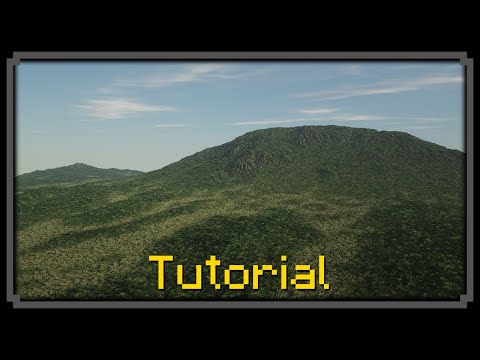 0:15:39
0:15:39
 0:00:59
0:00:59
 0:04:30
0:04:30
 0:08:53
0:08:53
 0:00:56
0:00:56
 0:03:21
0:03:21
 0:17:56
0:17:56
 0:16:13
0:16:13
 0:10:58
0:10:58
 0:04:02
0:04:02
 0:06:41
0:06:41
 0:08:20
0:08:20
 0:27:30
0:27:30
 0:00:34
0:00:34
 0:26:23
0:26:23
 0:09:59
0:09:59
 0:07:52
0:07:52