filmov
tv
[WITHOUT USING CMD] How to FIX SRTTRAIL.TXT WIN 10 [2022] (Automatic repair loop fix)

Показать описание
How to fix SRTTRAIL.TXT in WINDOWS 10, 2021 Tutorial, without using Command Prompt, straight to the point. I'm using ASUS Laptop.
Kindly take note that we may be unlikely the same when prompting the boot device, since for ASUS Laptops, escape button is required to prompt the boot device. If you're using a different device, and the escape button is not working, I suggest that you search it on the internet.
UPDATE: I FOUND THE PERMANENT FIX FOR THIS, IVE PINNED MY COMMENT.
I chose the second option from the boot device, which is my SSD since my OS is located there. Select where your OS is currently installed to.
Kindly leave a message and I will respond to you as soon as I can so I can at least try to help you.
If it worked for you, leave a like :) You can sub as well.
Tags:
Fix for SRTTRAIL.TXT without CMD, How to fix the SRTTRAIL.TXT 2021
Automatic repair could not repair your PC
how to fix automatic repair loop 2021
Timestamps:
@0:00 Automatic repair loop (Because I was choosing the wrong hard drive)
@0:52 Prompting the boot device to select the hard drive with my OS
@1:17 Fixed when the proper boot device was chosen
Kindly take note that we may be unlikely the same when prompting the boot device, since for ASUS Laptops, escape button is required to prompt the boot device. If you're using a different device, and the escape button is not working, I suggest that you search it on the internet.
UPDATE: I FOUND THE PERMANENT FIX FOR THIS, IVE PINNED MY COMMENT.
I chose the second option from the boot device, which is my SSD since my OS is located there. Select where your OS is currently installed to.
Kindly leave a message and I will respond to you as soon as I can so I can at least try to help you.
If it worked for you, leave a like :) You can sub as well.
Tags:
Fix for SRTTRAIL.TXT without CMD, How to fix the SRTTRAIL.TXT 2021
Automatic repair could not repair your PC
how to fix automatic repair loop 2021
Timestamps:
@0:00 Automatic repair loop (Because I was choosing the wrong hard drive)
@0:52 Prompting the boot device to select the hard drive with my OS
@1:17 Fixed when the proper boot device was chosen
Комментарии
 0:00:30
0:00:30
 0:01:06
0:01:06
 0:02:36
0:02:36
 0:09:17
0:09:17
![[WITHOUT USING CMD]](https://i.ytimg.com/vi/h9ce4TcdyxM/hqdefault.jpg) 0:01:41
0:01:41
 0:04:59
0:04:59
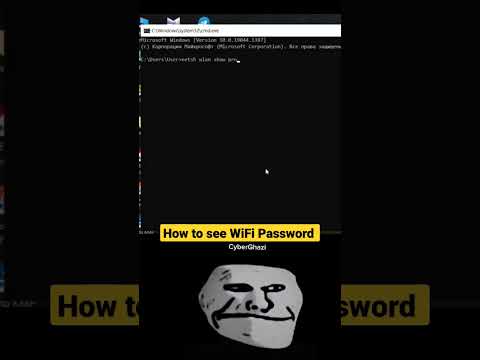 0:00:43
0:00:43
 0:00:13
0:00:13
 0:01:13
0:01:13
 0:00:15
0:00:15
 0:00:16
0:00:16
 0:01:13
0:01:13
 0:07:31
0:07:31
 0:02:34
0:02:34
 0:00:29
0:00:29
 0:00:32
0:00:32
 0:16:38
0:16:38
 0:00:58
0:00:58
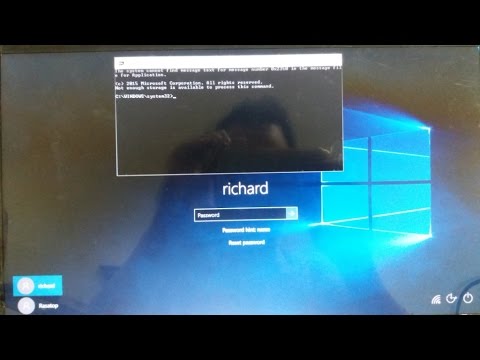 0:01:50
0:01:50
 0:03:03
0:03:03
 0:02:37
0:02:37
 0:04:07
0:04:07
 0:02:21
0:02:21
 0:01:14
0:01:14