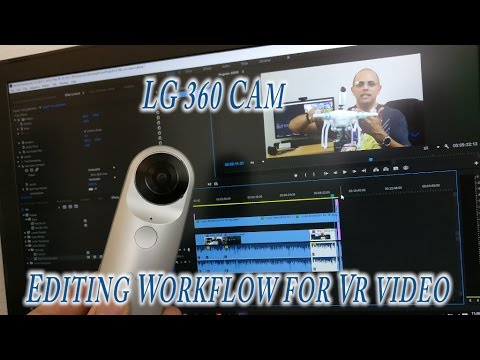filmov
tv
360 Video Editing Workflow Tutorial

Показать описание
Wondering how to edit 360 video? This tutorial will show you the basics of 360 video editing; from stitching your raw files to exporting your 360 video.
I'll be using the Insta360 One X Camera along with Adobe Premiere Pro for this 360 video editing tutorial. You'll learn how to stitch your video, how to add text and images to your 360 video, how to use the immersive video effects and how to color correct your 360 video.
This is a fairly basic guide to editing 360 footage and there is more you can do, but for those just getting started this should allow you to create some good quality VR experiences using your camera.
For more epic 360 content:
I'll be using the Insta360 One X Camera along with Adobe Premiere Pro for this 360 video editing tutorial. You'll learn how to stitch your video, how to add text and images to your 360 video, how to use the immersive video effects and how to color correct your 360 video.
This is a fairly basic guide to editing 360 footage and there is more you can do, but for those just getting started this should allow you to create some good quality VR experiences using your camera.
For more epic 360 content:
Комментарии