filmov
tv
I Keep Breaking My Python Setup

Показать описание
Yes, I broke a conda installation by updating Pandas and installing Streamlit XD
After getting my true recommended way at the end of this video, you'll never break your Anaconda install, and it'll be just a matter of copying the following lines:
```
conda create -n streamlit-env python=3.8 (just do once)
conda activate streamlit-env
pip install streamlit
cd "folder"
```
Want to start the Youtube Grind too? Here are some of my tools (Affiliate links)
👉 Links
🪶 32nd video, out of the 35 videos for 2022 goal. Yeah I'm experimenting a bit outside of tutorials, plus I'm looking for ways to tell beginners the emotions we go through when we install or code on a certain framework for the first time
👍 On this channel, we love building a lot of small yet smart Streamlit apps to improve our Python chops, and recall our stories around Data Science and Content Creation. Like & Subscribe if you would like to see more videos!
⚠️ Disclaimer: This video is not sponsored, I receive no compensation by any brand quoted in this video. Views are my own and do not represent my employer's.
Links included in this description might be affiliate links. If you purchase a product or service with the links that I provide I may receive a small commission. Thank you for supporting my channel so I can continue providing you with free content!
#streamlit #python #datascience #dataapps
After getting my true recommended way at the end of this video, you'll never break your Anaconda install, and it'll be just a matter of copying the following lines:
```
conda create -n streamlit-env python=3.8 (just do once)
conda activate streamlit-env
pip install streamlit
cd "folder"
```
Want to start the Youtube Grind too? Here are some of my tools (Affiliate links)
👉 Links
🪶 32nd video, out of the 35 videos for 2022 goal. Yeah I'm experimenting a bit outside of tutorials, plus I'm looking for ways to tell beginners the emotions we go through when we install or code on a certain framework for the first time
👍 On this channel, we love building a lot of small yet smart Streamlit apps to improve our Python chops, and recall our stories around Data Science and Content Creation. Like & Subscribe if you would like to see more videos!
⚠️ Disclaimer: This video is not sponsored, I receive no compensation by any brand quoted in this video. Views are my own and do not represent my employer's.
Links included in this description might be affiliate links. If you purchase a product or service with the links that I provide I may receive a small commission. Thank you for supporting my channel so I can continue providing you with free content!
#streamlit #python #datascience #dataapps
Комментарии
 0:04:41
0:04:41
 0:04:08
0:04:08
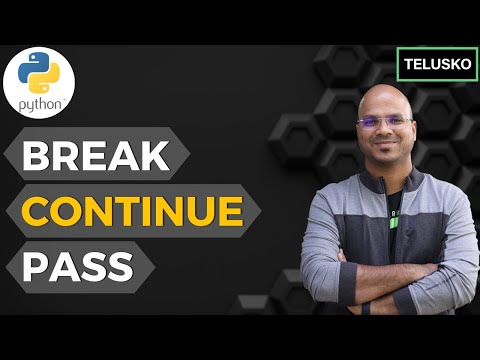 0:10:20
0:10:20
 0:00:30
0:00:30
 0:12:14
0:12:14
 0:06:41
0:06:41
 0:06:58
0:06:58
 0:01:12
0:01:12
 2:18:22
2:18:22
 0:08:01
0:08:01
 0:04:03
0:04:03
 0:00:38
0:00:38
 0:03:47
0:03:47
 0:27:57
0:27:57
 0:01:35
0:01:35
 0:00:25
0:00:25
 0:13:19
0:13:19
 0:17:41
0:17:41
 0:10:47
0:10:47
 0:20:13
0:20:13
 0:06:54
0:06:54
 0:05:18
0:05:18
 0:16:00
0:16:00
 0:00:18
0:00:18