filmov
tv
How to add phone numbers into the intercom system

Показать описание
Step 1, press * 0 1 keys, and enter the 4 digits master code, by default, it is 9999.
Step 2, enter a 3 digits directory code that represent the resident and press * key. Please DO NOT use 1, 01 or 001.
Step 3, enter the phone number begin with 1 and # keys. After you finish entering the phone number, press * key. For example, if my phone number is 646 686 8835, then I have to press 1 # 646 686 8835 and * keys.
Repeat step 2 and 3 for adding multiple phone number
After you finish adding the phone number, press 0 and # keys together to exit programming mode.
Step 2, enter a 3 digits directory code that represent the resident and press * key. Please DO NOT use 1, 01 or 001.
Step 3, enter the phone number begin with 1 and # keys. After you finish entering the phone number, press * key. For example, if my phone number is 646 686 8835, then I have to press 1 # 646 686 8835 and * keys.
Repeat step 2 and 3 for adding multiple phone number
After you finish adding the phone number, press 0 and # keys together to exit programming mode.
 0:01:54
0:01:54
 0:03:21
0:03:21
 0:00:17
0:00:17
 0:01:28
0:01:28
 0:01:54
0:01:54
 0:02:21
0:02:21
 0:02:10
0:02:10
 0:01:14
0:01:14
 0:37:36
0:37:36
 0:01:19
0:01:19
 0:00:22
0:00:22
 0:00:12
0:00:12
 0:00:17
0:00:17
 0:04:59
0:04:59
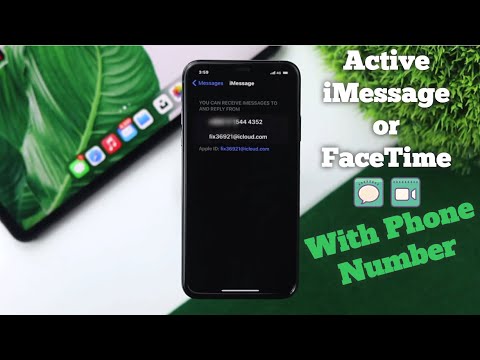 0:02:37
0:02:37
 0:00:20
0:00:20
 0:00:15
0:00:15
 0:00:26
0:00:26
 0:02:08
0:02:08
 0:01:10
0:01:10
 0:00:27
0:00:27
 0:00:25
0:00:25
 0:00:23
0:00:23
 0:00:14
0:00:14